 Home >
Home >Accidentally deleted text messages or lost contacts on your Samsung Phone? Or lost photos & video from the SD card on your Samsung? So How to Recover SMS Contacts Photos Videos on Android?
Many Android mobile phone users are not careful to delete their SMS text messages and Contacts, or lost photos and videos after restoring factory settings, flashing ROM, rooting, etc., from SD cards inside Android mobile phone.After formatting the the SD card on your Android,you may lost photos from the SD card on your Android phone.Please don’t worry now!
Android Data Recovery for Windows and Android Data Recovery for Mac,both are the World’s 1st Data Recovery Software for Android Smartphones,it can help you recover SMS, Contacts, Photos and Video on Android mobile phone.


If you want to recover Samsung Galaxy lost data,you can read this use guide about how to recover data from Samsung Galaxy on 4 steps.
If your Android devices is broken(broken screen), damaged, black screen or touch screen can't be used,the Android Data Recovery key features "Android Broken Data Recovery" enables you recover data from broken Android

Key Features:
Scan and recover Android SMS, contacts, photos & video Directly.jpg)
1.Recover all of your Android phone's messages, as HTML files and save them on you PC,so that you can easy reading and printing;
2.Restore contacts directly from your Android phone,no matter you deleted or lost,you can save the recovered contacts on computer;
3.Get back deleted or lost media files from your SD card or Android phone directly,such as photo, video and music files.
Save and re-transfer data on your computer.jpg)
1.Easy to scan the existing data and deleted files from your Android phone/tablet;
2.Browse and backup them from a Android device to your PC;
3.Transfer contacts between Android and computer via Android Data Manager
Preview you lost files before you want to recovery.jpg)
1.Preview all lost data,including contacts, messages and photos before you want to recovery;
2.Select all or one files you need to recovery one with one click.
Support multiple Android devices & Android OS.jpg)
1.Available for hot Android phones and tablets from Samsung, HTC, LG, Sony, Motorola, ZET, Huawei, etc.;
2.Support lots of Android OS versions;
3.The list of devices and Android OS is still rapidly growing.
4.Please check out supported devices and Android OS first
Read-only and risk-free.jpg)
1.Keep data on your device original, no damage, deletion or modification at all;
2.Only read and recover the data, no personal information leaking, or things like that.


Screenshoot:
Recover Contact&SMS from Android Phone
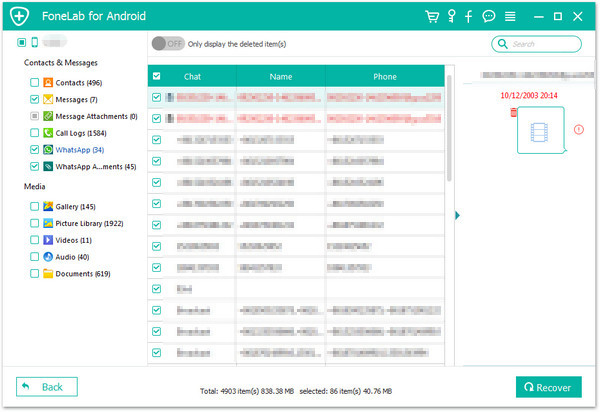
Recover Call History from Android
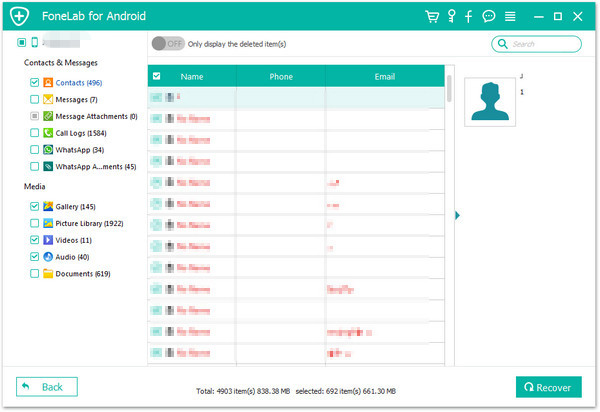
Recover Photo&Video from Android Phone
.png)
Further Reading
Transfer Data from Android to New iPhone 12: Transfer files to new iPhone 6 and iPhone 12 from old Android phone,like Samsung, HTC, Sony,Motorola,ect.Contacts, videos, photos, SMS and audios are all transferable data between Android and iPhone.
Recover Lost Data from Samsung Galaxy S20: Lost or deleted files on your Galaxy S20 and want to recover Samsung Galaxy S20 lost data? Try the excellent way by using an excellent samsung data recovery on your computer and recover deleted files you want.
Transfer Music from PC to Galaxy S20: Have bought a new Samsung Galaxy S20 and wanna transfer songs and videos from computer to Samsung Galaxy S20? You can read this article and help yourself read move music to Samsung Galaxy S20,S11,S10 from comptuer.
Recover Lost Data from iPhone/iPad/iPod: Lost data on your ios devices due to failing upgraded iOS 13 to iOS 14,iOS 13 to iOS 14? Read this article to restore lost iPhone data in three recovery modes.
Transfer Contacts from Samsung to Samsung : When you have got a new Samsung phone and want to switch contacts from old Samsung to new Samsung Galaxy phone? This use guide teach you easy way to move contacts,phone numbers from old Galaxy to new Galaxy without Smart Switch App.
Related Uses Guides:
Recover Contacts SMS Photos Video from Samsung Galaxy Note
Recover SMS Contact Photo Video from Samsung Galaxy
Recover deleted photos from Samsung Galaxy S2 on Mac
Recover lost SMS,Contact,Photo,Video from Samsung Galaxy Ace