 Home >
Home >White Apple how to repair? How to Fix iPhone Operating System to Normal?
What is the white Apple iPhone, straightforward to say that the use of the iPhone when the phone just turned into a white label Apple LOGO place after the emergence of the phenomenon of the card machine, has been stuck in the white Apple logo LOGO interface, somewhat similar to a computer crash and stuck phenomenon can be said that the iPhone system failed.
What Reason May Cause White Apple Logo
1. The software to rewrite com.apple.SpringBoard.plist most prone to white apple, just installed summerboard, then uninstall, quasi-white apple white apple problem is spingboard damaged.
2. The general class file is written to the system, due to problems making or installation sequence between the software and the software, the conflict between the software and systems;
3. Or delete arbitrary or wrong delete system files also can cause the white apple;
4. Or uninstall the software cause system-related files are missing and the white apple;
5. The external environment or iPhone overheating sometimes lead to severe shocks white apple;
6. Non-iTunes installer, especially writing system most likely to cause the white apple, and some of the consequences are irreversible!
7. Only software APP folder is generally impossible to cause the white apple.
iPhone System Repair Tool:Fix iOS Operating System to Normal for iPhone
White Apple how to repair? When your Apple iPhone occurs white Apple phenomenon, do you find a way to repair iPhone operating system?
Here,we recommend you this iOS System Repair & Data Recovery,which not only can help you repair ios operating system to normal for your iPhone, iPad and iPod devices,but also allows you recover data from iPhone, iPad and iPod Touch lost due to accidental or intentional deletion, device damage or system crash, etc,it allows you recover deleted contacts, photos, texts, etc. on your iPhone, iPad or iPod touch in three ways: directly retrieve data from ios devices; restore data from iTunes/iCloud backup files.
Next,let’s show you the new powerful function designed for ios users to fixing the ios system to normal for iPhone (repair white/black/blue screen Apple devices and get iPhone out of recovery mode):
.png)
.png)
1 Launch Program
First of all, you should download and install this software on your computer. And then it will get launched automatically.
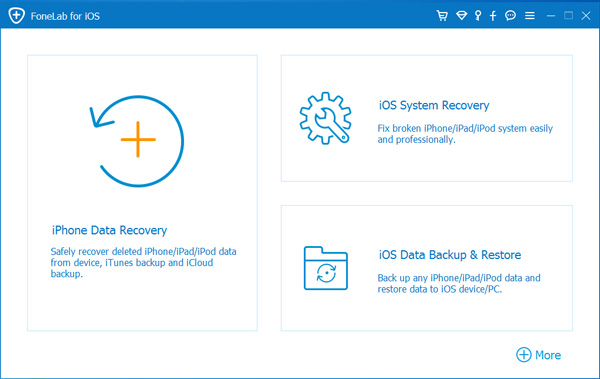
2 Connect Device
Connect your iOS device to the computer via USB cable, and choose iOS System Recovery, then click Start.
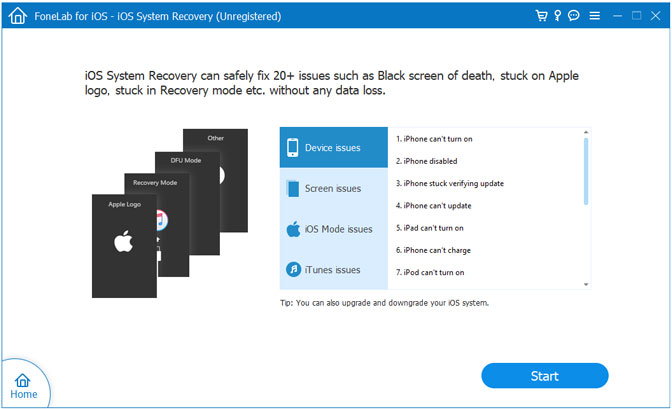
3 Recover System
You will be asked to select Standard Mode or Advanced Mode and confirm the information of your iOS device. And then click Optimaze/Repair to start the fixing process.
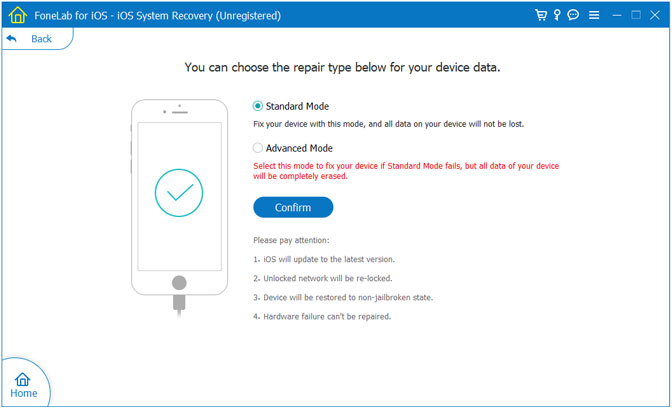
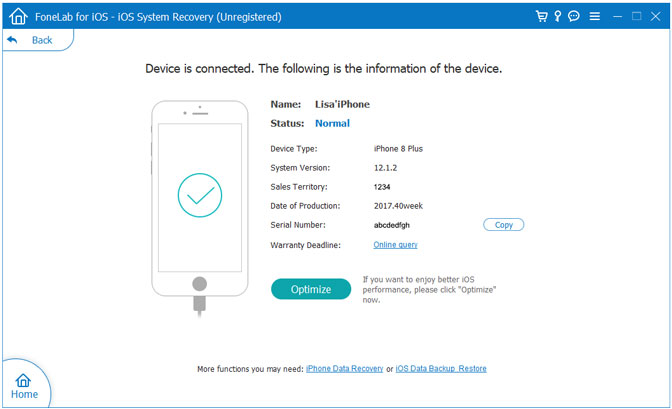
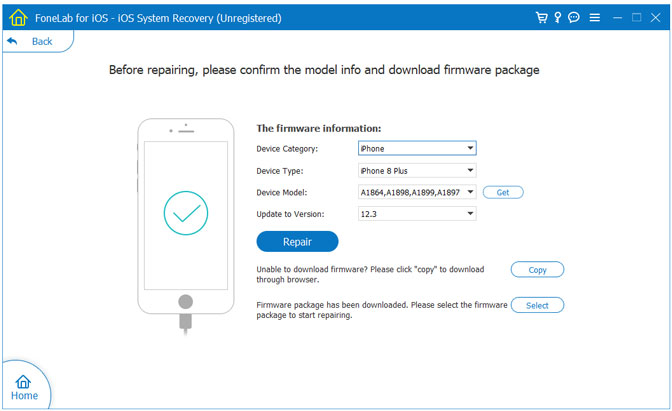
Tips:It can't cause any data loss while repairing the ios operating system of your iPhone,iPad and iPod Touch device.
Free download the iOS System Repair & Data Recovery Tool:
.png)
.png)
Tips: Once lost data due to iOS jailbreaking, iOS 15 upgrading,you can use this iPhone iPad Data Recovery to scan and recover lost data from iPhone and iPad directly,if your device was lost or stolen,it also allows you restore lost iPhone data from iTunes backup files.
Related Articles:
How to Fix iPhone Stuck in Recovery Mode
How to Fix iPhone Stuck on Apple Logo
Get iPhone Out of Recovery Mode After iOS 15 Update
How to Fix iOS to Normal when iPhone is Crash