 Home >
Home >I had my first iPhone 11“fault” today-at least I thought it was a fault.A blank,totally black or intermittently “white”screen (it’s actually just blank). Quite frightening!How can I to exit the “black screen”mode?Btw,my iPhone 11 just finished the iOS upgrading -Paul Lee
My jailbreaking iPad Air just stuck in black screen of death this morning when I was Playing games.Can anybody tell me what happened?How can I get out of it?-Rose Wang
If your iPhone/iPad/iPod has gotten stuck on a blank screen and won’t turn on, there is no need to worry just yet.It is the usual situations about iPhone/iPad/iPod stuck in black screen of death due to iDevice iOS upgrading,iOS jailbreaking,factory resetting restoring and more.If the reason behind it is something simple, you may be able to fix it with one of these steps.3 tips are suggested in the following part and please make sure you follow them in order.

The iPhone/iPad/iPod switches off automatically when the battery falls below a certain level. This is to safeguard your iPhone/iPad/iPod data and settings and it will not turn back on until there is sufficient charge:
Step 1.Put your iPhone/iPad/iPod on charge and let it be for a while.
Step 2.If the charging indicator appears in red, the battery was too low. Let the iPhone/iPad/iPod fully charge up.
Step 3.If nothing appears, try another Apple lightning charge cable.
Step 4.Check the lightning dock for dirt and dust-dirty docks don’t allow for proper charging.
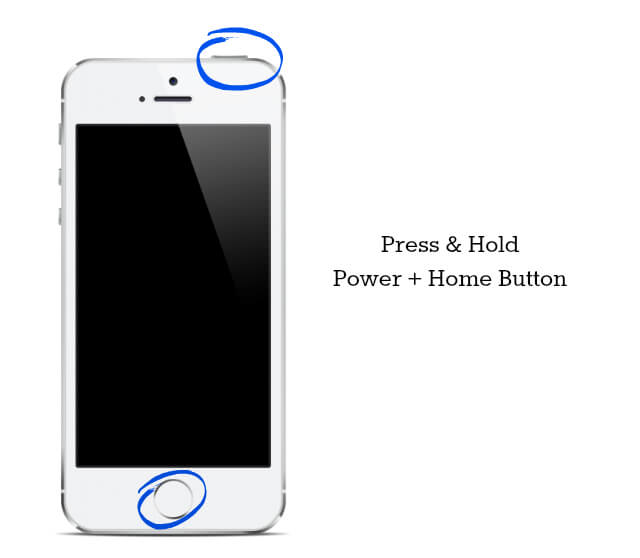
This is the most simplest way you can try to get iPhone/iPad/iPod out of the black screen.Just need to press down on the “Home” and “Power” buttons at the same time for 10 seconds or more. If the Apple Logo appears,Congratulation!Everything is OK.Your iPhone/iPad/iPod have returned to normal. If there is no sign of the logo after 30 seconds, try the next solution.
iOS System Repair Tool is a free handy utility operating system program that can get iPhone/iPad/iPod out of blue or black screen as well as apple logo screen of death problem by return your iOS devices to normal with a single click.It works for iPhone 13/12/11/XS/XR/X/8/7/6S/6/5S/5/4S/4, iPad Pro,iPad Air,iPad mini/7/6/5/4/3/2, iPod touch 5th generation.Moreover, it never causes any data loss or damage to your iDevices.
.png)
.png)
1 Launch Program
First of all, you should download and install this software on your computer. And then it will get launched automatically.
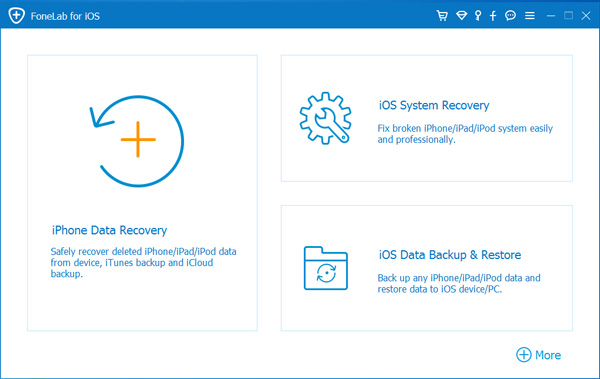
2 Connect Device
Connect your iOS device to the computer via USB cable, and choose iOS System Recovery, then click Start.
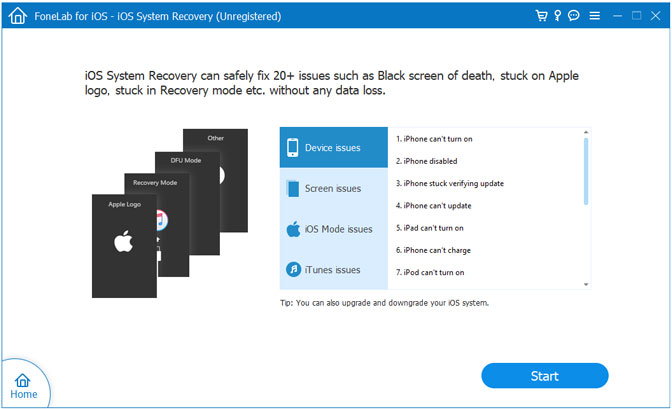
3 Recover System
You will be asked to select Standard Mode or Advanced Mode and confirm the information of your iOS device. And then click Optimaze/Repair to start the fixing process.
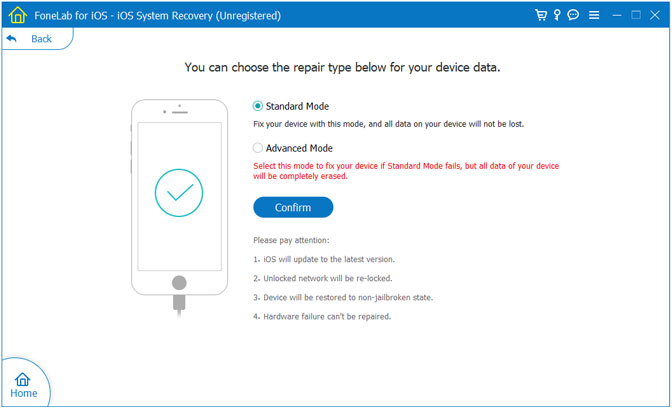
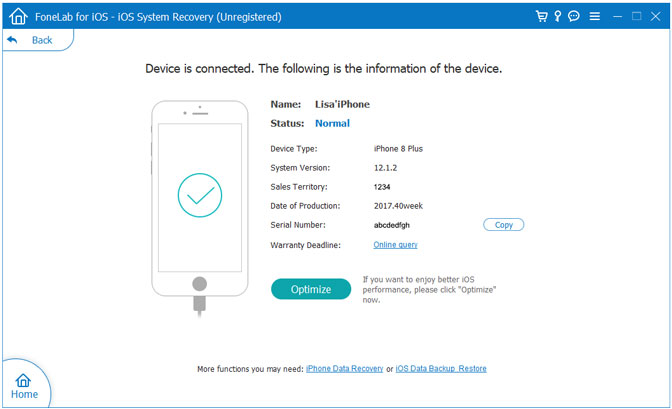
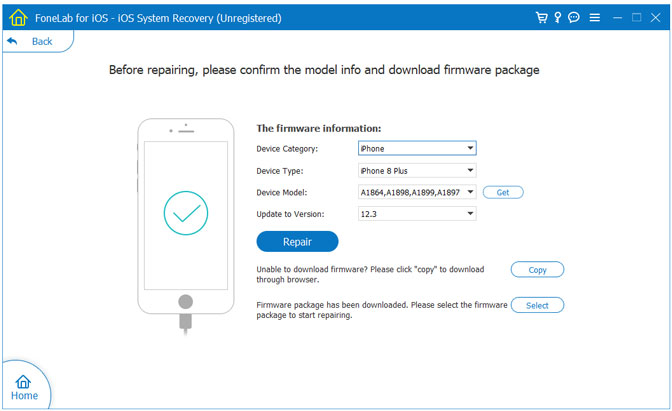
Tips:It can't cause any data loss while repairing the ios operating system of your iPhone,iPad and iPod Touch device.
Free download the iOS System Repair & Data Recovery Tool:
.png)
.png)
Read More:
How to Recover Lost Data from iPhone, iPad and iPod
How to Fix iPhone Reboot Loop
How to Fix iPhone System to Normal
How to Fix iPhone Stuck in Recovery Mode