 Home >
Home >It's answer to how to convert and play downloaded Youtube videos on Samsung Galaxy S8;how to convert 2D moives to 3D and watch 3D Blu-ray on Galaxy S7/S6 via Gear VR;how to rip DVD moives to Samsung Galaxy S6 these new Samsung smartphones featuring a higher 2560x1440 resolution.
Q: I have have bought an new Samsung Galaxy S8 and want to convert,play DVD moives on Galaxy S8. Can anyone tell me a great Android DVD ripper and how to convert any video format to Samsung Galaxy S8 with HD video quality? Appreciate for all advices!
Many people want to play the favorite video on their android phone, but due to the original video format is not supported to play on their android phone,so they need to convert video to Samsung phone. So many android all face a common problem.,To convert video to Samsung Galaxy phone,you must to use a Samsung Video Converter.
| Part 1: Samsung Galaxy Supported Formats Part 2:How to Convert and Play Video on Samsung Galaxy |
Let's learn the Samsung Galaxy supported video and audio formats,and using the Samsung Galaxy Video Converter to convert any video formats to Samsung Galaxy,or rip DVD movies to MP4,WMV and other video format for Samsung Galaxy S6,as well as Galaxy S8/S7/S5/S4/S3/Note 8/Ace.
A: Galaxy S6/S6 Edge supported formats:
Video: MP4 (MPEG4/H264), WMV, DivX, XviD, H.264/AVC
Audio: MP3, WAV, WMA, eAAC+, FLAC
Full HD(1080p) Playback & Recording
B: Galaxy S6/S6 Edge Unsupported video format(such as MKV, MTS, VOB, MOV, MPG, FLV, F4V, AVI, AVCHD, MXF, TiVo, M4V)
- Unsupported codec (such as AC3)
- Huge file size (that exceeds maximum 4GB file size)
- High bitrate (such as camera footage taken at 18-25mbps)
- Protections (such as iTunes videos)
Android Video Converter is one of the most powerful and useful program available for Android users.This android video converter can help you convert most of video formats and play for android phone,sauch as Samsung, HTC, LG, Motorola, Sony and more.Mobile phone video converter has 30 times than other common video converter also remains 100% faster speed conversion quality. With Android mobile phone video converter, you can convert your video format 158 more easy and convenient. Even more amazing, you can edit your video through a program like DVD or ISO files easily burn for your home. Want to know how it works? Follow us, we will tell you a easy way to convert and transfer video to Samsung Galaxy S8/S7/S6/S6 edge/S5/S4/S3, Samsung Galaxy Note 8/5/4/3/2,ect in simple steps.
Here you can download the free trial version try:
.png)
.png)
Be careful,before we start,you have download and install android video converter on you computer.Here have two versions are provided: Provide Windows and Android mobile phone video converter Android video converter (MAC). Get the right on your PC and follow the steps now. (here we take Windows as an example)
Step 1.Add Video Files to the Video Converter
Run Android Video Converter and you can see the main interface below. Click on "Add Files" button to load in the videos you want to convert. Or you can drag the videos from your folder to the main window directly.
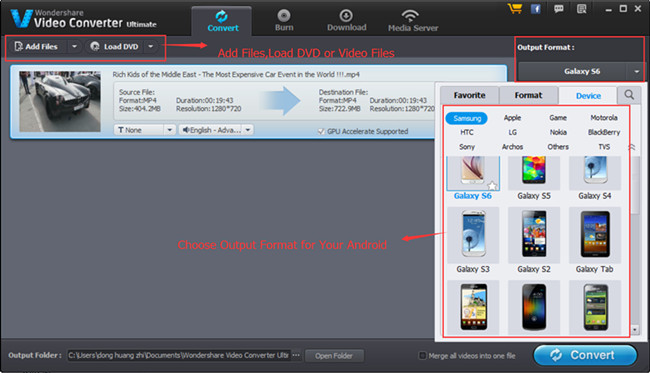
Step 2.Edit and Customize your Videos (Optional)
Here you can choose to edit and customize your videos as you like. Android Video Converter allows you to trim, crop, add watermark and subtitle on the videos. To enter the edit function, click "Edit" next to the files and make your videos more wonderful.
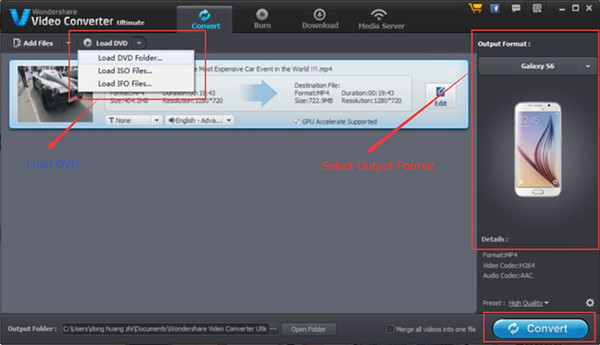
Also, you can click on "Settings" button above "Convert" at the bottom to customize the output videos. Output bitrates, frame rate, codec and so on are all allowed to be set according to your own tastes.
Step 3.Select the Output Format for your Samsung Device
After completing editing your videos, click "Output Format" on the right and select the supported video format by your Android phone or tablet in "Format" option. (Here we choose MP4 format) Also, you can go to "Device" tab to choose your Android phone model.
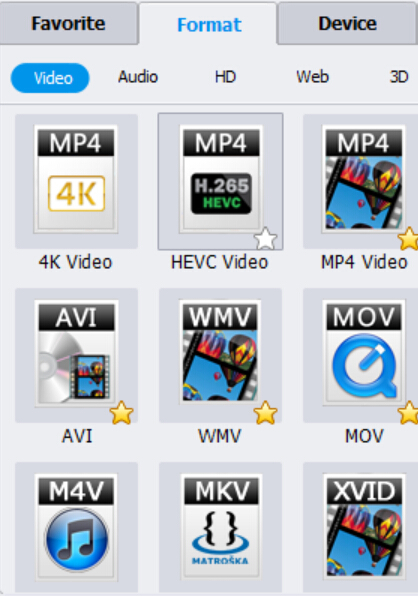
Turn to "Device" and select the "Samsung" options,here you can see all Samsung model listed to your,like Samsung Galaxy S6, Galaxy S5, Galaxy S4, Galaxy Tab,ect.
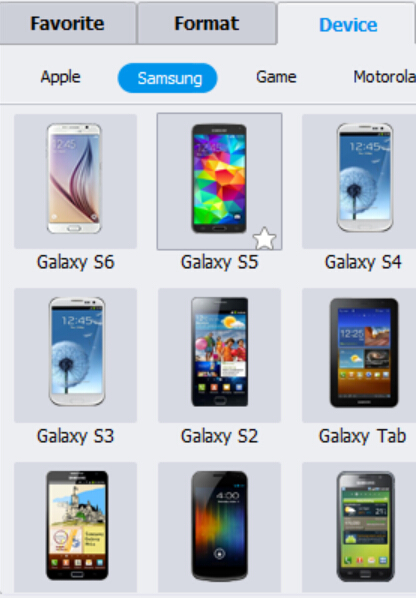
Rip DVD to Samsung Galaxy S6/S6 Edge
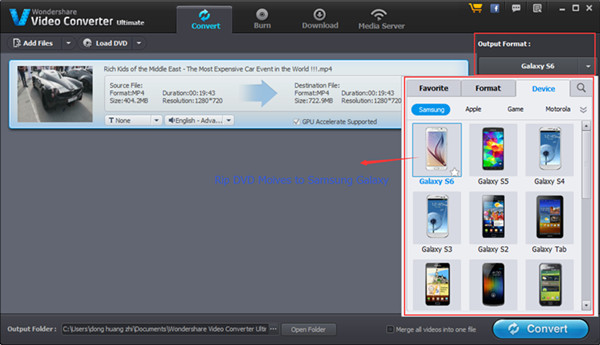
Step 4.Start Converting Videos for your Samsung phone
Click on "Convert" button so that it will start converting your video files automatically. You can see the conversion process from the progress bar and get the remaining time left. Now, wait for the conversion.

After finishing, load the converted as well as supported video files to your Android phone or tablet. Now, just enjoy the videos on your Android device.
.jpg)
Step 5.Transfer Converted Video from Computer to Samsung Galaxy S6
Well done!You have complete video conversion for Samsung and find the converted videos on computer by click "Open Folder" button.To transfer thosed converted video to Samsung Galaxy from computer,we recommend you use this Android Data Transfer or Android Manager,both allows you transfer videos and other media files between Samsung and computer easily,as well as contacts, sms, photos, call logs and other files.
Follow the instruments shown in the pop-up dialog to convert and transfer to your Android device.
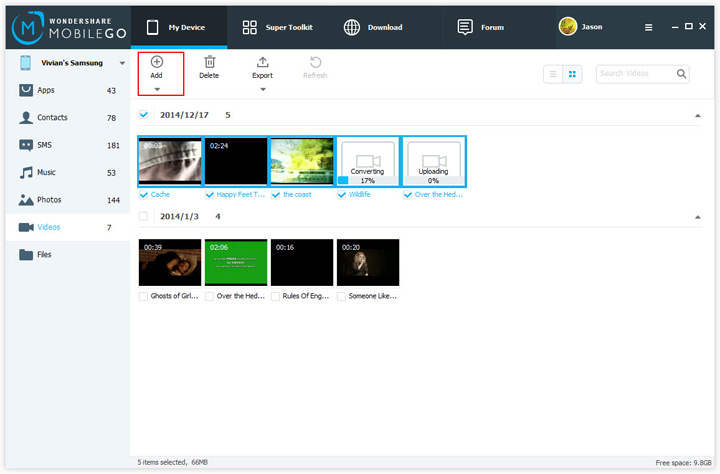
Notes: You can jump to step 3 from step 1 if you don't want to make any changes with your videos.
.png)
.png)
And now, try this effective video converter, you don’t warry about to video compatibility issues any longer. What's more,this Android video converter has many other functions are to be found in Android Video Converter, such as one click downloading videos and convert home DVD movies to video in various kinds of formats. Keep an eye on our websites and you will get the information later.
Tags: Convert Video to Samsung S8, Burn DVD to Galaxy S7, Convert Video to Galaxy Note 8, Rip DVD to Galaxy S6,Convert Video to Galaxy S7, Blu-ray/DVD to Galaxy S6, ISO/IFO files to Galaxy S6, Youtube Video to Galaxy S7, WMV to Galaxy S6, DRM Videos to Galaxy S7
Related Articles:
How to convert 4k video to android phone
How to play 4k video on iPhone 6s and iPad Pro
How to conver video to Android tablet