PDF Converter Ultimate
Detailed introduction of PDF Converter Ultimate
Convert PDF to various output formats
1. Quickly change PDF file to text format for further editing in WordPad, and accurately back up PDF file to editable text, Microsoft Office 2007 / 2010 / 2013, word (. Docx) / Excel (. Xlsx) / Powerpoint (. Pptx), ePub, HTML
2. Convert the PDF file to an output format with TIFF, JPEG, PNG, GIF, BMP, TGA, PPM and JPEG2000, so that the size and color of the image can be adjusted before converting PDF.
Lossless conversion of image based pdf
1. Support conversion of multi language PDF files
2. Extracting text from image based pdf
3. It can recognize more than 190 languages, such as English, French or Chinese, artificial language and programming language, simple chemical formula, etc.
Batch conversion and PDF Preview
1. You can import multiple PDF files at one time and convert all of them to different output formats at one time
2. Converting part of a PDF file
3. A preview window is provided for users to select the target part before conversion
Customize and edit pdf
1. For document formatting, you can set the layout, text encoding, and image format / resolution
2. For image format, you can set the size and color of the output image
 Home >
Home > Products
Products 65.00
Price:$52.00
65.00
Price:$52.00


 Key Features
Key Features How to convert PDF documents
How to convert PDF documents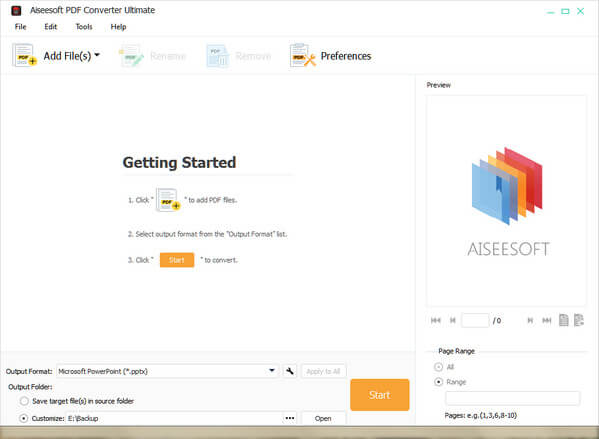
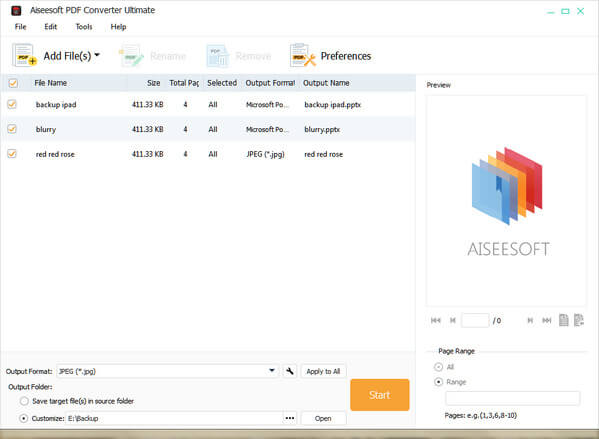
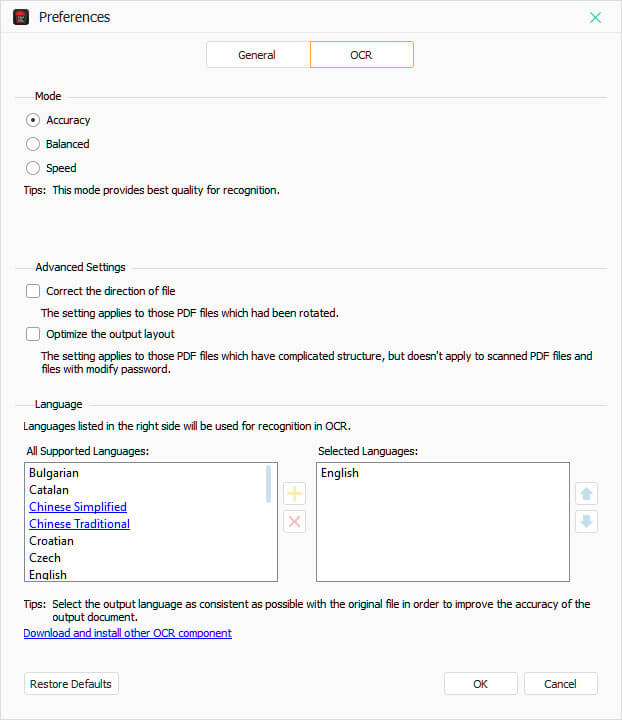


 Related Articles
Related Articles