What's the the principle of U disk data recovery? U disk, not the hard drive.
First, from the hardware structure analysis: U disk is the product of a controller and a memory board memory is Flash module, its internal structure, I will not say, the key is the controller, it is the core of the U disk devices, it responsible for communication and address mapping in the host computer (the computer) and U disk to communicate, the host computer every read and write Flash U disk controller will check the interior of one (or more than one) flag, including the empty flag and some counter flag. Second, from the software: U disk formatting is touched the empty flag write, in fact, the data is not formatted (flash in full nil). The computer read U disk data is to look at the corresponding control flag, including the empty flag, if the empty flag is a display on the computer U disk is empty.
The files form my flash drive really deleted, corrupted or formatted?My files still in the flash drive,How to recover corrupted files from a flash drive?
File deletion is not really remove the file from the disk, but merely marked with erasable marker, the location can be written to other files in the file header. That is, the file has not been deleted, the difference lies in the file header mark. So, as long as the file to be deleted to modify the file header mark into the normal can be restored
How to recover files from flash drive that has been virus affected?
The computer I was working on shut down unexpectedly when my flash drive was in. When I turned it back on, all of the files were fine except the one I was using. Everything in it is corrupted with messy code. I was wondering if anyone knows how to recover flash drive corrupted files.
When these problems happen, it will either cost you a long time to recreate the lost file troublesomely, or make the precious file lost forever. Fortunately, now you can use flash drive data recovery tools to retrieve the lost files.
Data Recovery pro is an excellent utility to recover lost data from PC’s hard disk drive, external hard drives, memory cards, USB flash drives, mobile phones and more.
With its powerful flash drive recovery function, you can retrieve documents, photos, music, videos from USB drive lost due to deletion, virus attack, formatting, corruption, malfunction etc.
For Mac: Data Recovery for Mac
.jpg)
Step 1 Connect flash drive to computer, launch Data Recovery, and click Drive Recovery button.
What type of files you need to recover:
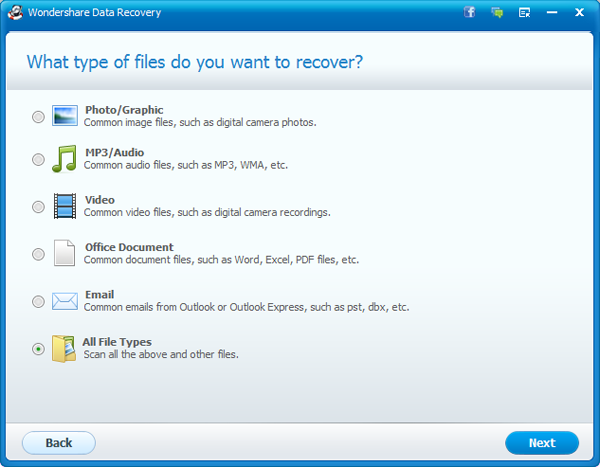
Step 2 Select the drive which your flash drive represents, and a proper scan type (Normal Scan or Advanced Scan), then start scan.
Choose where did you lost your files:
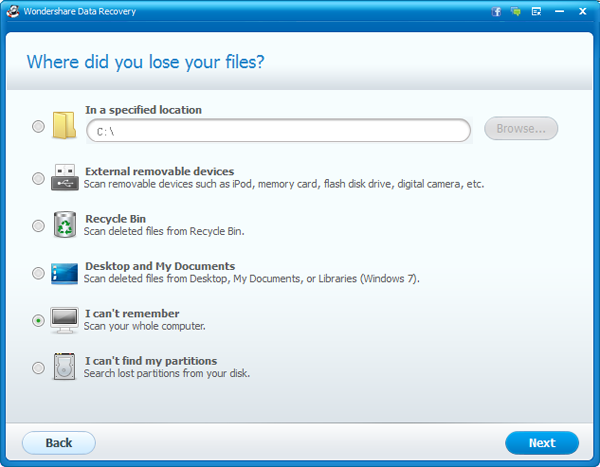
Step 3 After scanning, all files and folders found in the flash drive, including the deleted or lost ones, are shown in a three structure. Preview, select the target files and folders, and click Recover button to begin flash drive recovery.
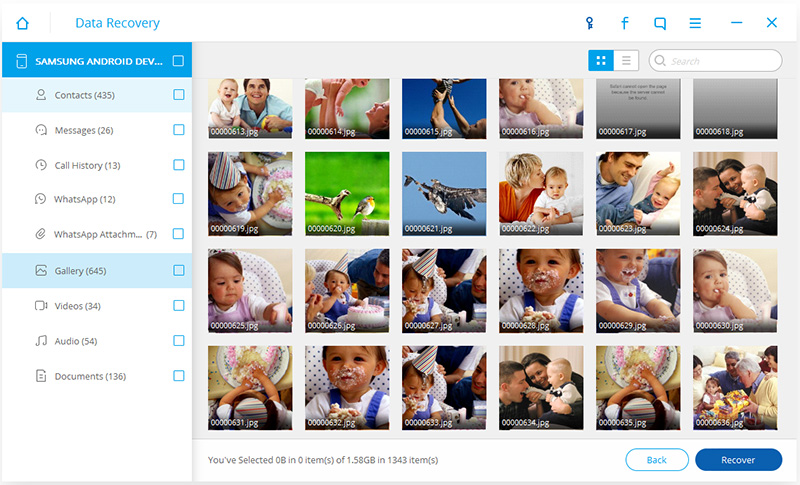
With three simple steps, you are able to recover flash drive data successfully and immediately. Flash drive data recovery cannot be easier! Evaluate it right now!