Before understanding Root purposes, let's take a brief look at what the Android Root is. Android system administrator user is called Root, cool cultural, the account has the right to the highest of the whole system, you can access and modify the system in almost all of the files, only the Root only have the highest level of administrative privileges. After obtaining permission in Root, a program will be installed to alert the user whether to grant the program the highest authority, to prevent malicious software can to some extent, often using Superuser or SuperSU. And now there will be some "incomplete Root" argument, entirely ROOT means provided in the BOOT cancel secure, so that can be directly written by ADB to the system, relatively safe. Root is not wholly just join SU and rights management software.

Rooting your Android device lets you get around the limitations set by your manufacturer. You're able to remove bloatware, speed up your phone, install latest version, flash a ROM, and more. If you decide to jump to root process, there are 7 things you must do before rooting your Android devices.Let more about what are the benefits after Root Your Android Phone
[Mobile phone ROOT] privileges before obtaining Precautions
1,Backup Your Android Data to Computer
You never know what will happen during the rooting process. To avoid any data loss,please backup your android data,it is very important and necessary. Check how to backup and restore Android phone>>
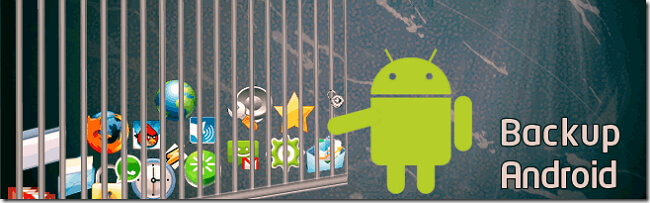
The use guide may teach you how to back up important data files from phone to computer, including phone software, contacts, text messages, etc., but ahead of the best download a good preparation with an official package, in order to avoid loss of data or cause the machine can not boot the ROOT process.
2, the second to seriously look at the tutorial, and you want to read the tutorial is the best hands-on, half know anything about the operation of very dangerous, of course, not to the novice user guidance in the absence of self-exploration operation.
3, ensure the phone has enough power, in theory, make the cell phone battery at more than 50%, but here Xiaobian recommended to the case full grid, and if an error occurs in ROOT process, under circumstances we fully charged timely correction.
4, please ensure enough patience, not impatience, but should strictly follow the tutorial to do, do not change indiscriminate step tutorial.
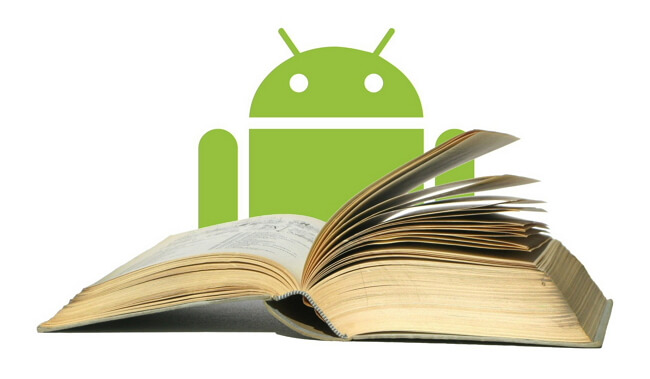
[Note] after the Andriod Phone ROOT
1, for they are not familiar with the application or file system, do not arbitrarily delete, because mistakenly deleted important system files, easily cause the phone not work properly.
2, the system associated with the application must be deleted together. Otherwise, when you run the application associated with the error.
3, strictly control the authorization request procedures when installing the software to prevent malicious software use permission.
4. After obtaining the phone ROOT privileges, please clean out the phone system comes with applications that we do not need (It should be noted at the first point mentioned content).
5, you can also start their own that do not require the power of all the procedures prohibited. In addition to reservations must start on its own when the boot messages, alarm clock and other essential applications, other programs can disable its startup rate, so you can maximize speed up the startup speed of the system, speed up the phone operation.

These are the small series and to share some notes on the phone before and after ROOT privileges acquired understand where we need to pay attention to, we can better use ROOT privileges, let the phone system to use up more smooth, comfortable.