 Home >
Home >“Help! my iPhone 12 stuck in reboot loop for a long time. I'm searching for any methods to fixing it. Then I've tried a solution in which you restart the phone and hold the + volume button for 5 minutes, but it didn’t work. They told me to connect it to iTunes but that doesn't work because it can't start up to register the phone to the computer. Are you have any suggestions or solutions to fix this problem? Will I lose all the data on my iPhone 12?” --- Asked by Jil.
Is your iPhone stuck in an endless reboot loop mode with the Apple logo only showing on the iPhone screen? When your iPhone gets into an endless reboot loop or keeps restarting, or freezes at Slide to Upgrade screen after update to iOS 15 or you have jailbroken your iPhone then you might be facing reboot loop upon restarting your iPhone device. This issue is not very common but several iPhone users are reportedly having this problem. If you are one of them then don’t worry as there are some easy ways that you can try to get out of the reboot loop issue.
Sometimes, you can try to do a hard reset, force reboot iPhone with free iPhone Reboot Loop Fix software, factory reset your iPhone or do a system repair. In this Article, we will share with you some ways to get rid of such problem, so you can fix iPhone reboot loop issue. These 2 methods as below can be applied to iPhone 13/12/11/XS/XR/X/8/7/6S/6S Plus/6 Plus/6/5S/5C/5/4S, as well as iPad 4/3/2, iPad Mini 7/6/5/4/3/2, iPad Air 2, iPad Pro.
| Method 1: Getting iPhone Out of Endless Bootloop by Volume Up Method 2: Use iPhone System Fix App to Fix Reboot Loop without Data Loss |
If your Jailbroken iPhone is stuck in an endless bootloop, maybe it will be caused by a broken or incompatible Jailbreak tweak that you have recently installed. In such situation, in order to get iPhone out of endless bootloop problem, you can keep holding on the Volume Up button when iPhone is booting up and you will see your lock-screen, then you can open up Cydia and uninstall the culprit app you think is creating iPhone reboot loop issue.

If the Volume Up button is not workable on your iPhone, you can try the Clicker button on your headsets or earphones.

iPhone System Fix App is a great tool for getting iPhone out of reboot loop issue in updating or jailbreaking. It forces reboot your iPhone and make it back to normal without data loss, as well as iPad, iPod. It is a great resolution to deal with many problems which cause your iPhone to stuck in endless loops.
Free download the iPhonw System Fix app and try:
.png)
.png)
1 Launch Program
First of all, you should download and install this software on your computer. And then it will get launched automatically.
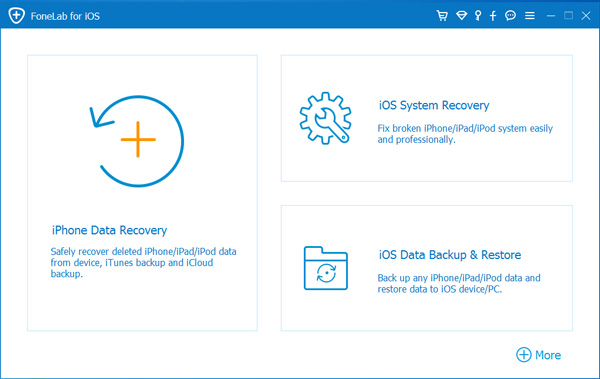
2 Connect Device
Connect your iOS device to the computer via USB cable, and choose iOS System Recovery, then click Start.
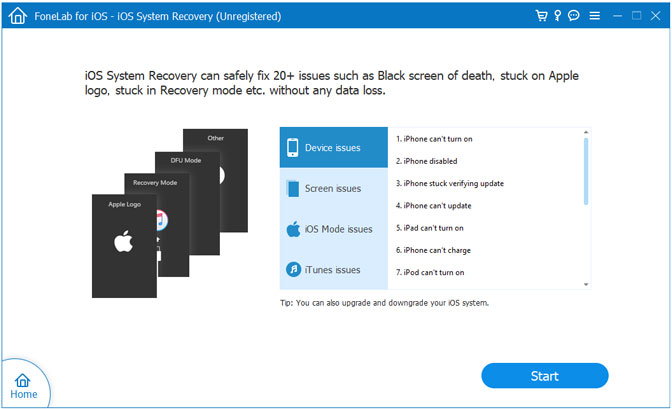
3 Recover System
You will be asked to select Standard Mode or Advanced Mode and confirm the information of your iOS device. And then click Optimaze/Repair to start the fixing process.
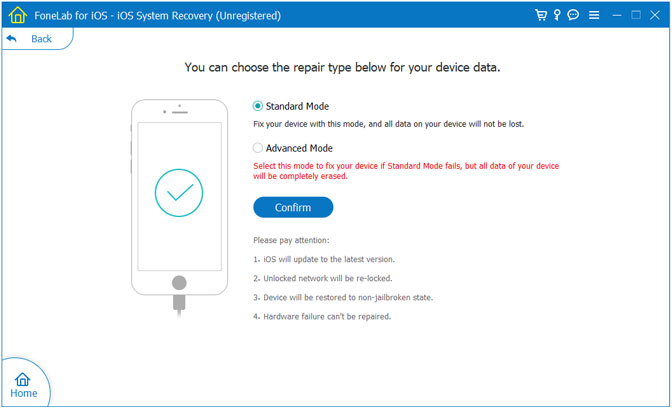
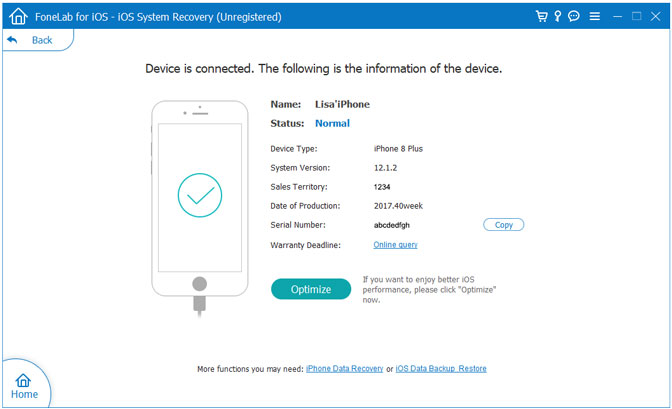
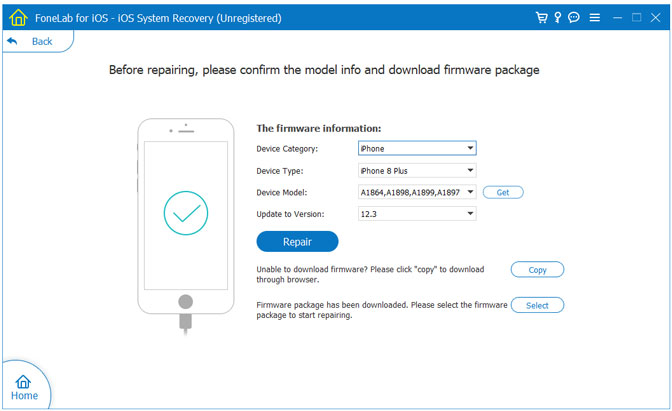
Tips:It can't cause any data loss while repairing the ios operating system of your iPhone,iPad and iPod Touch device.
Take it easy, the tool is 100% free and safe. Then the operation is so simple. If you want to fix your iPhone, iPad, iPod to work normally, you should follow the use guide and you can get your iPhone out of endless boot loop just in three simple steps. What’s more, you also use this software to exit recovery mode without data loss on your iPhone iPad.
Free download the iPhone System Fix app to fix your ios to normal:
.png)
.png)
Read More:
Fix an iPhone iPad Stuck in Recovery Mode
How to Repair iPhone System to Normal
How to Fix iPhone Stuck in Apple Screen