 Home >
Home >Summary:This article teach you how to recover Facebook Messages from downloaded archive, iOS devices and Android devices,to recover SMS from iPhone or Android phone,you must to use a third-party data recovery tool.
Everyone’s done it – deleted a Facebook message they meant to keep (sometimes the trigger-happy clicker finger can cause serious remorse.) Adios, sayonara,people think they’ll never see their messages again.

But this is not the case. That’s right, a time machine isn’t necessary to retrieve deleted messages. Facebook knows the accidental deletion of messages can happen and they’ve created an easy way for anyone with an account to go back and view everything they’ve done on their account.
In order to receive deleted messages in Facebook, you’ll first need to log-in to the Facebook account you want to retrieve messages from.
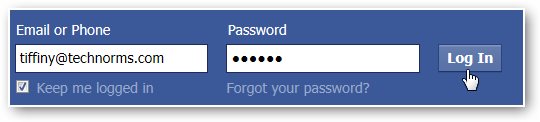
Go to “Account Settings”
After you’re logged in, go to “Account Settings” in the top right corner of the window.
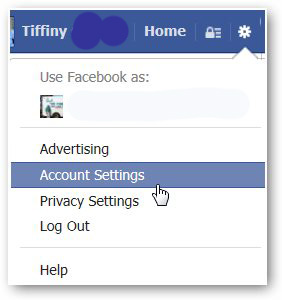
Once the “General Account Settings” page loads, click on “Download a copy of your Facebook data” at the bottom of the page.
.jpg)
Download your archive
After you click on the “Download a copy…” link, you’ll be brought to a page where you can download everything you’ve done on your Facebook account since the birth of your account. Click on the green button that says “Start My Archive.”
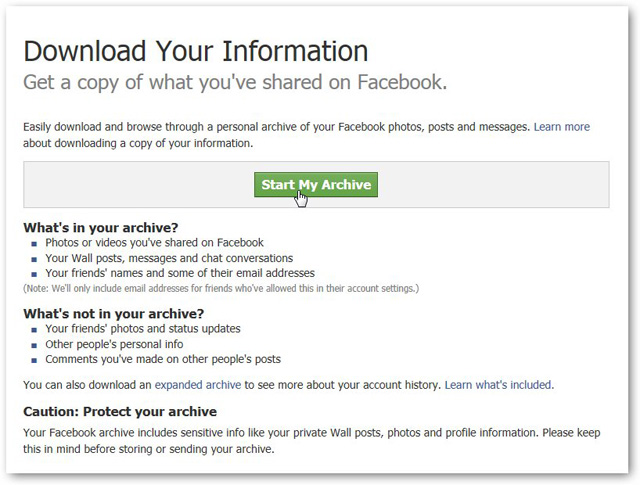
After you click the green button, the small dialog box “Request My Download,” will open, informing you it can take awhile (typically 2-3 hours) to gather all of your information. Click “Start My Archive” again to start the gathering process.
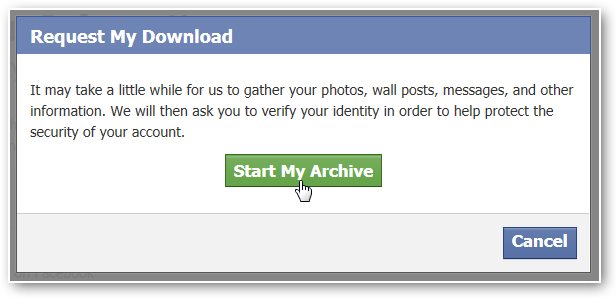
And that, you’ll be told to go to the email account associated with your Facebook profile where a download link to your archive will be sent. Again, it may take 2-3 hours to arrive. Once it does, click on the link in the email to download your archive.
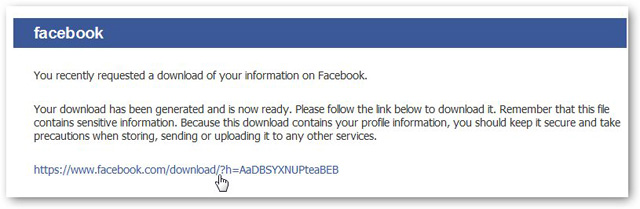
And before you can download the archive, you will need to reenter your password.
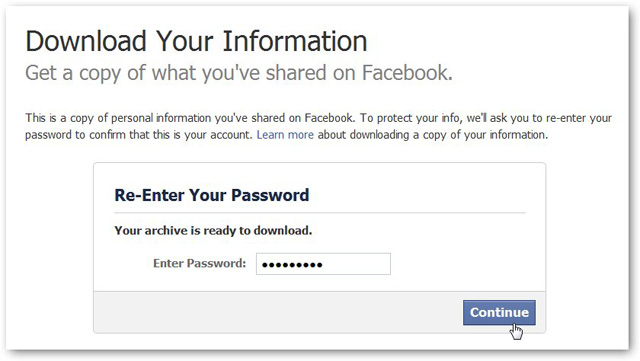
Finally, click on “Download Archive” button that appears after entering your password. Your archive will download to your computer. Unzip it, then open the file named “index.”
The file containing your archived data will open and click on “Messages” and all of your past messages will load.
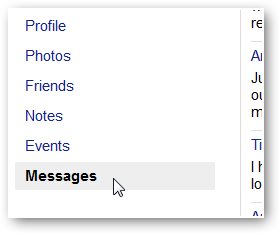
To easily find the message you’re looking for, search by keyword. Press “CTRL + F” or “F3” to access the keyword search process, and that’s it. Once
you find the message, copy and paste the contents into a Word document to save.
You’ve got to love Facebook for providing such an in-depth archiving feature. There are a myriad of reasons people need to retrieve deleted messages, and
this feature fills this need. Just remember, it can take a few hours to retrieve your archive, so plan accordingly. For more info on recovering deleted data
in Facebook, visit their Help Center, and for a great way to recover deleted messages from Andorid or ios devices.
Android SMS Recovery and iPhone SMS Recovery is a professional data recovery for ios users and Android users,it can help you recover lost or deleted SMS from Android,iPhone devices directly,including name, date, and detailed contents. What's more, the iPhone data recovery also allows you recover data from apps like iPhoto, iMovie, Flickr, Kindle and more.
For iPhone users,you can use the iPhone Data Recovery to recover lost Contacts, Messages,Photos, Videos, Camera Roll, Photo Library, Message Attachments, Call History and more from iPhone 6S(Plus), iPhone 6(Plus), iPhone SE, iPhone 5S/5/4S/4.
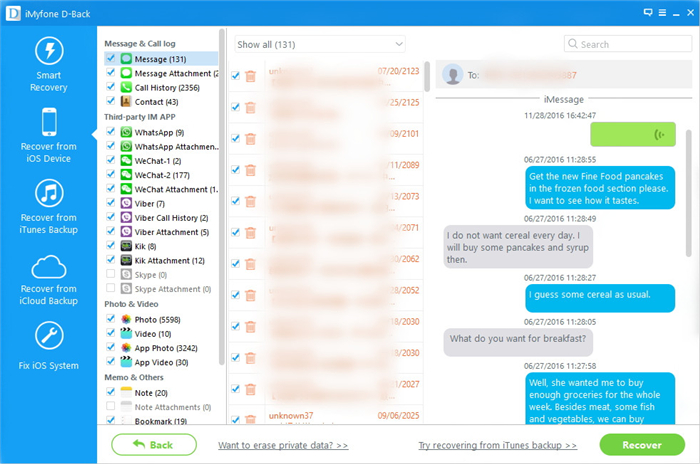
Free download the iPhone data recovery and have a try!
.png)
.png)
For Android users,the Android Data Recovery works perfectly in most of popular Android brands, such as Samsung, HTC, Motorola, LG, Sony, Google Nexus, etc.You can not only recover deleted or lost contacts and SMS text messages directly from your Android smartphone,but also restore photos, video, audio files and document from SD cards inside your Android device, no matter they are lost because of factory resetting, accidently deleting, flashing ROM, rooting, etc.
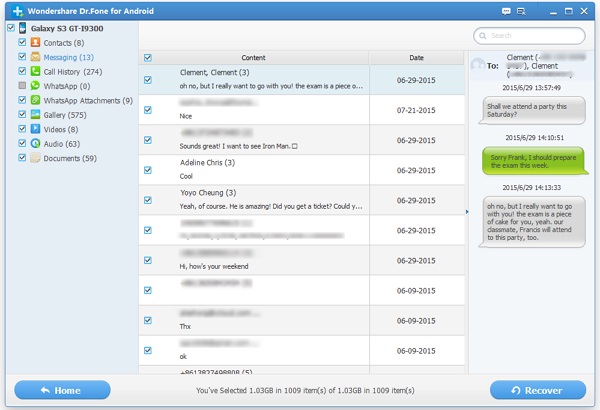
Free download the Android data recovery and have a try!


Read More:
How to Recover deleted Facebook Messages from Android
How to Recover deleted Facebook Messages from iPhone