 Home >
Home >When you dropping the phone,or water-damaged,how can you Recover Text Messages from Broken Android Phone? If your phone is black/broken screen or cannot access the phone,is it possible to get SMS back from a damaged Android devices? Today,we teach you a guide to access lost data from broken Android phone easily.
No matter SMS, contacts, photos, videos, call logs or other files on your Android phone, I think all of these data are always giving you a wonderful way to keep in touch with your daily life and your business work. As mentioned above, if you lose your text messages after your Android phone was broken, you first need to do is find a way how to recover your lost text messages without hesitation. Sometimes, your Android phone is broken because of such situation, the phone's display screen is cracked or your Android is dead due to other reasons like virus attack in the daily life. All in all, you will lose your SMS or other files immediately. However, there is good solution to recover deleted text messages from broken Android phone.
The simplest way to Recover Text Messages from Broken Android Devices
Broken Android Data Recovery is an wonderful program for Android mobile phone users to retrieve broken Android SMS directly. This powerful software not only can restore lost SMS but also can recover lost contacts, photos, videos, call logs and other files with four simple steps from broken Android phone. This program will support to recover text messages from damaged Android phone directly when the devices screen was broken. In additional,if your Android phone or tablet was black screen,can can also follow this use guide step by step to recover previous messages from broken Samsung Galaxy S6/S5/Note 5/Note 4 and other Galaxy Tabs.In additional,you can also directly scan and recover deleted text messages from your normal Android devices,including Samsung Galaxy S/Note, HTC One, LG, Motorola, Nexus, Huawei Mate series, Sony, Huawei, ZTE and other android devices.
Free download and complete your recovery:
.png)
.png)
Note: If your android phone is broken or dead,in order to restore the text messages from broken Android phone successfully, please remember do not use your phone sending messages or taking photos until the lost data are recovered, so that the old files will not be overwritten before you restore them back.
1 Launch Program
Download, install and launch this software on your computer. Then connect android phone to the computer with USB cable. And choose Broken Android Phone Data Extraction on the interface.
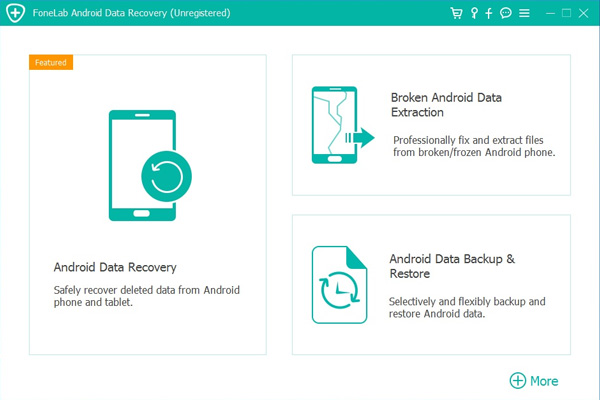
2 Select Mode
Choose which situation that your device is in and click the Start button to move on. Then select the device name and device model correctly and click Confirm.
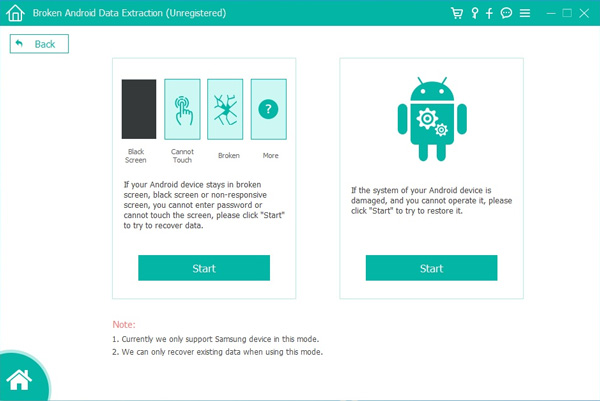
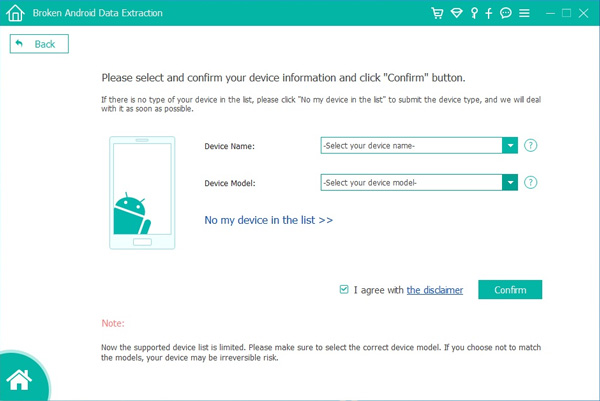
3 Scan Data
Follow the on-screen instruction to enter Download Mode: power off the phone – press and hold the Volume Down + Home + Power button together – press the Volume Up button, and then click the Start button to start the scanning process.
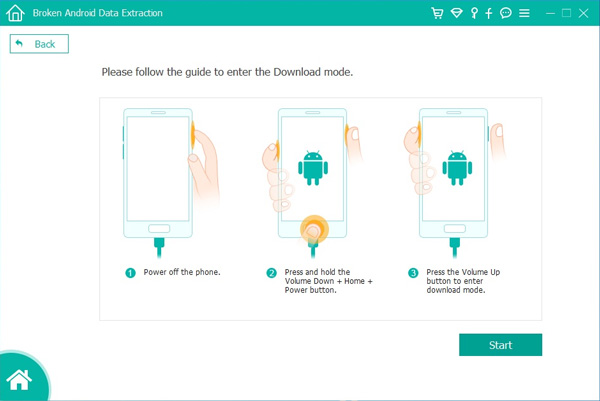
4 Recover Data
The program will start to download the matching recovery package and repair the Android system and then lead you to the recovery interface that you are able to extract the data on your device. Preview and mark the items you want to recover and click Recover to save them to your computer.
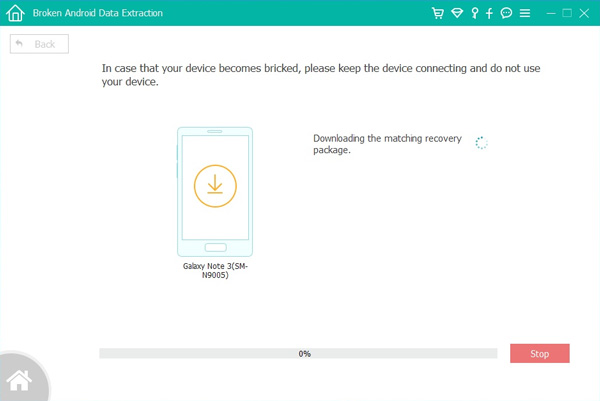
Download Android Data Recovery and Get Your Lost SMS Back From Broken Phone:
.png)
.png)
I suggest that to replace screen with digitizer and frame replacement instead of the screen with digitizer. Then you need a screen replacement, a Phillips screwdriver and a spudger tool. Then you can follow the steps below to do the repair:
1. Power off
2. Remove the battery cover and battery
3. Unscrew 12 Phillips screws
4. Pull out the S pen and use a spudger tool to remove the back frame which is fixed by some hidden keys.
5. Release antenna flex
6. Disconnect 6 connectors on the motherboard and then you can take away the motherboard.
7. Release the sensors and front camera
8. Unscrew a screw securing the headphone jack and earpiece
9. Take out vibrator. Be careful; do not damage the flex cable.
10. Pry up the charging port flex which is adhered to front housing.
11. Replace the screen with digitizer and frame.
Related Articles:
Restore Lost SMS from Broken Samsung Phone Directly
Making your Samsung phone dropped on the ground and then your Samsung phone was broken? Causing your Samsung phone SMS was lost? Many Samsung devices users want to recover lost SMS from broken Samsung phones. However, if you want to restore SMS from broken Samsung phones, you can try a professional Samsung Data Recovery software.
How to Recover Photos from Samsung with Broken Screen
Broken Samsung Data Recovery can recover deleted or lost photos from any broken Android smartphones or tablets, the newly-released Galaxy S7 and S7 Edge are supported,it also allows users restore deleted contacts, text messages, call logs, whatsapp messages, audio, videos, photos and documents from Samsung directly.
How to Recover Deleted SMS on Android
This use guide teach you how to directly scan and retrieve deleted text messages from your Android phone,only 3 steps to scan and extract lost sms on Android and save them on computer,or restore them back to your phone
How to Recover Deleted Photos,Videos from Android
When you deleted pictures on your phone.Don't worry,this tutorial teach you how easy to get lost or deleted photos and videos back from Android phones or tables.If you use iPhone,you need to use another data recovery software - iPhone photo recovery to scan and recover your iPhone photos.