 Home >
Home >If you change SIM Card or mobile phone, you must worry about that you may miss the phone numbers of your dearest families,friends,workmates.The probability of consider that copying your contacts to SIM Card from your old mobile phone,and then you need to copy the contacts from your SIM Card to the new phone.So the method to copy your contacts between your Samsung phone and SIM, as it saves you from keying in all the information again.Let see together how to copy contacts between your Samsung device and SIM Card.
Step 1.Find "Import/Export"
Tap APPS,tap Contacts,tap the Menu key,and then tap Import/Export.
Step 2.Copy contacts from the Samsung Phone to Your SIM
Tap Export to SIM card.Tap Select all and tap Done.Tap OK to confirm.
Step 3.Exit
Tap the Home key to return to standby mode.
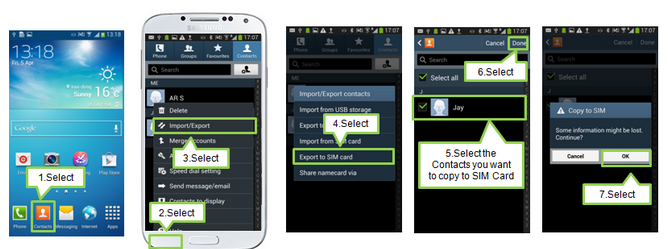
Step 1.Find "Import/Export"
Tap APPS,tap Contacts,tap the Menu key,and then tap Import/Export.
Step 2.Copy contacts from your SIM to the Samsung Phone
Tap Import from SIM card.Tap Phone and tap Select all.Tap OK.
Step 3.Exit
Tap the Home key to return to standby mode.
As you see,you can accomplish the transferring job in 3 taps.The above passages are the easy process to copy contacts between your Samsung phone and SIM Card.From now on,you can switch the contacts from Samsung phone to SIM Card or move the contacts from SIM Card to Samsung phone freely.
Related Aritcles
How to Transfer Contacts from Samsung to Samsung Galaxy S6
How to Copy Text Messages from Android to Samsung Galaxy
Transfer Contacts from iPhone to Samsung Galaxy by Smart Switch