 Home >
Home >[Summary]:You have already purchased some music in the iTunes store and want to sync music from iTunes to your new Samsung Galaxy S20/S11/S10?Read this tutorial,you will know how easy to transfer iTunes music to Samsung Galaxy on Mac or Windows computer.
You have saved countless of your favorite songs on your Mac? You want to get the music on your Samsung Galaxy in order to enjoy them anytime and anywhere by yourself,such as Samsung Galaxy S20/S11/S10/Note 10? Windows users can use a USB cable to connect the Samsung to the computer directly since the Samsung phone can be used as an external hard drive.However it is not as easy as you think to sync songs from iTunes to Samsung Galaxy S/Note/A/J smart phones on Mac.Thus,you need a third-party iTunes to Android Music Transfer tool to help you with the transferring process.We will show you the best methods to transfer music from Mac to Samsung Galaxy series phones in two ways.
* How to Backup and Restore Samsung Galaxy
* Two Ways to Sync iPhone/iPad/iPod Music to Samsung Galaxy
| Method 1:One Click to Sync Playlists&Music from Mac or iTunes to Samsung Method 2:Transfer Music from iTunes(Mac) to Samsung Freely |
The Samsung Music Transfer for Mac is a professional iOS & Android Manager tool designed for Mac users. With the help of it, you are able to drag and drop your loved music from Mac to Samsung Galaxy or other android device.You can sync songs and playlists from iTunes to Galaxy S20/S11/S10 on Mac with only one click even if the music storage is enormous.In additional,if you have purchase lots of music on iTunes,you can use this Android Music Transfer to transfer music from iTunes to android in 1 click.
.png)
.png)
Here you can focus the pros of Android Music Transfer for Mac:
1.Simple to handle,convenient to use.
2.Get music and playlists transferred from iTunes/Mac to Mobile Devices
3.Compatible with Android 2.1 and later
4.Support more than 3000 Android device,such as LG, HTC, Google Pixel, Nexus, Samsung,Sony, Motorola, Google, HUAWEI, ZTE, etc.
Step 1.Run Android Music Transfer for Mac on Mac and Connect Samsung to computer
Connect your Samsung to Mac with an USB cable.You are able to see its main interface of the program when it is successfully detected.
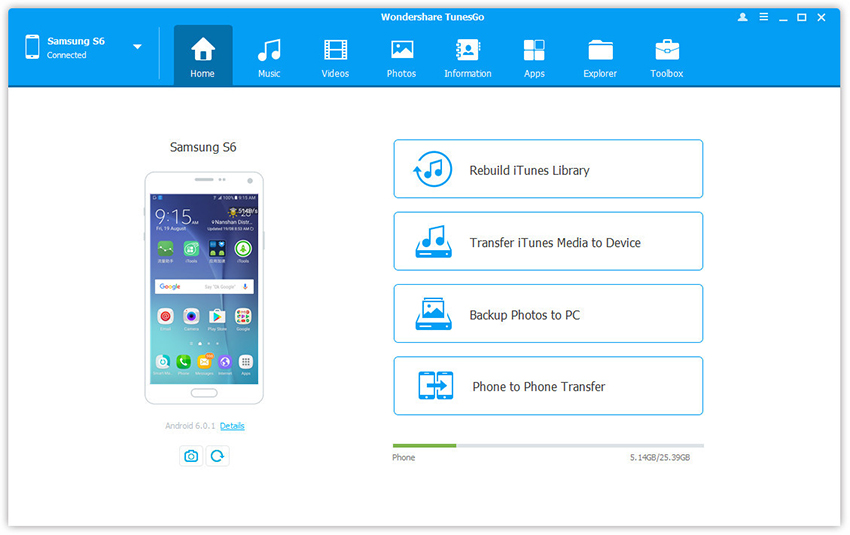
Step 2.Select and Add Music Files to Samsung
Choose the music you would like to transfer on your Mac. After that, you are allowed to drag and drop the music files to your Samsung Galaxy.You can do as the screenshots shows you.
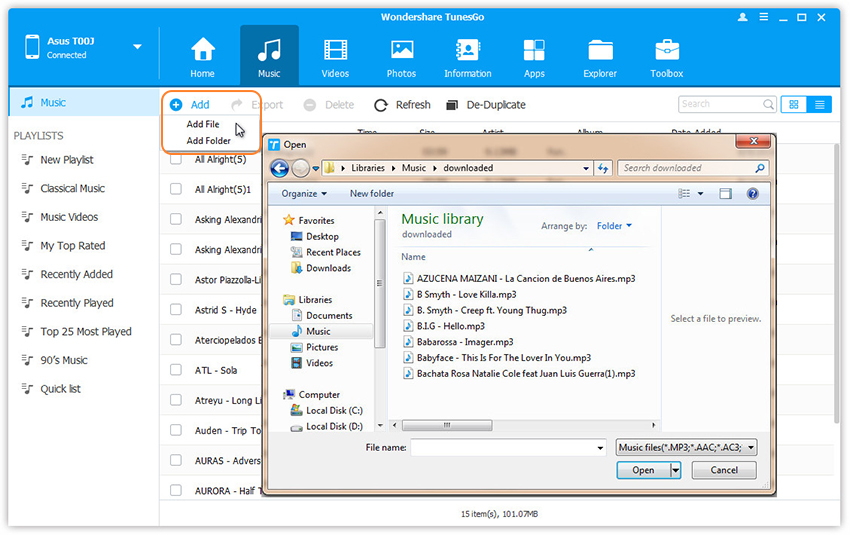
Step 3.Ready Transfr Music from iTunes Library to Samsung
You can also transfer music and playlists from iTunes to Samsung with this program.Just click the “Transfer iTunes Media to Device” and go to next.
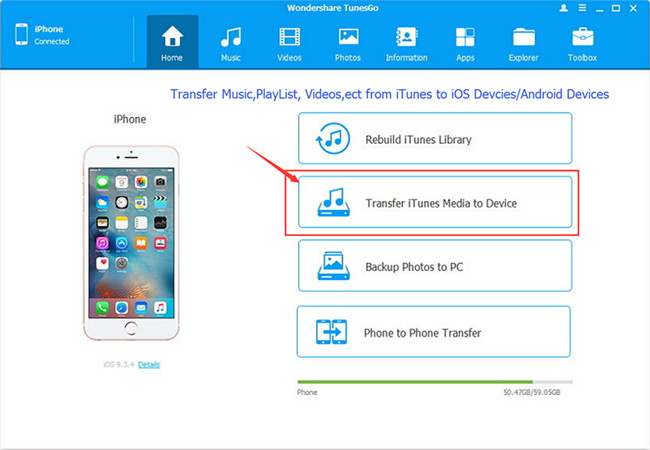
Step 4.Select and Sync Music from iTunes to Samsung
In this step,you need to select the "Music" item you want to transfer from the iTunes library to Samsung,and then click "Transfer" button go to next.
.jpg)
Step 5.Complete Sync iTunes Songs to Samsung
Just click the "Transfer" button beging syncing songs from iTunes to Samsung.You also can transfer other media files to Samsung Galaxy S/Note,like Entire library, Movies, Videos, My Top Rated, Quick list,etc.When the transferring process done,you can see all the iTunes music on your Samsung phone,now you can listen to iTunes songs on your Samsung in anywhere at any time.
.jpg)
Free download the Android Music Transfer and have a try!
.png)
.png)
Another android data transfer program we are going to introduce here is a free program named Android to Mac Transfer tool.You are able to have an easy approach to sync music to the SD card of your Samsung phone from Mac.You will have no difficulty transferring desire music files from Mac to Galaxy phone without any cost.
The Cons of Android File Transfer:
1. The design of the interface is not intuitive enough.
2. You are not allowed to import iTunes songs or playlists during the transfer task.
3. Only Android 3.0 devices is supported.
Step 1.Download and install Android File Transfer on Mac.
Step 2.Connect your Samsung Galaxy phone to Mac with an USB cable.
Step 3.Launch the Android File Transfer and then the SD card folder of Samsung appears.
Step 4.Open Finder on your Mac to find your loved songs and sync them to the music folder on your Samsung.
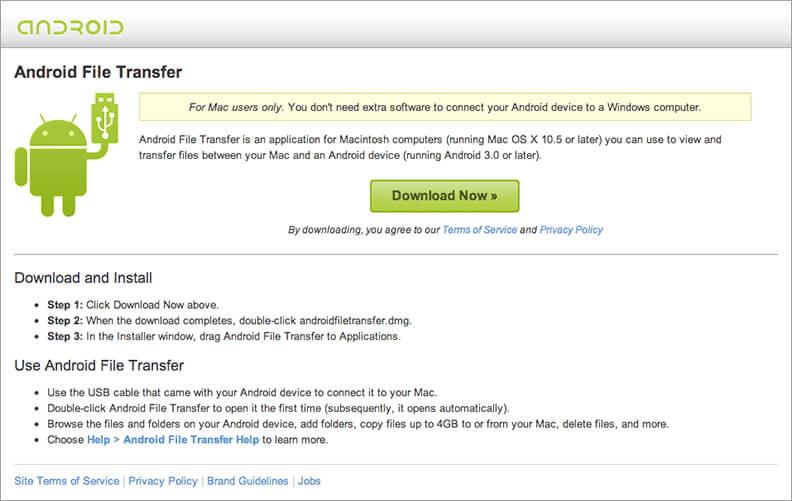
Android Data Transfer for Mac,which offers easy steps to transfer music to Samsung SD card folder on the Mac,there are a lot defect of it yet,so here we suggest you have better to transfer music to Samsung Galaxy from Mac with Android Music Transfer for Mac,for the advantages of this software, after compared with Android File Transfer.
Tips: Once deleted muisc,contacts,sms or other data on your Samsung,you can use a Samsung Data Recovery to recover deleted or missing music,videos, photos from Samsung Galaxy S20/S11/S10/S9/Note.
Related Articles & Tips:
Backup Data and Restore after Samsung Phone Reset/Root/Upgrade
How to Recover Deleted Data from Galaxy S7/S7 Edge
How to Transfer Contacts from iPhone to Galaxy S7/S8
Transfer Contacts, Videos, Music, Photos, Apps from Samsung to Galaxy S8/S7/S6