 Home >
Home >“I want to continue with my WhatsApp chat history on my new Google Pixel XL. So my question is how to switch WhatsApp conversation from my old iPhone 6s to the new Pixel XL? Can anyone give me some suggestions? Thank you very much!” ---Ask by Chirstal
If you switched from iPhone to an Android phone, your WhatsApp messages don't automatically come with you when you sign in.Quick Switch Adapter for iPhone and Android supports switch contacts,sms,iMessages from iPhone to Android,but it can’t support transfer WhatsApp messages from iPhone to Android.However,this use guide mainly teach you a easy guide to transfer iPhone WhatsApp conversation from iPhone to Android,such as Samsung Galaxy S20/S11/S10, HTC, Nexus and other Android phone.
The iPhone to Android WhatsApp Transfer,which allows new Android users transfer all the WhatsApp chats, videos, photos and audios from iPhone to Android phone. By the way, it will replace the existing WhatsApp data.When you have bought a new Android,you can free download this WhatsApp Messages Transfer for iPhone and Android to move all WhatsApp chat messages with photos, videos and audios attachments from iPhone to Android phone directly.What’s more,the program also allows you backup WhatsApp messages, photos, videos from iPhone to computer,and restore to iOS devices or other Android devices.Let’s teach you the easy method to switch WhatsApp data from iOS phone to Android phone directly.
Just free download the iPhone to Android WhatsApp Transfer program and try to merge WhatsApp data to Android phone from iPhone.
.png)
.png)
Firstly launch MobileTrans software on your computer and select the "WhatsApp Transfer" module.
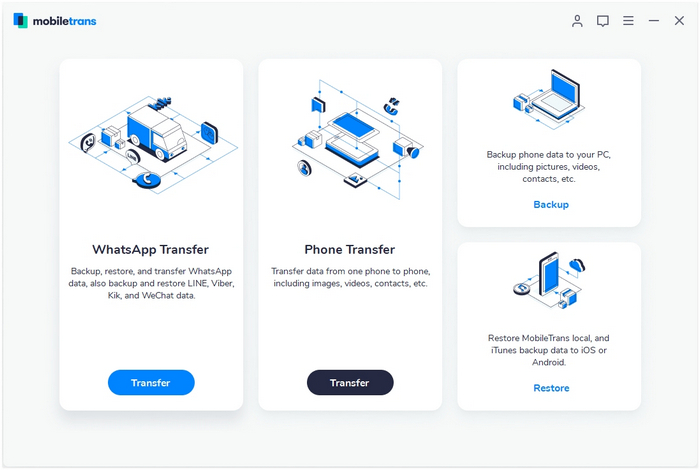
After you click on the "WhatsApp Transfer", select the "WhatsApp" tab and click the "Transfer WhatsApp messages" feature from here. You can look more about how to transfer WhatsApp with the following instruction.
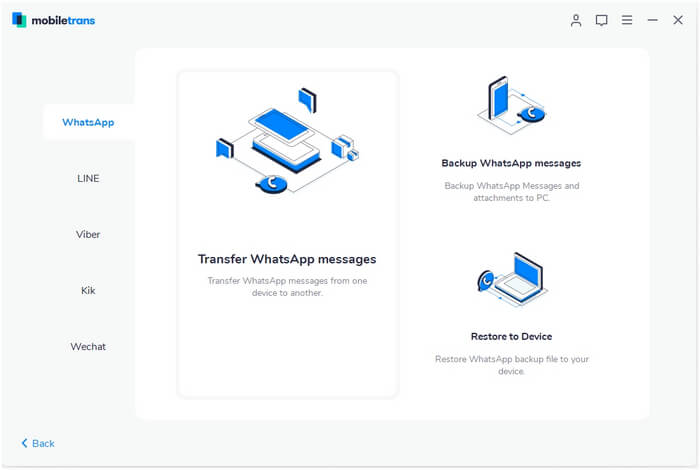
Step 1. Connect both phones to your computer
Connect both smartphones to your computer. Our software will load the messages and media attachments before you transfer.
Step 2. Start to transfer WhatsApp messages
◑ Click on the "Start" button and wait until it completes the transfer.
◑ You can flip the source and destination phone as you requested. When you transfer from Android to iOS phones, it will merge both chats.
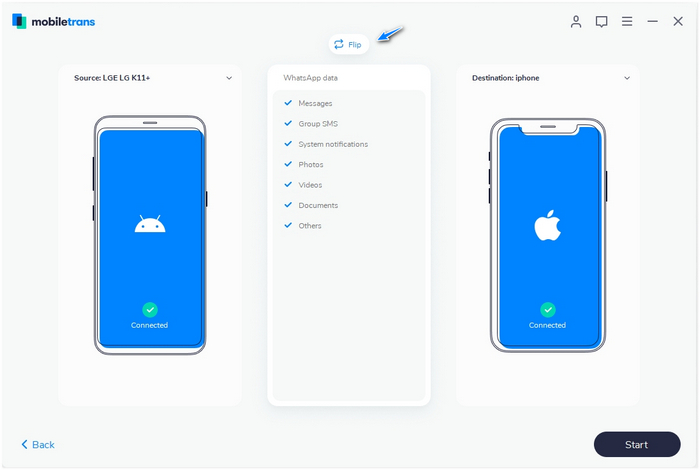
Step 3. Transfer completed
You'd better not move or touch the phone during the transfer. After it completes transferring like the image below, you can disconnect the phones and check if you view the transferred WhatsApp data on the target device.
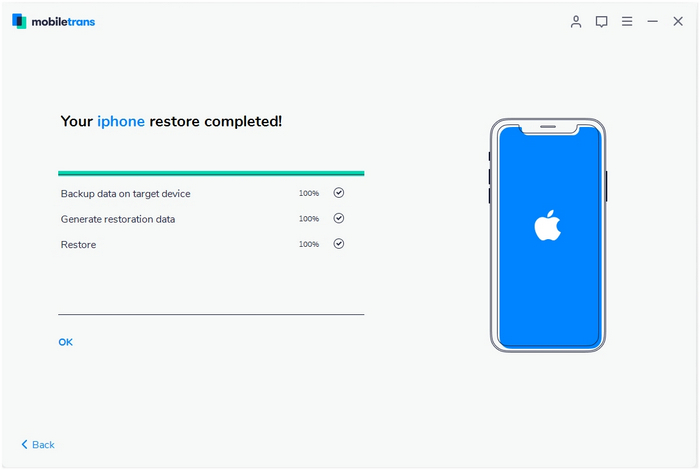
Free download the program and have a try!
.png)
.png)
When you are finished with all your transfers then finally you can disconnect your iPhone and Android phone and you will be able view the moved data on your new Android phone.
Related Articles:
How to Transfer Contacts from iPhone to Google Pixel
How to Switch from a iPhone to Google Pixel
How to Restore Data from Google Pixel