 Home >
Home >The Samsung Galaxy Note 4 offers features to improve how you live, work and play. Dive into the dynamic Quad HD Super AMOLED display. Do more with Samsung s most precise and useful S Pen . Take impressive selfies with the wide-angle 3.7-megapixel front camera. The Galaxy Note 4 comes in 32GB and is available in Charcoal Black or Frost White.
The Key Features of Samsung Galaxy Note 4
Dive into a brilliant 5.7" Quad HD Super AMOLED® display
• Do more with the most instinctive and precise S Pen™ ever
• Take selfies to new heights with a 3.7MP "touch-free" front-facing camera
• Get more than ever out of your battery with Ultra Power Saving Mode and Adaptive Fast Charging technology

Lost or Deleted Photos on your Galaxy Note 4 by accidentally?
Nowadays, people are favor of taking photos,because it will remind them of the good memories and store the great scence.It also record our daily life.It take a role part in our life.But if you deleted it careless.What should you do?Surfing in the internet you will often see the problem about deleted photos and others.Today,I will teach you how to deal with it easily.The next time you meet up with the same issue, you will work out it quickly. Android Data Recovery can solve your problem in a simple and secure way. It’s your good assistant.It can recover deleted photos and other importrang files.
Recover Deleted Photos from Galaxy Note 4 with Android Recovery
Lost Samsung data due to accidental deletion, device reset to factory settings, Android operating system update, Android Rooted? Don't worry,you still have chance to recover lost data from Galaxy Note 4 smart phone.
The Galaxy Data Recovery - Android Data Recovery is a safe data recovery tool for Samsung users to recover your deleted or lost photos from Galaxy Note 4 directly.What's more,you also can use this poweful data recovery for Android to restore lost contacts, text messages, pictures, movies, audio files, documents and whatsapp history from Samsung Galaxy Note 4 on few steps.
.png)
.png)
Step 1.Run Android Data Recovery and connect Samsung Note 4 to computer
Download, install and run Android Data Recovery on your computer. Connect your Samsung Galaxy phone to computer via USB cable.
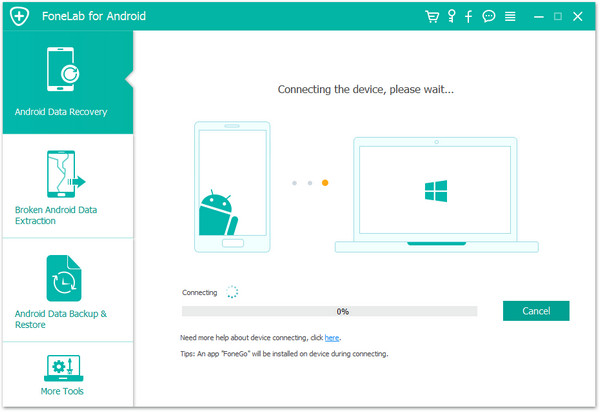
Step 2. Enable USB debugging for your Galaxy Note 4
The program will prompt you to "Enable USB debugging" according to three different situations:
1) For Android 2.3 or earlier: Enter "Settings" < Click "Applications" < Click "Development" < Check "USB debugging"
2) For Android 3.0 to 4.1: Enter "Settings" < Click "Developer options" < Check "USB debugging"
3) For Android 4.2 or newer: Enter "Settings" < Click "About Phone" < Tap "Build number" for several times until getting a note "You are under developer mode" < Back to "Settings" < Click "Developer options" < Check "USB debugging"
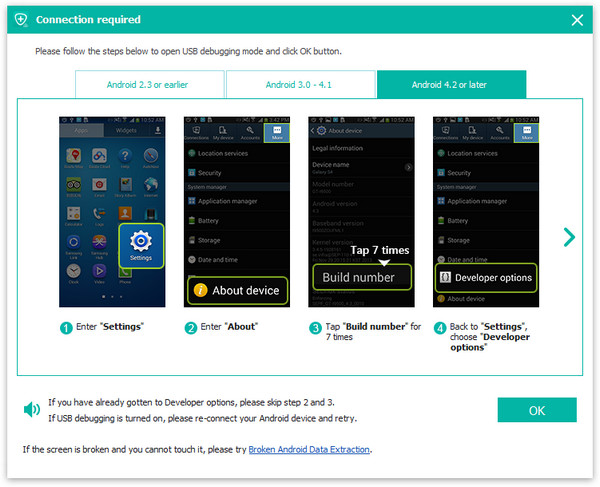
Note: If you still get this window and the USB debugging has been enabled, please try to disable it and reset it again.
Step 3. Begin to analyzing and scan your Galaxy Note 4
When you see the below windows, your Galaxy Note4 has been connected to the program successfully. Now, click "Start" button to analyze your Galaxy Note 4 data.Turn to the screen of your Galaxy phone now, you will see a request pops up on it. Just click "Allow" and "Start" button one-by-one, which will allow the program to scan lost data from your device.
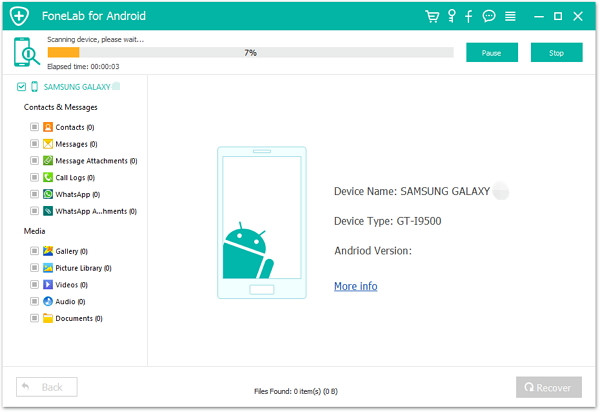
Click "Allow" for your Android phone:
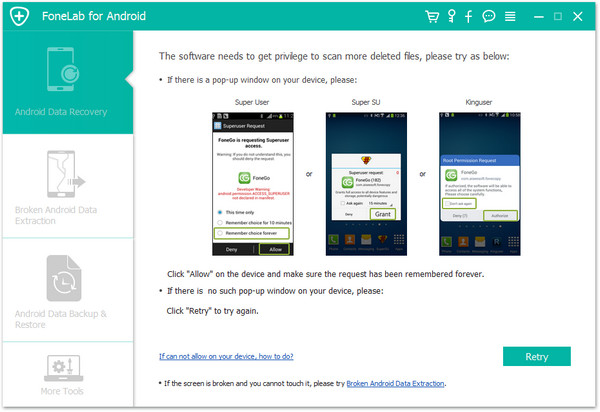
Step 4. Preview and restore photos from Galaxy Note 4
Preview the recoverable file in the category of "Gallery" and "Videos" at the left side of the window, then check the files you want back and click "Recover" to save them on your computer.
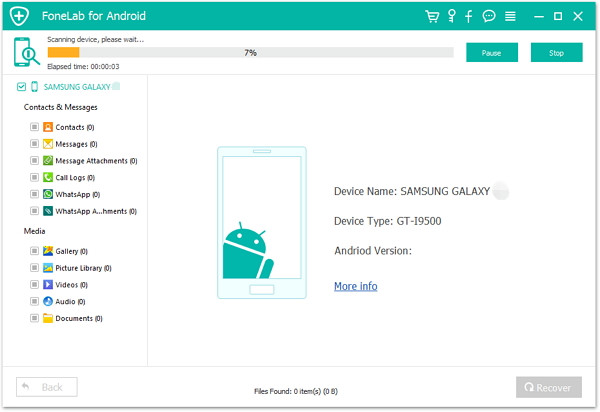
Directly recover and save Samsung lost photos on your computer
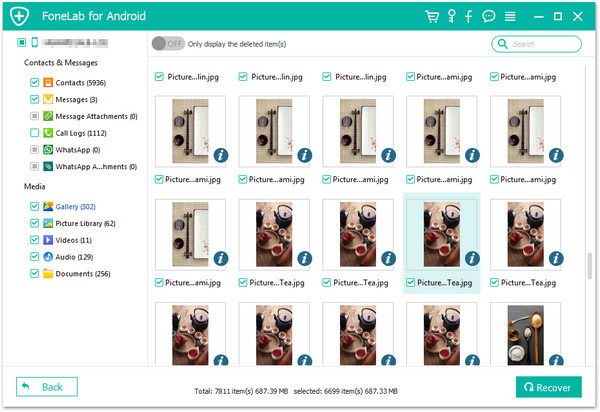
Free download the android data recovery and begin to recover deleted files from your Galaxy Note 4:
.png)
.png)
Related Artical About Android Recovery:
How to Recover Deleted Files from Android: Have you ever lost your files on your Android phone suddenly? If you want to recover your data from your Android phone, Android Data Recovery is your best choice.
How to Recover Deleted Contacts from Android:Some people may accidentally delete their contacts from Android. How to get those important contacts back? When you deleted contacts from Android, they were not really gone, but only marked as useless on your phone and could be overwritten by new data. Therefore, you'd better stop using your phone after losing your contacts, to ensure a higher rate of recovery.