 Home >
Home >Summary: Want to watch any video format on Samsung Galaxy Note 8? Looking for a want to rip DVD movies to Galaxy Note 5? This tutorial mainly explains you how to convert, put and play all 1080p/720p MKV videos on Samsung Galaxy Note 8/5/4.Let's learn the easy way to convert any video format and DVD videos to MP4 for Samsung Galaxy Note phone.
Many Samsung Galaxy Note users may ask how to rip DVD to Samsung Galaxy Note 8/Note 7/Note 5/Note 4 for DVD movies playback?How to watch DVD movies on Samsung Galaxy Note? Any Samsung DVD Riper to convert DVD/HD Movies (H.265, MKV, AVCHD, MTS) to Galaxy Note 5 and play HD videos on Galaxy Note smart phone?How to convert any HD Movies to Galaxy Note? Don't worry,you can convert/rip any video files,DVD to 3gp, flv, mkv,mp4, avi and wmv for Samsung Galaxy Note,and watch DVD movies/Youtube videos on Galaxy Note at any time.
| Part 1: Samsung Galaxy Note Support Video Formats Part 2: How to Convert and Transfer Videos/DVD to Samsung Galaxy Note 4/Note 5 |
The following video formats are readable by the Samsung Galaxy Note:
Video formats: 3gp, flv, mkv,mp4, avi and wmv
Codecs: MPEG4, H.264, VC-1, DivX/XviD, H.263, Sorenson H.263.
Video Format supported by Samsung Galaxy Note 3, Note 2, Note 10.1
Samsung Galaxy Note 3
Video
Codec: H.264, MPEG-4, H.263, VC-1, WMV7, WMV8, Sorenson Spark, MP43, VP8, HEVC
Recording & Playback: Full HD (1080p), UHD (*may differ by market)
Audio
Codec : MP3, AAC/AAC+/eAAC+, WMA, AMR-NB/WB, Vorbis, FLAC(*), WAV(*)
(*) Ultra High Quality Audio (~192KHz, 24 bit) support
Samsung Galaxy Note 2
Video
Codec: MPEG4, H.263, H.264, VC-1, DivX, WMV7, WMV8, WMV9, VP8
Format: 3GP(MP4), WMV(ASF), AVI, FLV, MKV, WebM
Full HD(1080p) Playback & Recording
Audio
Codec: MP3, OGG, WMA, AAC, ACC+, eAAC+, AMR(NB,WB), MIDI, WAV, AC-3, Flac
Music Player with SoundAlive
3.5mm Ear Jack
Samsung Galaxy Note 10.1
Video
MPEG4, H.264, MP43, VC-1, WMV 7/8,
Sorenson Spark, H.263, VP8
1080p Full HD video @ 60fps
Audio
MP3, AAC, AAC+, eAAC+, AMR-WB,
AMR-NB, OGG, M4A, 3GA, WMA,FLAC,
WAV, MIDI, SP-MIDI, i-Melody, XMF
Notes: Different version of Android system may support different video format even for the same model of Samsung Galaxy Note.
The Samsung Galaxy Note Video Converter - Android Video Converter,which supports convert any video formats to MP4 for Samsung Galaxy Note 5/Note 4/Note 3/Note 2/Note 8,it also allows you rip DVD moives to MP4 for Samsung Galaxy Note,and play DVD movies on Samsung Galaxy Note/S/Ace anywhere, at any timecomes.The Android Video Converter with a bundled Streaming Server app (free) that can stream any audio and video files from your PC to Android, Windows and iOS devices, letting you play local video to Android tablets, smartphones, Windows slabs, etc over wireless network.Let's teach you how to convert all videos/DVD to Samsung Galaxy Note 4/5/3 friendly.


1. Download, install and launch the Samsung Galaxy Note Video Converter,and then click "Add Video" or "Add from folder" to import your source materials in .mkv format. Besides MKV, you can also load FLV, AVI, WMV, VOB, TiVo, MPG, MOV, etc. files to the program. Batch conversion is supported so that you can add multiple files.

2. Click "Format" bar, you can get the optimized videos for Galaxy Note 2 under Samsung > Samsung Galaxy Note(*.mp4). The output videos could fit on your device perfectly. If you like, you can click "Settings" to change the video encoder, resolution, frame rate, etc. as you wish.
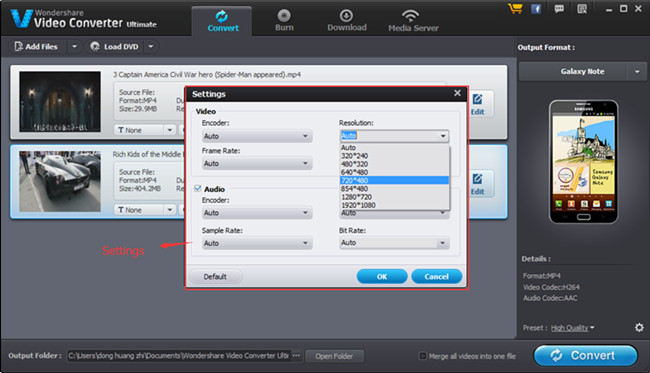
P.S. The supported resolution of Galaxy Note 2 goes up to 1080p, though video playback and most apps never break out of 720p. For watching videos on Galaxy Note 2, 720p with 1500~2500kbps is just all right. I found bitrate higher results in big file size, and lower visible quality loss, and vice versa.
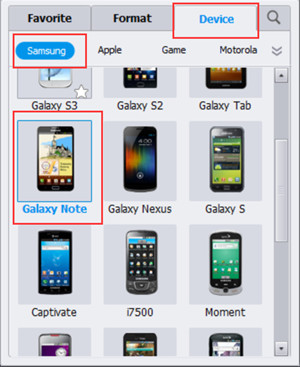
Before the conversion process,you can preview video effect.

3. In the end, go back to the main interface and click the "Convert" button to start converting MKV to Galaxy Note 5/4/3/2 in MP4 videos. Click "Open" to find the result MP4 videos after the conversion and transfer them to your device with ease.
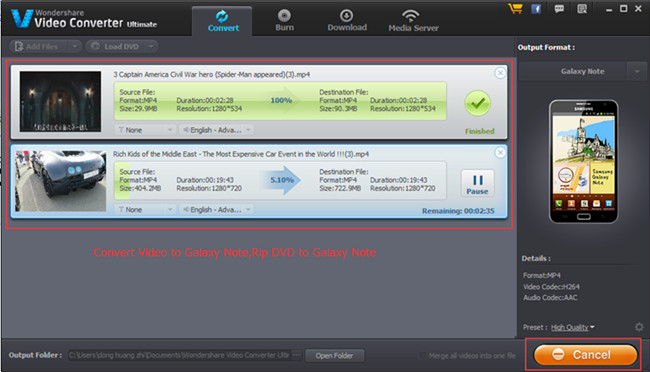
Free download the Video Converter for Mac and Windows:


Additonal Tips:
1. If your movie isn't already in one of the Galaxy Note 2 supported formats or it's still on a DVD or a Blu-ray, you can get the Android Video Converter,which can help you rip Blu-ray/DVD, and convert various formats of 720p/1080p HD videos in MKV, AVI, TiVo, VOB, MPG, MTS, etc. to your Samsung Galaxy Note 5/4/3/2, Galaxy Note 10.1, Galaxy Tab 2 10.1/7.0, Galaxy S7/S6/S5/S4/S3 and other Android os tablets/phones for smoothly playing.
2. Samsung provides a guide to describe the existing data transfer methods that are already available to you.If you want to transfer converted videos to your Samsung Galaxy Note from computer,we recommend you use this Android Data Transfer,which allows you transfer videos from computer to Android directly,as well as contacts, messages, photos,music,ect.
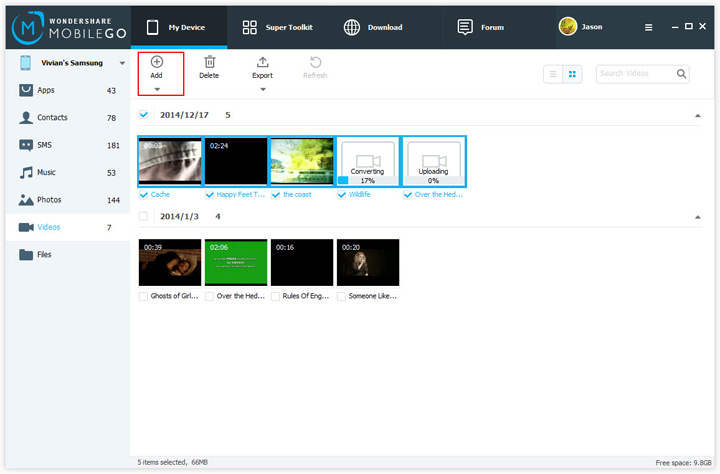
3.How to convert 2D video to 3D video?
5. If you want to download video from Youtube,and convert Youtube video to Samsung Galaxy,you can see this use guide about How to and Download Online videos from Youtube?