 Home >
Home >Summary: This article teach you how to check what's your iPhone model and confirm/select which iOS Firmware File to download for your iPhone 7/6S/6/SE/5S/5/5C/4S/4.
Before download iOS firmware and install on your iPhone,first of all,you need to check what’s the model number of your iPhone, then you will be able to identify which iOS firmware file you need to download.To identify which iOS Firmware file you need to download for your iPhone model, please looking at model number on the iPhone’s back cover.
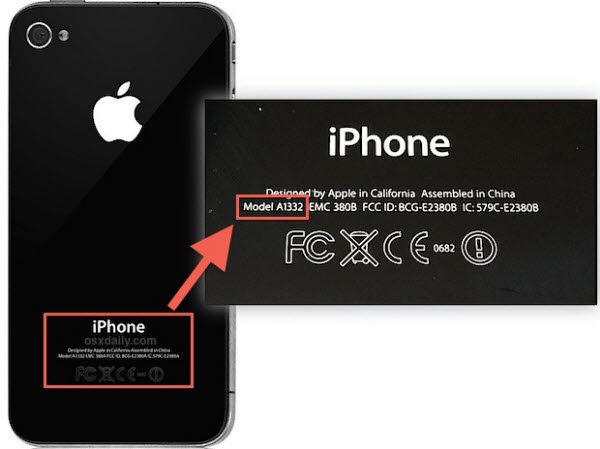
For example: You need to download iPhone5,1_6.1.3_10B329_Restore.ipsw file for your GSM iPhone 5 with model number A1428.
|
Generation |
Model |
Variant |
Identifier |
| iPhone 2G | A1203 | GSM | iPhone1,1 |
| iPhone 3G | A1241 | GSM | iPhone1,2 |
| A1324 | GSM | iPhone1,2 | |
| iPhone 3GS | A1303 | GSM | iPhone2,1 |
| A1325 | GSM | iPhone2,1 | |
| iPhone 4 | A1332 | GSM | iPhone3,1 |
| ? | GSM Rev A | iPhone3,2 | |
| A1349 | CDMA | iPhone3,3 | |
| iPhone 4S | A1387 | GSM+CDMA | iPhone4,1 |
| A1431 | GSM+CDMA | iPhone4,1 | |
| iPhone 5 | A1428 | GSM | iPhone5,1 |
| A1429 | GSM+CDMA | iPhone5,2 | |
| A1442 | GSM+CDMA | iPhone5,2 | |
| iPhone 5s | A1433 | GSM | iPhone6,1 |
| A1533 | GSM | iPhone6,1 | |
| A1457 | GSM+CDMA | iPhone6,2 | |
| A1518 | GSM+CDMA | iPhone6,2 | |
| A1528 | GSM+CDMA | iPhone6,2 | |
| A1530 | GSM+CDMA | iPhone6,2 | |
| iPhone 5c | A1456 | GSM | iPhone5,3 |
| A1532 | GSM | iPhone5,3 | |
| A1507 | GSM+CDMA | iPhone5,4 | |
| A1516 | GSM+CDMA | iPhone5,4 | |
| A1526 | GSM+CDMA | iPhone5,4 | |
| A1529 | GSM+CDMA | iPhone5,4 | |
| iPhone 6 Plus | A1522 | GSM/North America | iPhone7,1 |
| A1522 | CDMA/Verizon | iPhone7,1 | |
| A1524 | Global/Sprint/A1586 | iPhone7,1 | |
| A1593 | China Mobile | iPhone7,1 | |
| iPhone 6 | A1549 | GSM/North America | iPhone7,2 |
| A1549 | CDMA/Verizon | iPhone7,2 | |
| A1586 | Global/Sprint/A1586 | iPhone7,2 | |
| A1589 | China Mobile | iPhone7,2 |
iPhone 6s - iPhone8,1
iPhone 6s Plus - iPhone8,2
Based on model number of your iPhone, find your appropriate iOS Firmware file and download it from our download page.
Learn More:
Go to Download iOS Firmware File for iPhone
Go to Download iOS Firmware File for iPad
Go to Download iOS Firmware File for iPod
How to Install IPSW Firmware to your iPhone without Data Loss