 Home >
Home >[Summary]: iOS 15 bricked iPhone/iPad after iOS 15 update, downgrade and jailbreak?This tutorial will give you a best solutions to fix a bricked iPhone or iPad without losing data.
iPhone Gets Bricked After iOS 15 Update
“I have updated my iPhone 11 to iOS 15,but my iPhone 11 got bricked and stuck in white Apple logo screen for a long time,I can not do anything for it can’t access the system,any way helps me fix iPhone gets bricked after iOS 15 update?”
iPhone Gets Bricked After Downgrade iOS 15 to iOS 14
“I downgrade my iPhone 11 from iOS 15 to iOS 14,when I disconnect my iPhone with iTunes,it get stuck in recovery mode,I know my iPhone 11 turns bricked.How can I fix iPhone gets bricked after iOS 15 downgrade?”
iPad Gets Bricked After iOS 15 Jailbreak
“Help!I have update my iPad Air to iOS 15,then I want to jailbreak my iPad Air today,during the jailbreaking process,the iPad has no response and gets bricked and won't turn on.Any effective ways for bricked iPhone fix after iOS 15 jailbreaking? Thanks.”
| Part 1: Is My iPhone/iPad Bricked? Part 2: Reasons for a bricked iPhone/iPad Part 3: Fix iPhone/iPad Gets Bricked After iOS 15 Update/Downgrade/Jailbreak |
Generally speaking, your iPhone might get bricked for some firmware errors or uncompleted setup. So how to judge if your iPhone really gets bricked? You might refer to some bricked performances as below to confirm and decide whether you need to fix your iPhone/iPad with bricked problem or not.
-Your iPhone/iPad is stuck in Recovery Mode.
-Your iDevice becomes stuck on the Apple logo.
-Your iDevice cannot be turned on.
-The display is stuck on a spinning wheel.
-Your iOS device is stuck on a black/white screen.
-The display shows a battery logo with red line, even though your iDevice has been fully charged in fact.
If your iPhone/iPad meets one of the above performances, your iDevice is probably bricked. But don't worry, there is a simple way for you to fix the bricked iPhone/iPad after iOS update.
There are many reasons why you get your iPhone bricked:
-You downloaded malicious app or game from an unsafe resource, which let you end up with a bricked iPhone.
-Wrong operations during iPhone software update.
-The iPhone battery drain off suddenly during the iPhone software update.
-You've tried to forcibly reset iPhone during you update the iPhone software.
-Poor connection exists during the iOS update process.
-Your PC or Mac was infected with any malicious software and brick your iPhone.
iOS System Recovery is a professional bricked iPhone/iPad system fix tool. The program is designed to help you fix bricked iPhone, iPad like reboot looping, blank screen, stuck on Apple logo, blue screen of death, any kind of iOS system issues and restore ios system to normal without losing data.Only few steps to fix iPhone/iPad stuck in recovery mode, white Apple logo, black screen, looping on start, etc.What’s more,the iOS Data Recovery features enables users recover lost contacts, text messages, photos, videos, notes, call logs, WhatsApp messages and more from iOS devices ever your iPhone/iPad gets bricked after iOS 15 update, downgrade and jailbreak.
To fix the iOS 15 update bricks iPhone issue, please download the iOS system recovery and follow these steps:
.png)
.png)
1 Launch Program
First of all, you should download and install this software on your computer. And then it will get launched automatically.
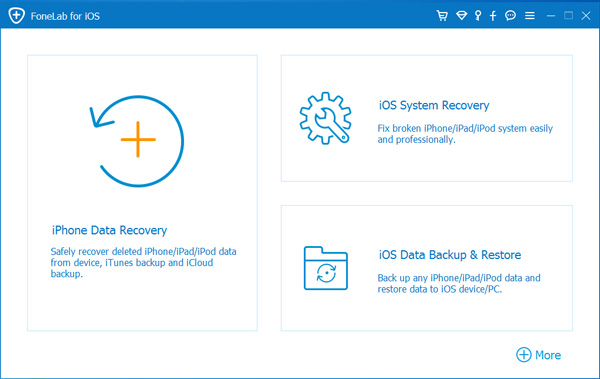
2 Connect Device
Connect your iOS device to the computer via USB cable, and choose iOS System Recovery, then click Start.
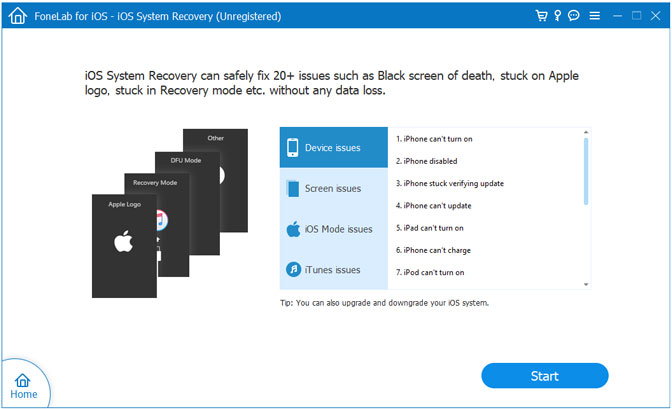
3 Recover System
You will be asked to select Standard Mode or Advanced Mode and confirm the information of your iOS device. And then click Optimaze/Repair to start the fixing process.
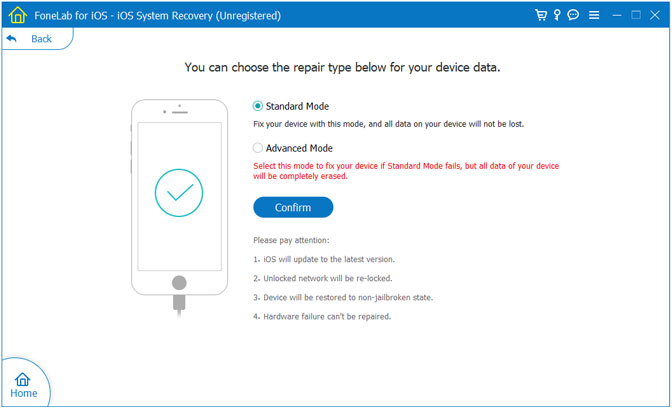
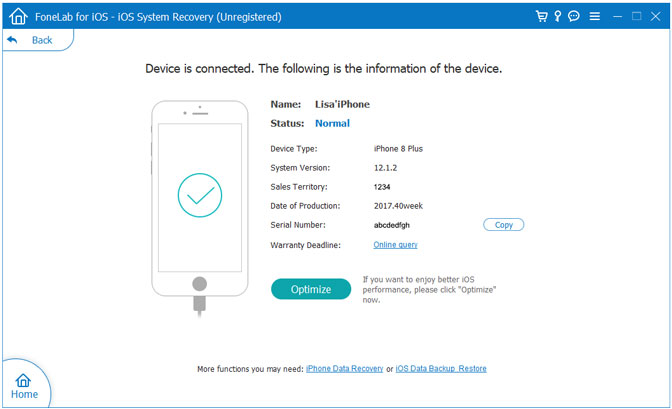
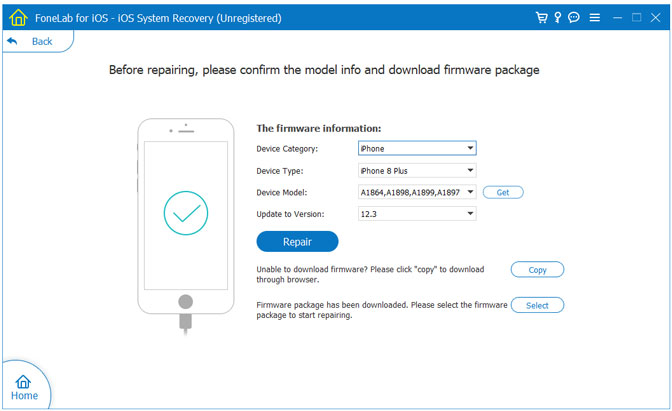
Tips:It can't cause any data loss while repairing the ios operating system of your iPhone,iPad and iPod Touch device.
Free download the iOS System Recovery for Mac and Windows and try to fix your bricked devices:
.png)
.png)
iOS 15 update/downgrade/jailbreak bricks your iPhone or iPad?Don’t worry,just free download this iOS System Recovery and try to fix your iOS device to normal,only fix your iOS to normal, no data loss at all.If your lost data after/during iOS 15 update,you can also use this program recover deleted or lost iPhone/iPad data on Mac or Windows computer.
How to Recover Lost Photos from iPhone iPad after iOS 15 Update
How to Recover Lost Contacts from iPhone after iOS 15 Update
How to Fix iOS System to Normal after iOS 15 Update/Downgrade
How to Fix iPhone Stuck in Recovery Mode/DFU Mode after iOS 15 Downgrade
How to Repair iOS 15 Update Stuck Issues and Recover Loss Data
How to Fix iPhone Stuck On Apple Logo After iOS 15 Update