 Home >
Home >“Two days ago, I tried to update my iPhone 12 to iOS 15 and tried putting my iPhone 12 in DFU mode to make my computer do an automatic restore but failed. Now I am stuck in DFU mode and can do nothing, I have also tried Tinyumbrella tool but it doesn’t work. Are there any way to exit iPhone from DFU mode?Provided that I need to ensure my data will not be lost. Can you help me?”
It is not difficult to believe that there are many iPhone users are experiencing the same situation, including the above iPhone 12 user. But, what is DFU mode? DFU method is one which is a sort of advanced instance of the device loader which is used by Apple to initially load up firmware and other files. This has no secure protection, so inexperienced users or new ones may by mistake flash the wrong firmware or actually mess the Bootloader when you are jailbreaking. Therefore, it is advised that you carefully handle your iPhone device when you are in DFU mode. DFU mode actually means Device Firmware Upgrade--changing the firmware on iDevice, which allows to put your iPhone into where it can interact with iTunes without loading the operating system or booting loader. If your iPhone is in DFU mode, the iPhone screen will be completely black. So, how can you exit / get out of iPhone DFU mode if your iPhone gets trapped in DFU mode?
It's common for you to be stuck in iPhone DFU mode when you are trying to jailbreak or update to iOS 15 which requires you to put iPhone device to DFU mode. Here's a guide for getting iPhone out of DFU mode. After reading the following information, you can fix it easily. The following instructions are applicable to iPhone and later models, including the latest iPhone 13 and iPhone 12.
| Solution 1: iPhone System Repair: Fix iPhone Stuck in DFU Mode Solution 2: Getting iPhone Out of DFU Mode with iTunes |
iPhone System Repair App performs well in exiting iPhone stuck in DFU mode even helps fixing when iPhone stuck in Recovery mode. Moreovers, it highly supports to repair iOS stuck at Apple logo, endless reboot loop, red iTunes logo screen and white/black screen of death for iPhone 3GS/4/4S/5/5C/5S/6/6S/7/8/X/XS/XR/11/12/13.
.png)
.png)
1 Launch Program
First of all, you should download and install this software on your computer. And then it will get launched automatically.
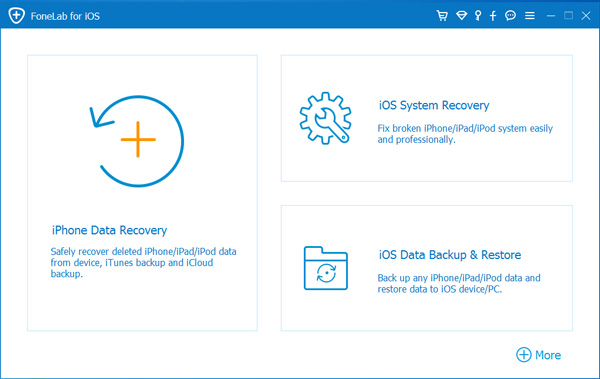
2 Connect Device
Connect your iOS device to the computer via USB cable, and choose iOS System Recovery, then click Start.
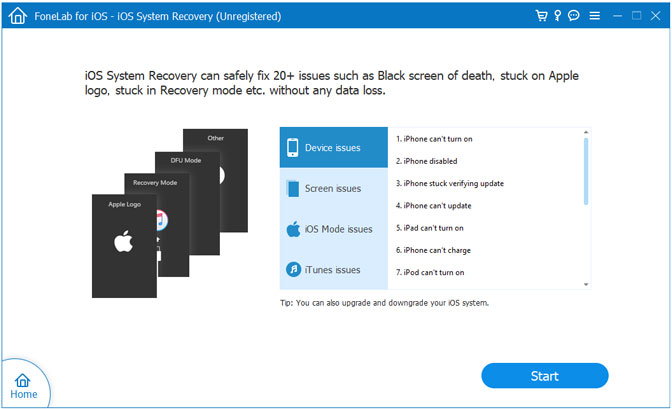
3 Recover System
You will be asked to select Standard Mode or Advanced Mode and confirm the information of your iOS device. And then click Optimaze/Repair to start the fixing process.
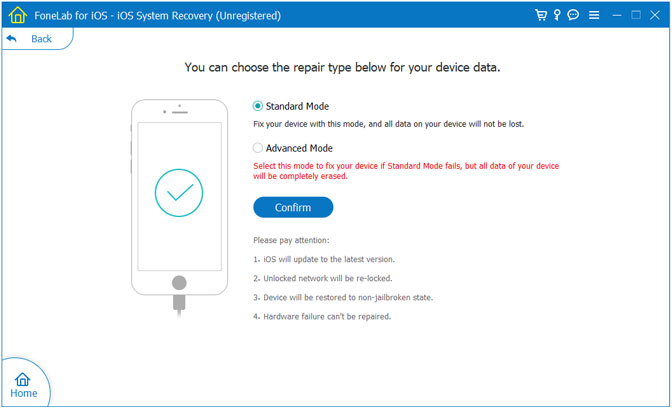
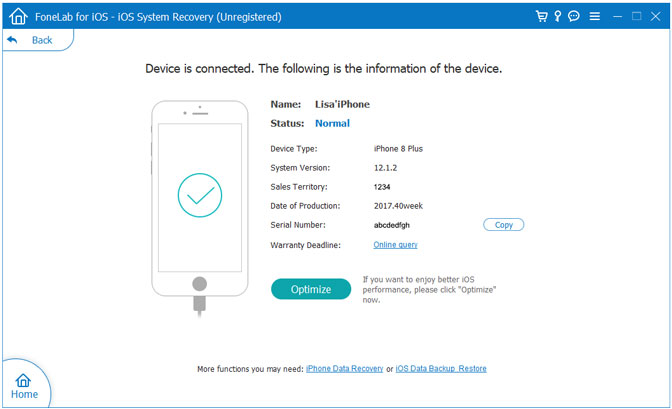
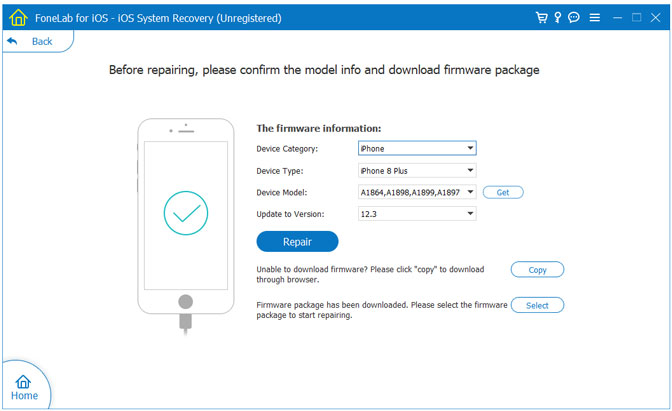
Tips:It can't cause any data loss while repairing the ios operating system of your iPhone,iPad and iPod Touch device.
Free download the iPhone System Reapir & Data Recovery App:
.png)
.png)
In some cases, you can get your iPhone out of DFU mode via iTunes. You can use it to restore your iPhone to its original settings easily and quickly if you can get into iTunes. Keep things simple, many iPhone system problems can be fixed by restoring to factory settings or restore with iTunes or iCloud backup.
Connect your iPhone with an USB cable to your PC, and run iTunes. Once iTunes detects your iPhone, it will give you a message saying that your iPhone is in DFU mode and you need to restore it. Just click to restore it. That's all.
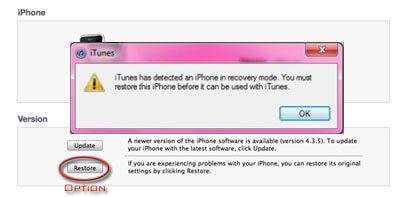
On the contrary, if you didn't get the message, please power off your iPhone and keep the Power button until the screen become dark. Then press the Home button on the face of the device. When the phone is on, keep pressing the Home button until iTunes pops up the message.
Before you fix iPhone stuck in DFU mode, you should backup your iPhone to computer. Everything on your iPhone will be erase while doing to the restore. Don’t worry, if you forget to backup your data, you still can restore your personal contacts, sms, photos, notes and other files with the help of iPhone System Repair app.