 Home >
Home >Samsung Galaxy S5 should be a great digital camera alternative, with its 16 megapixel camera, which can capture great photos with superior quality, and other features, such as fast Auto Focus, advanced HDR (Rich tone), Selective Focus, Virtual Tour Shot, etc. makes the device a robust camera.
Summary:Lost photos on Galaxy S5? Deleted your precious photos by mistaken careless ?It often happens,you may accidentally lost your unique personal photos or other medial files under several reasons from your Samsung Galaxy S5.Whatever the case, those deleted photos are not completely erased from your phone actually.Just stop using your Samsung phone to take new photos in order to avoid data overwriting.
Samsung Photo Recovery - Android Data Recovery enable to recover deleted photos from Samsung Galaxy S5 directly,in addition,this program supports to recover photos both from the internal memory and from the SD card inside the Samsung Galaxy phone.No matter you have backed up deleted photos from Samsung phone before lost them or not,you can recover the photos with using Samsung Data Recovery in just a simple click.
.png)
.png)
Step 1.Connect Samsung Galaxy S5 to the computer
Download, install and run Samsung Data Recovery.Then connect your Samsung Galaxy S5 to PC with an USB.
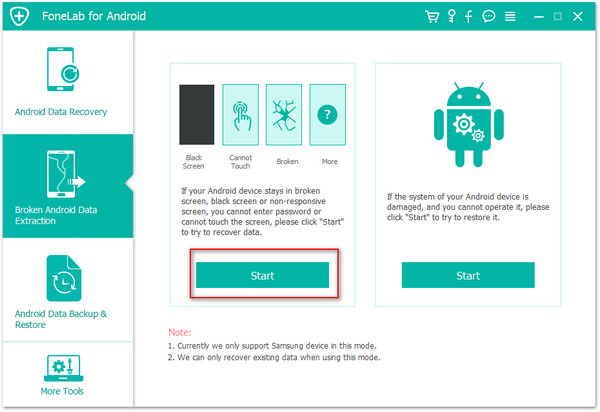
Step 2.Enable USB debugging on Samsung Galaxy S5
If you have not opened the USB debugging option yet, this program will ask you to do it. Follow the way below to do it now.
1) For Android 2.3 or earlier: Enter "Settings" < Click "Applications" < Click "Development" < Check "USB debugging"
2) For Android 3.0 to 4.1: Enter "Settings" < Click "Developer options" < Check "USB debugging"
3) For Android 4.2 or newer: Enter "Settings" < Click "About Phone" < Tap "Build number" for several times until getting a note "You are under developer mode" < Back to "Settings" < Click "Developer options" < Check "USB debugging"
4) For Android 5.0 or newer: Tap "Settings" > "About Phone" to tap "Build number" seven times for "You are now a developer!" signal. Then, move to "Settings" > "Developer options" to turn on "USB debugging"
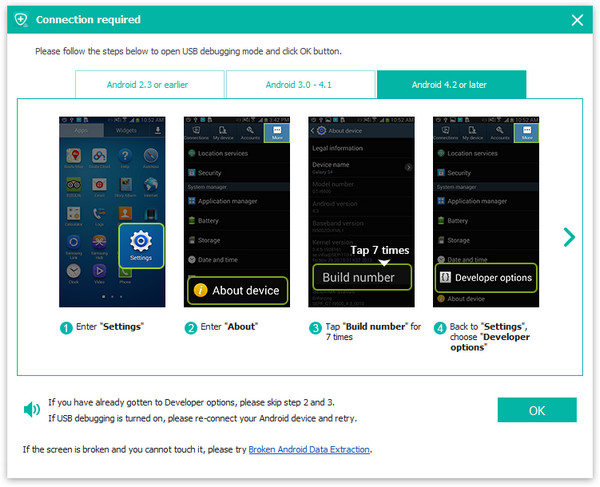
Selete the Photos items you want to get back
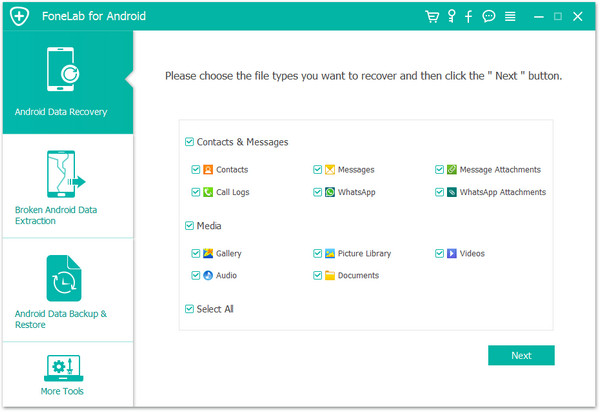
Step 3.Analyze and Scan Your Samsung Galaxy S5 for Deleted Photos
Now the program needs to analyze your device before scanning it.You are allowed to choose the scan mode. Standard mode and advanced mode will be provided. Just click "Next" to move on.
The program supports to scan different types of Samsung files,here you can chooser the deleted part of it to scan.Here you can check the "scan for deleted files" if you want to select deleted photos from your Samsung phone to scan.Click “Next” to enter the next step.
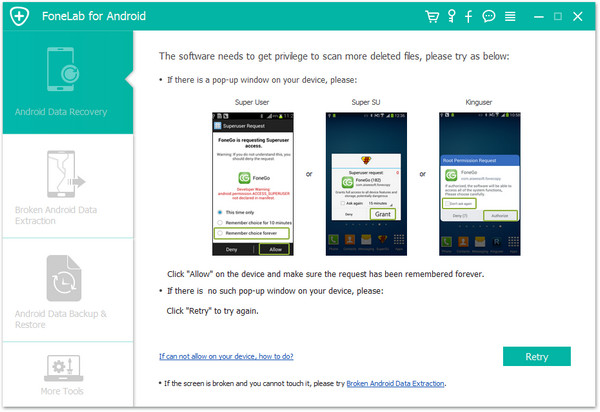
Then, you will be asked to allow the super user request. Just operate as what the below interface shows.
Step 4.Preview and Restore Deleted Photos from Samsung Galaxy S5
When the scan finishes,you can preview the whole contents in the scan result as a list. You can preview them one by one and choose the”Gallery” and click you want to recover and click "Recover" button to save them on your computer.
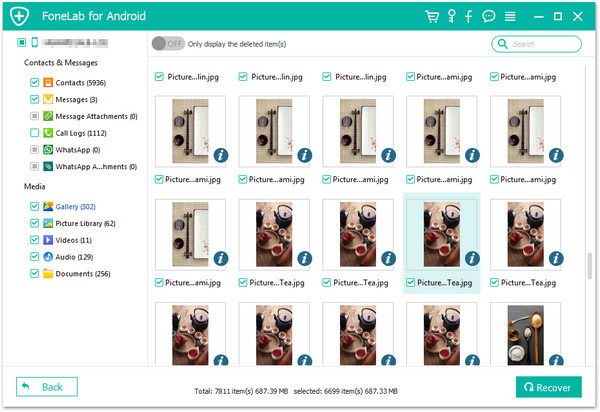
Look,it is quite easy to recover deleted photos from Samsung Galaxy phone with Samsung Photo Recovery.In additional,if you use Macbook,you can use Android Data Recovery for Mac to scan and restore deleted pictures from Samsung Galaxy S5/S6/S4/S3 on Mac directly. If you wanna recover deleted files from Samsung phones like contacts,messages,notes and more,you can use this program to retrieve them as the same steps.It’s a all-in-one files recovery software to retrieve all types of content from Samsung phones.Samsung Galaxy S7/S6/S5/S4,Note 6/5/4 and extra models of Samsung phones are supported.
.png)
.png)