 Home >
Home >Summary:This page introduces you an easy Samsung broken screen data recovery solution - restore/extract/access data from Samsung phone with broken screen using third-party Broken Android Data Recovery program without data loss.
“My Samsung Galaxy S5 phone fell down from the stairs just now,the screen is broken.It doesn’t display anything.I am going to buy the new iPhone 7 to take place.However,now I need to extract the contacts,photos,and messages from the broken screen Samsung.How?Please give me some useful advice,Thanks.”-Grace
No matter how careful you are,accident always happens when you are not ready. Dropping your Samsung phone on floor might be the most common case in life.The broken screen shows blank and the data saved on its internal memory cannot be accessed.When you encountered such a situation, how can you extract data from your Samsung device with broken screen? Here we offer you the best solution following.
When you Android phone turn to black screen,some people said they can’t access the phone and there is no way to get the data back.This is not true. In fact you still have chance to access the Samsung phone even if the screen is broken and proceed to backup your Android data to either move to a new Android device or restore to your phone when the screen is fixed.
Broken Android Data Recovery is your best choice to download recovery package for broken Samsung devices and access Samsung Galaxy S7/S6/S5/S4/S3/Note 5/Note 4 with broken screen without data loss,then extract all data from a broken Samsung phone/tablet,including contacts,messages,photos,videos,audio,call logs,WhatsApp messages & attachments and documents.Except for broken screen,there are many other circumstances like black screen,water damaged,device with touch screen not working,stuck in recovery mode,stuck at start screen,etc, can cause data loss issues on Android devices are supported to solved by Broken Android Data Recovery.The program allows you to restore data on most popular Android device from Samsung, Google Pixel,Nexus,Motorola,LG, HTC, Huawei,Sony, ZTE,and more in all data loss cases.
.png)
.png)
Download and launch Android tool kit on your computer,then select “Broken Android Phone Data Extraction” among all the Android tool kit.
Step 1.Connect your Broken Samsung phone to Computer
Please connect the Samsung with broken screen to computer with USB cable.
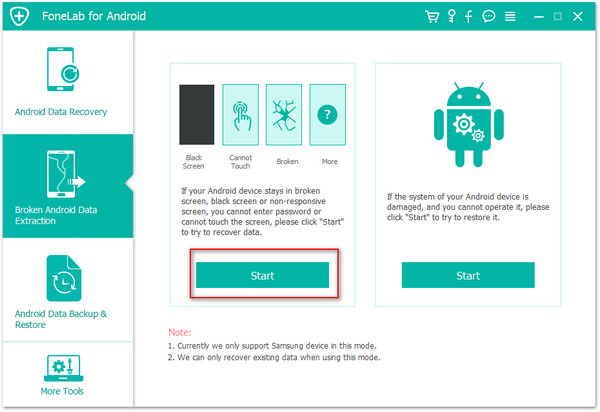
Step 2.Select File to Scan
Next,you need to select the types of files to scan for your broken Samsung.If you want everything simply check "select all".
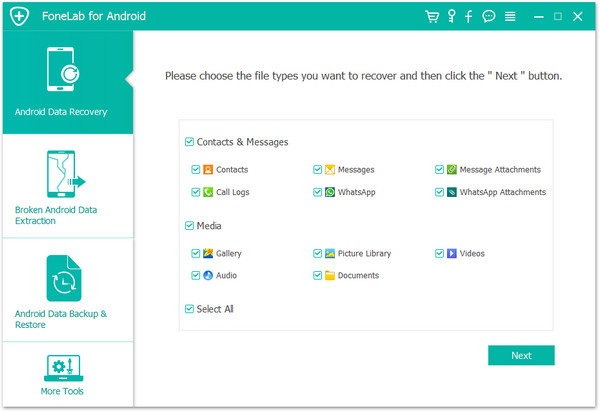
Step 3.Choose the Samsung Broken Style
Broken Android Data Recovery will then request to know exactly what is wrong with the device.Since the screen is broken select "Black screen (or screen is broken)" to proceed.
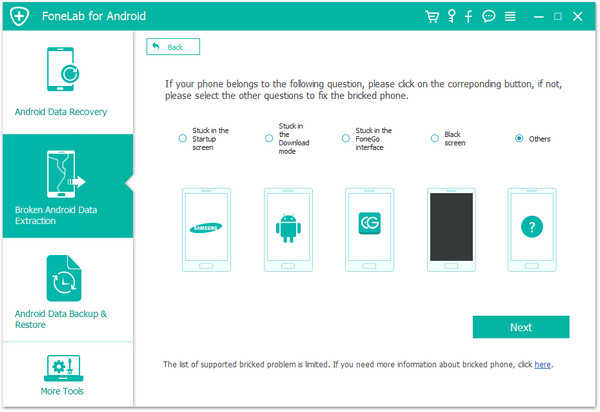
Step 4.Choose the Samsung Model
In the next window, select the correct name and model of your Samsung.You can click on "How to confirm the device model" if you are not sure.
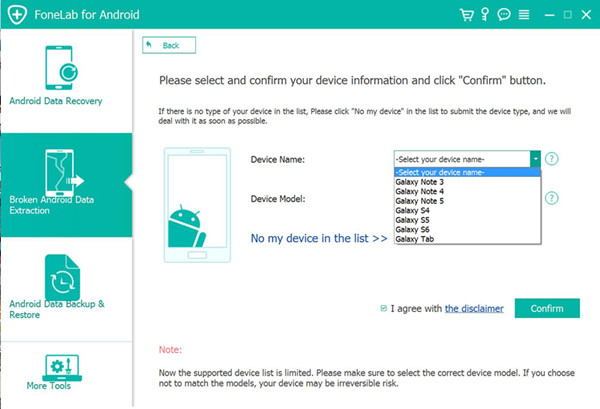
Step 5.Enter the Samsung into Download Mode
In the next window you will be provided with instructions on how to enter "Download Mode" for your Samsung with broken screen.
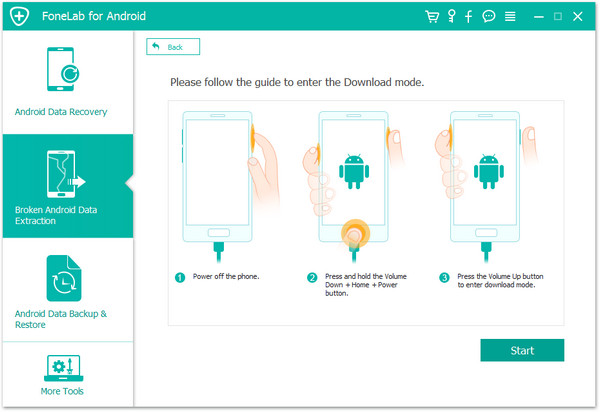
Step 6.Analyze and Download Recovery Package for your Broken Samsung
After entered the "Download mode" for Samsung, the program will start to download "recovery package" for restoring your Samsung to normal status,it will take you a few minutes.Please keep connecting the Samsung to your computer to allow Broken Android Data Recovery to analyze it and then scan it for all your files.
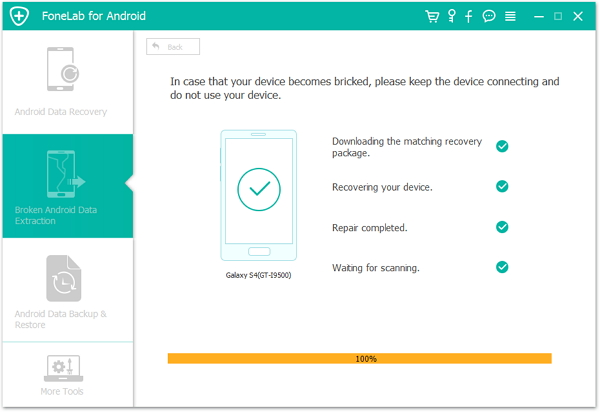
Step 7.Select Data to Access from the Broken Samsung Phone
After analysis and scanning,all the files on the device will be displayed in the resultant window.Select the file types you want to get back,then click on "Recover" to extract and save them on computer.
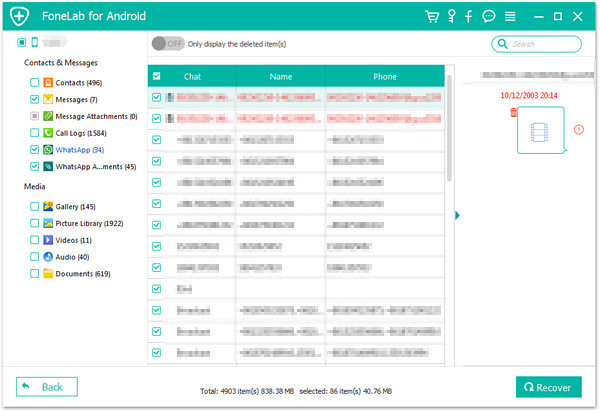
In spite of our Android tool kit can help you extract data back from a broken Samsung devices, once it is broken, lost, stolen or locked it will become nothing but a trouble.However,we suggest you should backup your Samsung data to computer regularly in case of any unexpected accidence.Once your have made backup of the Samsung device,you no worrry about your Samsung data lost agian,even your phone is broken or lost,stolen,then it's easy to get all your files back to restore once your phone is fixed or when you get a new phone.
.png)
.png)
Related Articles:
Recover Text Messages from Broken Samsung Phones
Recover Lost Photos, Videos from Samsung Galaxy
Recover Deleted Data from Samsung
Transfer Everything from Samsung to Samsung Galaxy