 Home >
Home >I was talking to my friends using Viber, but I accidentally tapped the “delete” button, all the chats have gone. Does anyone know how do I recover the viber messages from my iPhone device?
With Viber for iPhone/iPad/iPod, you can make free calls, video chat, and send free text messages from your iDevice to other Viber users, via 3G/4G or WiFi on any device. In most cases, data stored on your iPhone 12/11/XS/XR/X/8/7/6S device lost due to the uncontrollable reasons, such as accidental deletion, jailbreak, iOS update, system damaged and more. It is necessarily for Viber users to backup and restore Viber chat history on iPhone especially some conversations contain important information.
Before restore to factory setting or jailbreaking your iPhone,we recommend you should backup Viber data from iPhone to computer,and then restore Viber Chat History backed up files to iPhone after reset it.
There’re several ways you can choose to backup Viber chat history. Apple provides iTunes and iCloud to backup your iPhone data, including Viber messages. If you have backed up your iPhone either using iCloud or iTunes, you can restore to your iPhone from backup to get back your Viber chats. This method is simple. But this way will overwrite all the current iPhone data. You will lose all your contacts, messages, photos, call logs and other data that you haven’t synced to the last backup file.
Phone to Phone Data Transfer is extremely good at Viber message backup and restore tool. No complicated steps, follow the steps you can backup iPhone Viber messages to computer and extract to iPhone from backup file with ease. Besides Viber, it can also backup and restore Kik messages, Line chats on iPhone 12/11/XS/XR/X/8/7/6S/6/5S/5/4S. With it, you can recover all deleted data like Viber Messages, contacts, text messages, photos, call logs, notes from iPhone/iPad/iPod directly. So it is a full data recovery tool for all iOS users.
.png)
.png)
How to Backup Viber Chat History and Restore to iPhone,later?
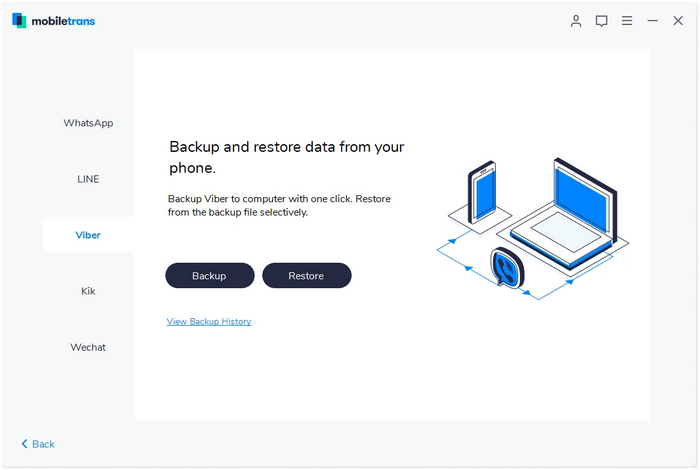
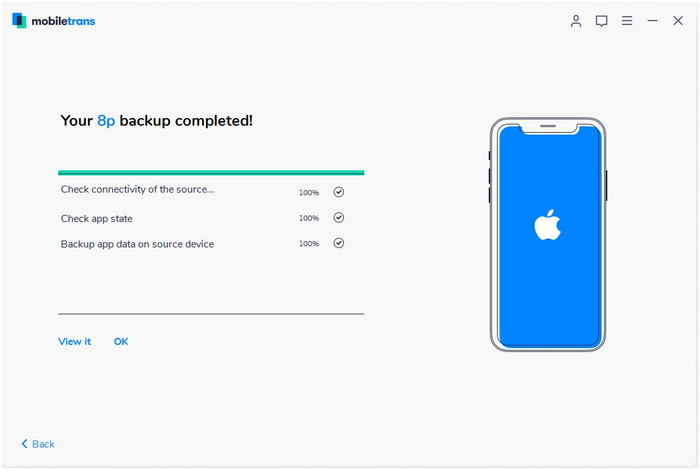
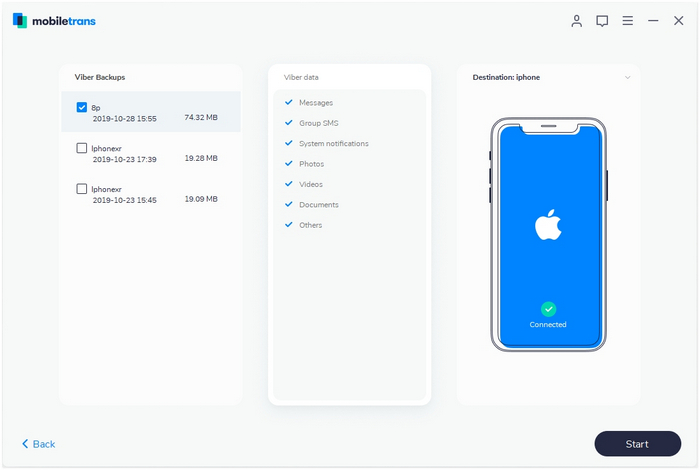
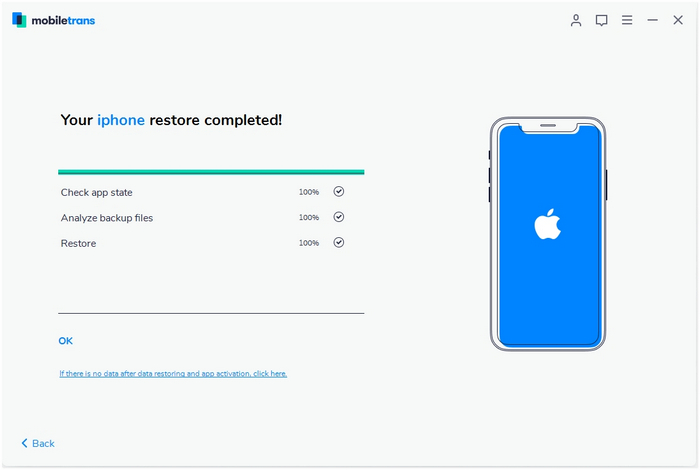
Backup and Restore WhatsApp Messages on iPhone iPad
How to Backup and Restore iPhone Data on Mac
How to Backup Kik Chat History and Restore to iPhone
Transfer Data from old iPhone to new iPhone 7
How to Transfer SMS,Contacts from iPhone to Comoputer
How to Transfer WhatsApp Messages from iPhone to iPhone
Transfer WhatsApp Messages from iPhone to Samsung Galaxy S7/S7/Note 7