 Home >
Home >"I accidentally deleted my precious media files including photos and videos on Galaxy S9.They are very important for me but I had not manually backed up my phone nor activated automatic backup. Is it still possible to get them back?"----Tony
Nowadays,we can not imagine the rapid speed of the mobile phone market development.When we are still talking about the Samsung latest phone---Galaxy Note 8 at the end of 2017,it’s said that Samsung Note 9 will be released in 2018.It’s reported that Samsung Galaxy S9 series will use its own ISOCELL sensor, and the Snapdragon 845 processor in the world debut, some countries will use Exynos 9810 configuration.These attractive features have drawn many people interest.
However, no matter how strong your mobile phone configuration is, you may also encounter data lost problem. In fact, this is a problem for every cell phone user. So, what would you do if you have found your data lost? As for me, I strongly recommend you to use the Samsung Galaxy S9 Photo Recovery.
Faced with accidentally photos or videos deleted on your Samsung Galaxy S9,you still have chance to get deleted or lost media files back on your phone directly.
Android Data Recovery can perfectly recover deleted photos and videos on Galaxy S9/S9+.As one of the most popular recovery programs, Android Data Recovery can not only recover photos, videos, music and other media files,but also recover contacts, call logs, SMS, WhatsApp,etc.As a powerful toolkit ,it can recover data on almost all Android devices,such as Samsung (Galaxy Note 9/8/5/4, Galaxy S9/S8/S7/S6), HTC, Lenovo, Huawei Mate/P, Google Pixel, Nexus, LG, Sony, OPPO, OnePlus, ZTE, Xiaomi,Nokia and other Android devices.The measures are very simple and without data lost,without any data damage on your Galaxy S9/S9+.
Here is the secure trial version of the Android Data Recovery and it can perfectly compatible with Windows and Mac version.
.png)
.png)
Step 1.Install Program and Connect Samsung Galaxy S9/S9+ to the Computer
Download the Android Data Recovery and click ”Android Data Recovery” option on the interface.Connect your Samsung Galaxy S9/S9+ to the computer via USB cable.
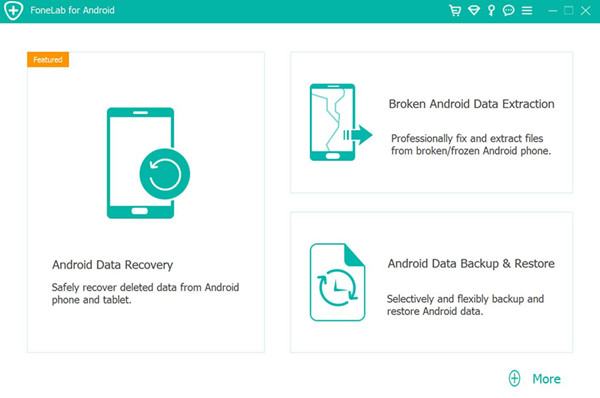
Step 2.Allow Program Connect Samsung to the Computer
Click “OK” on the phone when it ask you to allow the program detect your device.
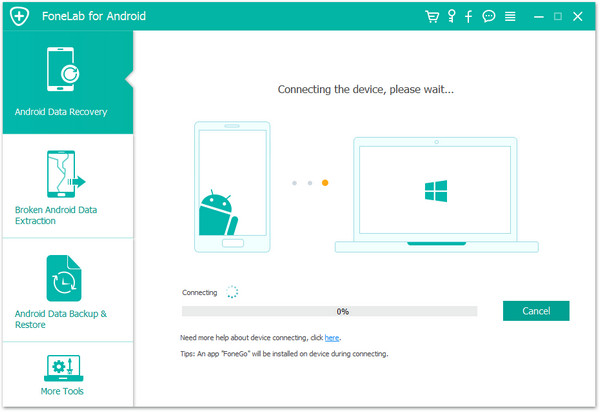
Step 3.Select the File to Recover
Now you can select the deleted species file like "photos" and "videos" and just click “Next” to go on.
Step 4.Allow Scanning and Analyzing Data on Samsung
After your device is detected, tick “Allow” on your device to enable the program to scan your device for deleted photos and videos.In this section,you should keep your Galaxy S9/S9+ and the computer connected.
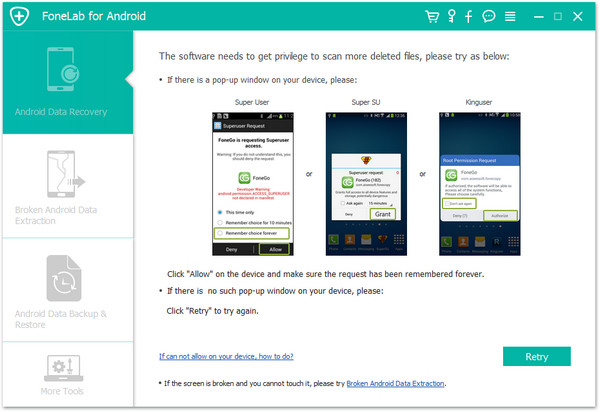
Step 5.Scan Samsung Galaxy S9 for Deleted Photos & Videos
Now the program will begin to scan all data on your phone.If you just want to recover photos and videos,then you should tick “Gallery”,”Photos Library”,”Video” button.Just wait a few minutes,the scanning process will cost a few minutes.
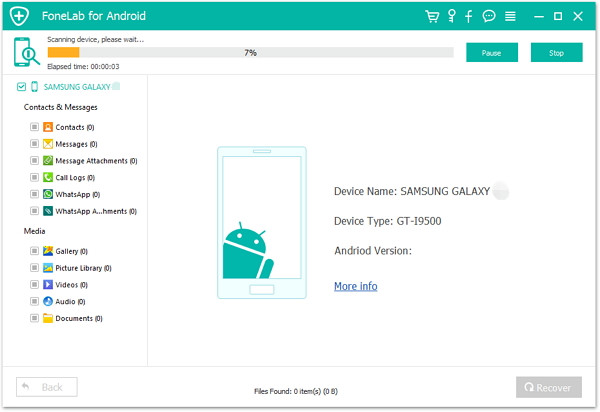
Step 6.Recover Deleted Data from Samsung Galaxy S9/S9+
Once the program has scanned all data files successfully, you are allowed to preview all images and movies on your phone by select "Gallery", "Picture Library" and "Videos" item. Then just click “Recover” button to restore the data you want from Galaxy S9/S9+.
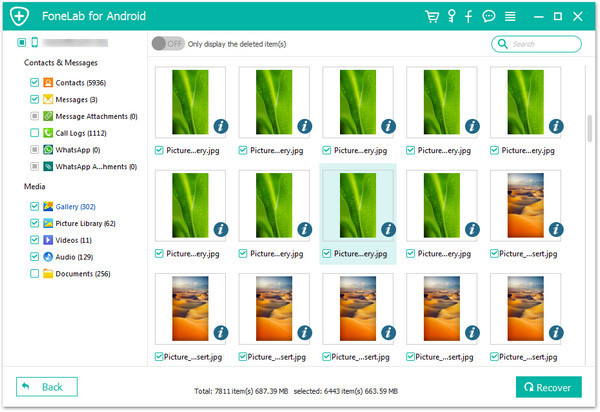
Free download the Android data recovery - Samsung Galaxy S9 data recovery and try to retrieve deleted photos on Galaxy S9 directly:
.png)
.png)
Related Articles:
Transfer Data from Samsung to Galaxy Galaxy S9/S9+
One click to transfer everything from old Samsung to Galaxy S9/S9+,including contacts, photos, videos, call logs, music, calendar, SMS, apps and more.
Transfer Data from Android to Samsung Galaxy S9/S9+
One click to switch all data including photos, contacts, SMS, music, video, call logs, calendar and more from any Android phone to Samsung Galaxy S9/S9+.
Transfer Data from iPhone to Samsung Galaxy S9/S9+
Directly move all contentsincluding contacts, text messages, photos, videos, calendar and more from any iPhone to Samsung Galaxy S9/S9+ with a click.
Recover Lost Data from Samsung Galaxy Galaxy S9/S9+
Directly scan and retrieve lost and deleted data including contacts, text messages, call logs, photos, videos, WhatsApp messages, audio and so on from Samsung Galaxy S9/S9+ on PC/Mac computer.