 Home >
Home >Summary: All deleted text messages stored on your Samsung Galaxy phone can be restored from Samsung Galaxy, this article teach you how to Recover Text Messages from Samsung Galaxy with the Android SMS Recovery.
“Yesterday, I have bought a new Samsung Galaxy S9, and copy all the messages from my old Galaxy S5 to the new Galaxy S9, but during the transferring process,I found some important text messages are lost,and I deleted one of important messages on my Samsung Galaxy S9,is there any professional mobile phone SMS recovery tool can get the messages from Galaxy S9 and Galaxy S5? Thank you ”—Jonsometh
“Help! Is it possible to recover deleted SMS on Galaxy S10? I can find the deleted messages on my S10,because this text messages are very important for me,I will pay any price to recover the deleted text messages from Galaxy S10 edge,someone can help me?” — Sara
Many mobile phone users deleted messages on Samsung Galaxy by careless,do you want to recover and read text messages that been deleted on Galaxy smart phone. Actually,you still have chance to recover deleted SMS from Samsung Galaxy smart phone,no matter those text messages stored on the SIM card or internal memory,all you need is a Android SMS Recovery tool.
This Android SMS Recovery - Android Data Recovery is a professional data recovery for Samsung users to recover deleted messages from Galaxy S20/S11/S10/S9,you can use this data recovery tool to restore deleted SMS from Samsung Internal Memory and find the lost messages from the SIM card directly.
Recoverable include Content: contacts, messages, messaging attachment, call history, gallery, picture library, music, video and document
Recover Samsung SMS: Text Messages Content, phone numbers, reminder, address, financial details and sending information of deleted or lost on Samsung will be saved as CSV/XML/HTM formats.
.png)
.png)
Step 1. Connect your Samsung Galaxy to the computer
Free download the android recovery and install and run on your computer. Then you will get the primary window, which will ask you to connect your Samsung Galaxy phone to computer by a USB.
.jpg)
Step 2. Enable USB debugging on your Samsung Galaxy
If you have not opened the USB debugging option yet, this program will ask you to do it. And there are three ways to enable USB debugging for different Android OS version.
1) For Android 4.2 or newer: Enter "Settings" > Click "About Phone" > Tap "Build number" for several times until getting a note "You are under developer mode" > Back to "Settings" > Click "Developer options" > Check "USB debugging"
2) For Android 3.0 to 4.1: Enter "Settings" > Click "Developer options" > Check "USB debugging"
3) For Android 2.3 or earlier: Enter "Settings" > Click "Applications" > Click "Development" > Check "USB debugging"
4)For Android 5.0 or newer: Tap "Settings" > "About Phone" to tap "Build number" seven times for "You are now a developer!" signal. Then, move to "Settings" > "Developer options" to turn on "USB debugging" (For Samsung Galaxy S7 users enable USB debugging guide)
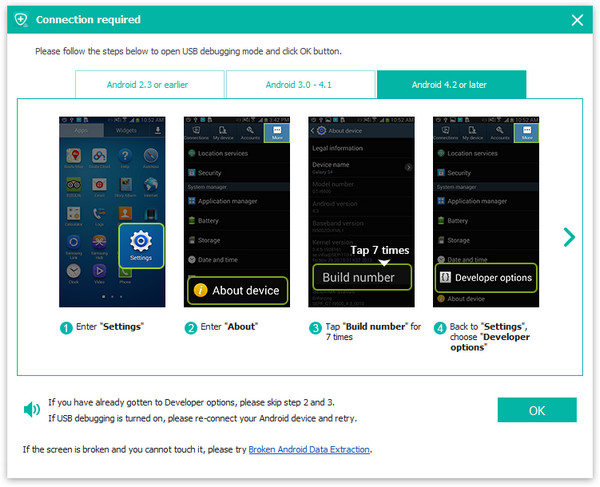
Click the "Message" item only if you just want to recover text messages on Samsung Galaxy. It you save you much time and you can recover your deleted messages back quicker.
Step 3. Analyze and scan lost data from your Samsung Galaxy
When the program detected your Samsung Galaxy device successfully, you can click "Next" button to go to the next step. Let the Android Data Recovery analyzing your phone, a pop - up will asking whether allow or not to proceed. Here you need to move to your phone and tap on "Allow" to enable the Superuser Request.
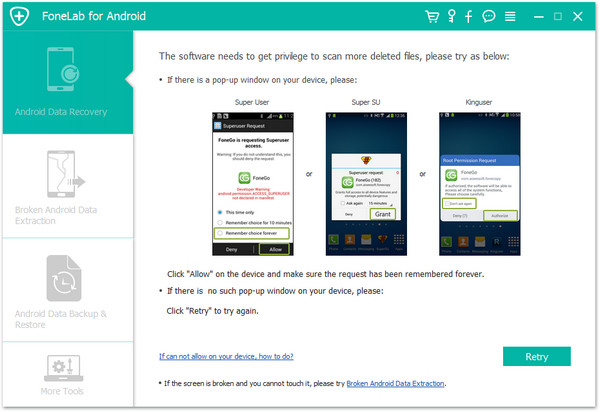
Step 4. Preview and recover Samsung deleted messages
After scanning, the recoverable messages will be display in the scan result. Preview them one by one and mark those you want to back, at the last step is just click "Recover" to save them as a HTML file on your computer.
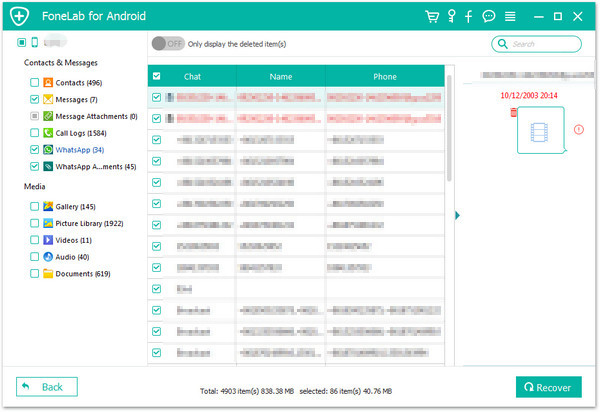
Step 5. Backup Your Samsung Data from Time to Time
To avoid data lost on your Samsung Galaxy,you may need to backup text messages from Samsung to computer from time to time,here we recommend you use a Android Data Transfer to back up your Android data frequently. It helps you to back up and transfer contacts,sms, photos, videos, music and more between Samsung and computer.
Free download the Android Data Recovery:
.png)
.png)
The steps to recover deleted or lost messages on your Samsung, Galaxy Alpha, Galaxy Ace, Galaxy Grand Prime, etc.with the help of Android Data Recovery. What's more,the Android SMS Recovery also allows users recover SMS from broken Samsung phone,like broken Galaxy S6/S5/Note 5/Note 4 with broken screen or black screen.Now,you can download the free trial version first before you decide to purchase it and restore your Samsung SMS on your own.
How to Recover Lost Data from Galaxy S7
How to Recover Deleted Photos from Galaxy S7
Restore Contacts,SMS After Factory Reset Samsung Galaxy S7/S6/S5