 Home >
Home > Products
Products Price:$25.60
Price:$25.60
1. Directly play any Blu ray Disc with 1080p HD visual effect, and play 4K video file encoded by h.265/hevc on PC
◆ Lossless playback of Blu ray 1080p / 720P HD video.
◆ Smooth playback of normal video up to UHD 4K.
◆ Play DVD / folder / ISO files on your computer.
◆ Play MP3, FLAC, WMA, AAC, OGG on PC.
2. It can play any commercial Blu ray Disc released in any region, and support the newly released Blu ray movies.
3. Help you play DVD discs, DVD folders and ISO files with smooth images and high video / audio quality. You can freely set up audio track / channel, video track, subtitle track and other settings. Take screen shots during DVD playback to capture your favorite movie scenes.
4. Any video format, such as MP4,H.264 / MP4 AVC,H.265 / HEVC,MPG,M4V,TS,MTS,M2TS,MXF,RM,RMVB,WMV,ASF,MKV,AVI,3GP,F4V,FLV, highly supports VOB and VOB. You can also use it as a free 4K / HD video player because it supports playing 4K video in MP4,H.264 / MPEG-4 AVC,H.265 / HEVC,TS,MKV,AVI,MOV,FLV and WebM formats.
5. With 100% lossless audio and dramatic HD surround sound, you can hear every nuance of Blu ray movies without reducing the quality.


 Key Features
Key Features How to play Blu-ray disc
How to play Blu-ray disc| Part 1. How to play Blu-ray disc |
| Part 2. How to play Blu-ray folder |
| Part 3. How to play DVD disc/folder |
| Part 4. How to play DVD ISO file |
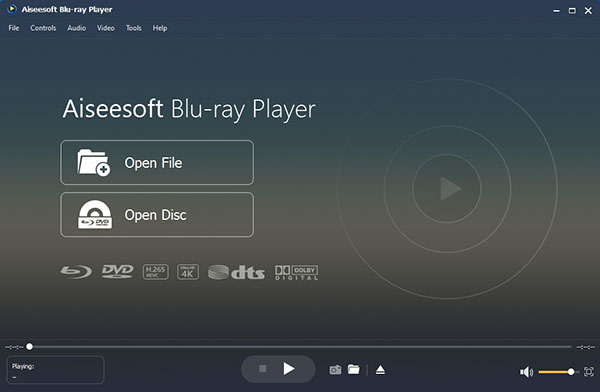
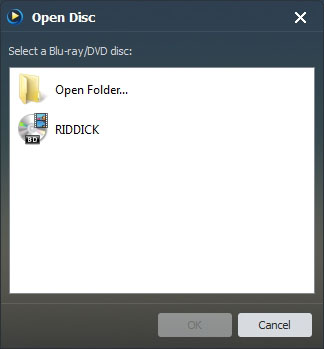
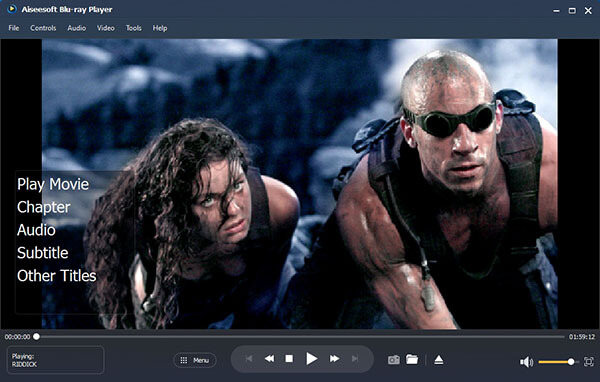
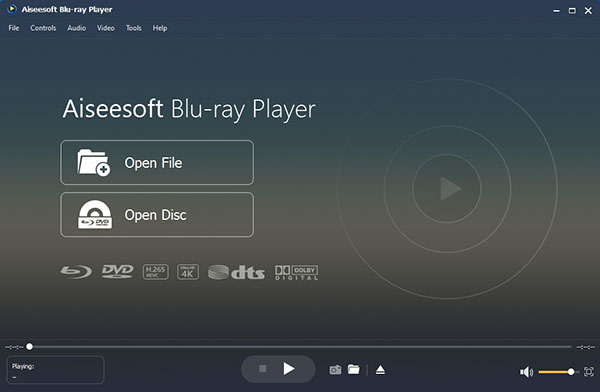



 Related Articles
Related Articles