 Home >
Home > Products
Products 49.95
Price:$39.96
49.95
Price:$39.96
As the best space cleaner, MAC cleaner can delete all kinds of junk files and provide more space for Mac. You can easily remove junk files from Mac, such as large and old files, system junk, memory, cache, similar photos, Duplicate Finder, and junk files in iTunes or iPhoto.
1.System garbage:Fast scan of worthless cached data / logs; Delete all system caches, memory, etc. to get more MAC space.
2.iPhoto spam:Reduce the size of the photo library by cleaning up the useless photo cache so that iPhoto can be easily managed on the Mac.
3.Email spam:Delete local copies of downloaded emails and attachments to free up more MAC storage
4.Similar photos:Find and remove duplicate photos and easily clean them up to keep what you want on your Mac.
5.Trash:Emptying the trash can gives the MAC more space and permanent cleaning without recovery.
6.Big files and old files:Scan large / old documents, preview and selectively delete worthless files to save a lot of disk space.
7.Duplicate Finder:Scan duplicate files in finder and easily remove duplicate items from finder.
8.iTunes spam:Clean up outdated IOS backups, install packages, and remove corrupted iTunes downloads
Although the MAC slows down because of a lot of things, use this multi-function cleaner software to speed up the Mac.
Uninstall applications: uninstall unwanted applications, adware, malware, viruses and delete their associated files to make your Mac more beautiful.
Optimize performance: scan and accelerate the performance of spotlight, login, services, quicklook, preferences, battery, etc.
Clear privacy: Clear Private cookies, search, download and access history to speed up processing directly on the Mac.
This MAC cleaning software can optimize the performance of MAC system in real time. It monitors disk utilization, battery, memory performance, and CPU utilization so that any problems can be effectively fixed.
CPU: with MAC cleaner, you can easily monitor CPU usage from idle, user, system and normal state.
Memory: it can display the memory usage of MAC win in real time to check the idle, active, wired and inactive states.
Disk: real time detection of application, IOS backup, other data and disk usage of available disk storage.
Is that all that aiseesoft MAC cleaner can offer? No. There are other things that can make your Mac more fluid.
1.NTFS writers:Read and write files to NTFS drive from flash drive on HDD, SDD or Mac.
2.Easy to use:Scan, view and clean the MAC quickly in a single step.
3.File Encryptor:Hide and encrypt important files on your Mac to protect your privacy.
4.File manager:View file information, number and shred the file thoroughly.
5.Wi Fi test:Test Wi Fi network connection, signal and speed to ensure Wi Fi security.
6.File cancel Archive:Compress or decompress the files in 7z and RAR to open directly on the Mac.
Safe, fast MAC cleaner and optimizer to speed up the Mac and free up more space.
Supported Mac Computers: iMac, iMac Pro, MacBook, MacBook Air, MacBook Pro
Supported OS: macOS Big Sur and macOS Catalina, 10.14, 10.13, 10.12, 10.11
CPU: 1.4GHz dual-core Intel Core i5 or above and Apple M1 chip
Hard Disk Space: 2GB hard drive space


 Key Features
Key Features How to clean up big files and old files with MAC cleaner
How to clean up big files and old files with MAC cleanerStep 1. Starting MAC cleaner on MAC
Download aiseesoft MAC cleaner and start it. Check the Mac's system status.
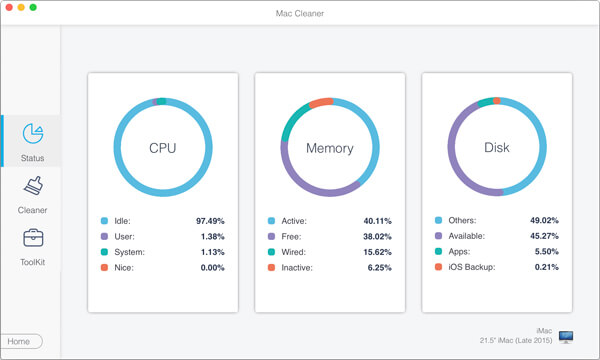
Step 2. Scan large and old files from Mac
Select modules from the left, such as large and old files. Click the "scan" button to scan your Mac files.
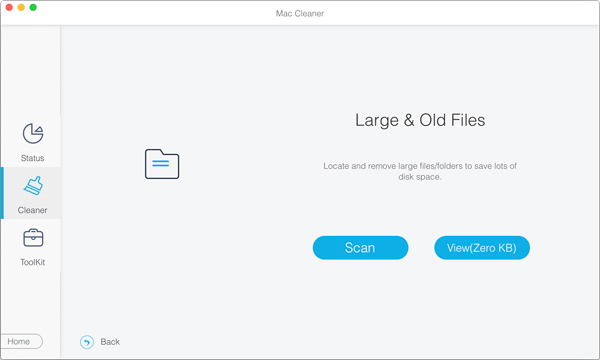
Step 3. Click the review button
After scanning, you can click the "view" button in the lower right corner of the window to view the scanning results. Or you can click "rescan" to scan your Mac again.
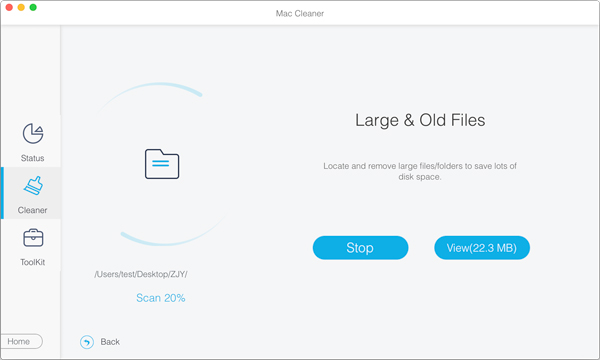
Step 4. Review and Select Items
Now you can see, large and old Mac files are classified into categories. You can fast choose and clean files (listed by "> 100 MB", "5 MB 100 MB", ">1 Year" and ">30 days"). Check the items you want to clean, and then you can delete them by clicking the "Clean" button.
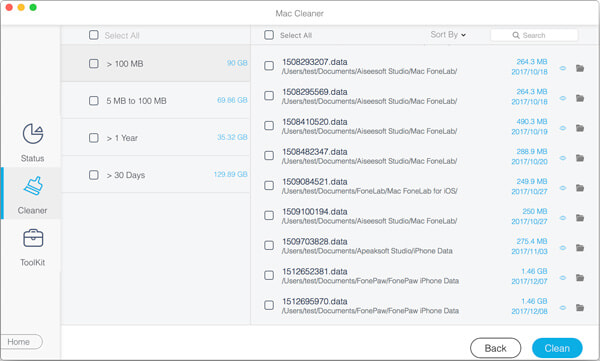
Step 5. Cleaning complete
After a while, the big files and old files you choose will be removed from your Mac.
Note: for other modules: "system garbage", "iPhoto garbage", "Duplicate Finder", "garbage can", etc., the cleaning steps are the same as the "big old file" module.
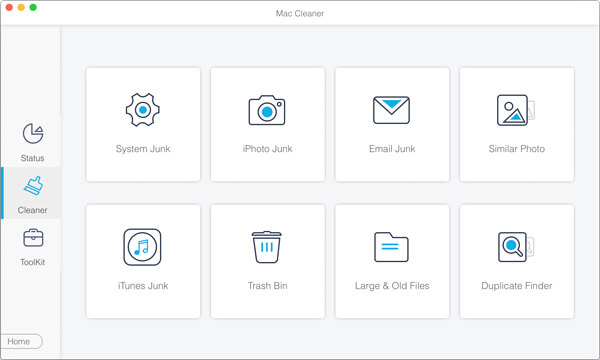


 Related Articles
Related Articles