 Home >
Home >Text messages is very important for mobile phone users, but for some reason you may lost SMS, or accident deleted your Android SMS messages. However, How to Recover SMS Messages from Android Phone? Any way to restore Android phone’s Text messages? As we know, more and more people use Android phone, likes Samsung, HTC, LG, Motorola, Song and other popular Android cell phone, you may need to recover lost SMS messages on Samsung mobile phone, or restore deleted Text messages from HTC mobile phone.To recover lost or deleted messages from Android mobile phone, all you need is a Android SMS Recovery software.
The Best Way to Restore SMS Messages from Android Phone
Android Phone Data Recovery can help you restore deleted, lost, corrupted, formatted files from Android phone memory card, or recover lost data on Android phone directly, this Android data recovery is designed for Android users to recover deleted SMS messages,no matter your Text messages was lost, deleted or formatted messages.What’s more,you can use this data recovery for Android to restore lost contacts, photos, videos from Android Phones and Tablets.
Just download the Android data recovery free via the download button below, and start to recover lost/deleted SMS messages from your Android Phone:
.png)
.png)
Let's show you the use guide to get deleted text messages from Android smat phone step by step:
Step 1 Run the Android data recovery and connect your Android phone to a PC
After run the Android Data Recovery on your computer, you will see the software main interface as follows.
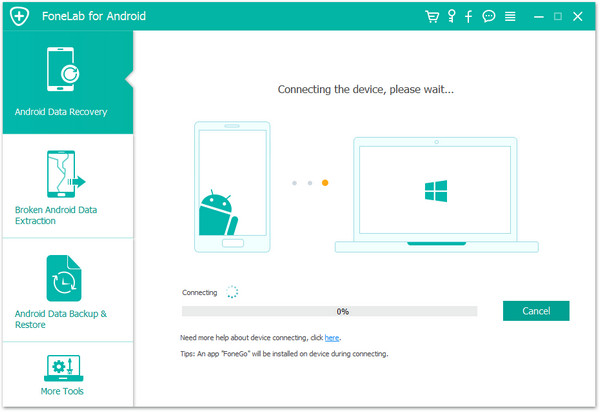
Step 2 Enable USB debugging on your Android phone
First of all, you need to connect your Android to the computer with an USB cable, if you have open the USB debugging on your Android, it will skip to step 3 directly. If not, you may need to turn to your Android device and follow the below steps to enable USB debugging for your phone:
1) For Android 2.3 or earlier: Enter "Settings" < Click "Applications" < Click "Development" < Check "USB debugging"
2) For Android 3.0 to 4.1: Enter "Settings" < Click "Developer options" < Check "USB debugging"
3) For Android 4.2 or newer: Enter "Settings" < Click "About Phone" < Tap "Build number" for several times until getting a note "You are under developer mode" < Back to "Settings" < Click "Developer options" < Check "USB debugging"
4) For Android 5.0 or newer: Tap "Settings" > "About Phone" to tap "Build number" seven times for "You are now a developer!" signal. Then, move to "Settings" > "Developer options" to turn on "USB debugging"
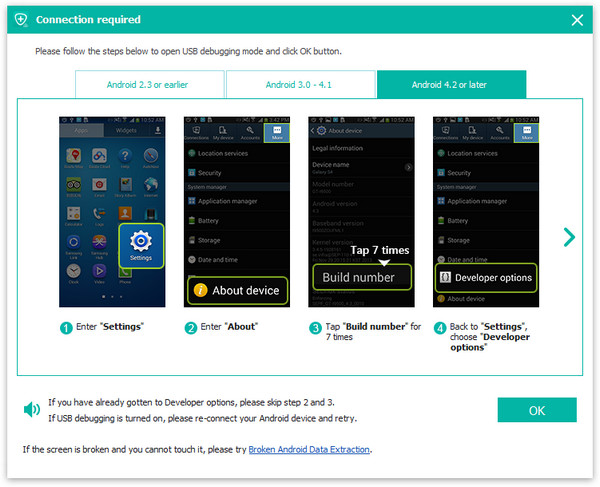
Step 3 Analysis and Scan SMS messages on your Android Phone
Once you've set the USB debugging success, Android SMS recovery tool will directly detect your Android phone. Now, let the program analyze and scan your phone, click on the "Start" button in the main window in the middle.
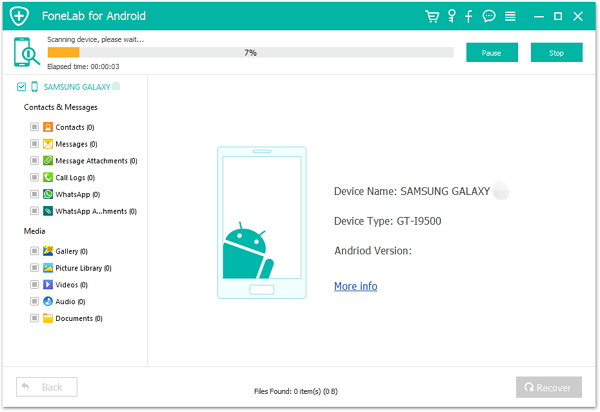
In scan your phone, you will be asked to move back to your phone again, click "Allow" to stay ahead. Then you can click the "Start" in your Android to scan the lost messages.
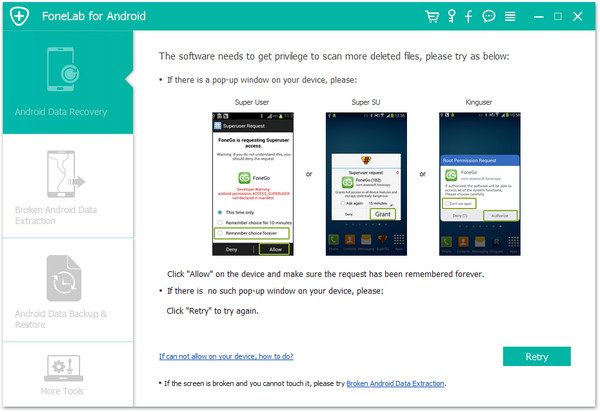
Step 4 Preview and recover SMS messages from Android device
Please wait a few minutes to scan data from your Android phone. After scan your Android phone, All of the lost data on your Android phone will be shows,including Messages, Contacts, Photos and Videos.If you only want to recover Text messages,please click the "Messages" to preview all lost/deleted messages, then mark what you want and recover messages and save them to your computer by clicking "Recover".
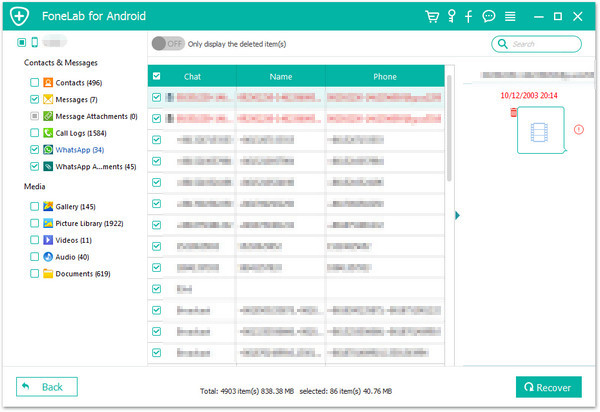
Yes,You have recover Text messages from your Android phone,and save the recovered messages on your computer.However, if you want to input the recovered SMS to Android phone,you can use this Android Data Manager to transfer messages from computer to your Android mobile phone,you can use this Android Manager to transfer contacts, photo, video, music and more between Android phone/tablets and computer.
.png)
.png)
What's More About Android Phone Recovery:
Android Files Recovery is specially design for Android users to Restore any lost data from Android Phone or Android tablets,,like Samsung, HTC, LG, Motorola, Sony,Huawei,ZTE and other popular Android brand devices.With this data recovery software, you can easily restore text messages, contacts, photos, videos and more from your Android devices.