 Home >
Home >Summary: Have an Samsung Tablet with broken screen and want to extract photos, videos from the damaged tablet internal memory? Well, do not worry, you still have chance to recover data on the Samsung Galaxy Tab/S/Note with broken screen or black screen.
My Samsung tablet is broken,I break my Samsung tablet from accident dropping,but lots of precious pictures and videos stored in my Samsung Galaxy Tab Pro with broken screen.Anyone know how to recover photos from broken screen Samsung tablets? It would be great help if any one can help.
Hi ... my Samsung Galaxy Tab2 10.1 was ruined by water ... i tried the rice ... when i put the tablet back together the bottom lights (menu, home, and back) light home, flicker, and then turn off. Is there any way to recover my photos from dead/powerless/water damaged android Samsung tablet? (i've tried plugging into my usb on the computer but it doesn't recognize it).
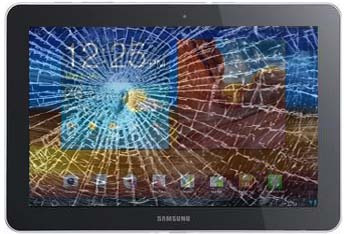
When your Samsung device was broken screen, black screen, locked screen, touch screen not work, or can’t enter the system,the first thing you most want to do is accessing the tablet system and get all important personal data back.But when your devices is broken,how can you extract data back from broken phone/table? Don’t worry,the Samsung Tablet Broken Data Recovery - Broken Android Data Recovery can help you recover photos, videos, text messages,contacts, music, documents, ect from Samsung tablets with broken/dead/locked/blank screen,including Galaxy Tab2 10.1, Galaxy Tab S 8.4, Galaxy Tab Pro 8.4, Galaxy Tab Pro 10.1, Galaxy Tab 2 7 and Galaxy S5/S4/S3,Galaxy Note 8/Note 5/Note 4/Note 3/Note 2,ect.With the help of Broken Android Data Recovery,you can effortlessly recover pictures, videos and other media files from broken Samsung Galaxy Tablets with broken screen, black screen or other reason.
Can’t wait to extract data from your broken Samsung tablets or phones?Free download the trial version of Broken Android Data Recovery Program and follow the steps below to have a try.
.png)
.png)
Note: Please don’t use your table take photos or input data to your device until the lost data are recovered. Otherwise you’re not able to recover the lost or deleted data once the new files overwrites them.
Step 1. Run the Program and Connect your broken Samsung tablet to the computer
After you launch the Broken Android Data Recovery on your computer,you can see the program provides users three recovery modes to get data back.If your device is not broken,please select general recovery mode - “Android Data Recovery”;If your table is broken or black screen,please choose the third option - “Android Data Extraction(Damaged Device)”,which enable users extract and recover data from broken/damaged Android tablets or phones. Then go to the next step.
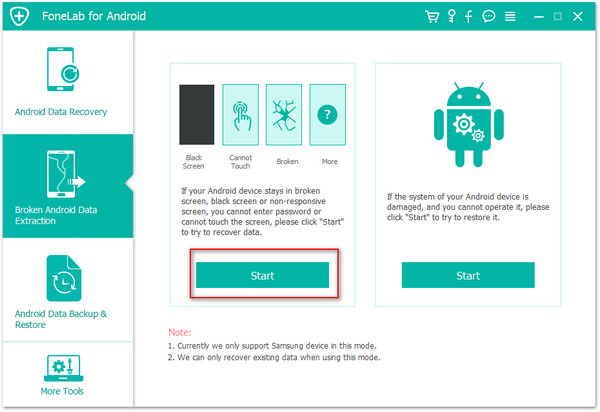
Step 2. Select the File Type Your want to Recover from the Broken Samsung Tablet
In this interface,you can see the program supports recover all types of file from your broken Samsung tablet. If you want to recover broken Samsung tablet photos,please select the “Gallery” items,if you want to extract and recover all data at once,please click "Select All" option. Then, click the "Next" button.
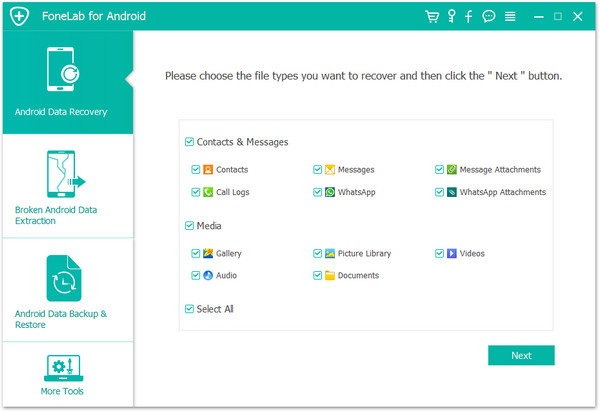
Tips: In order to save time during the scann process,we recommend that you choose the type of file you most want to restore.Of course, you can scan and recover all type of files once,but it takes you lone time.
Step 2. Choose the fault type of your Samsung Tablet device
In this step,please choose what’s fault type of your tablet, you can see two different types of broken phone. If your Samsung tablet's touch screen does't work or cannot access the device,please select the left option;If your tablet is stuck in black screen or broken screen,then choose the right option. For broken screen Samsung tablet,please choose the second mode - “Black/Broken Screen”. After that, you will be asked to select the device model,then it will lead you to the next step.
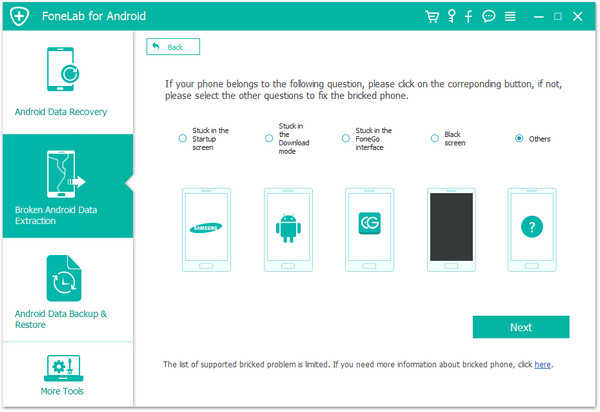
Step 3. Select the Device Name and Model of your Samsung Tablet
Then please select the device name and model of your Samsung tablet,please make sure choose the right "Device Name" and "Device Model". If you are not sure of the model of your Samsung tablet, please hit the "How to confirm the device model" to check it. Then click "Next".
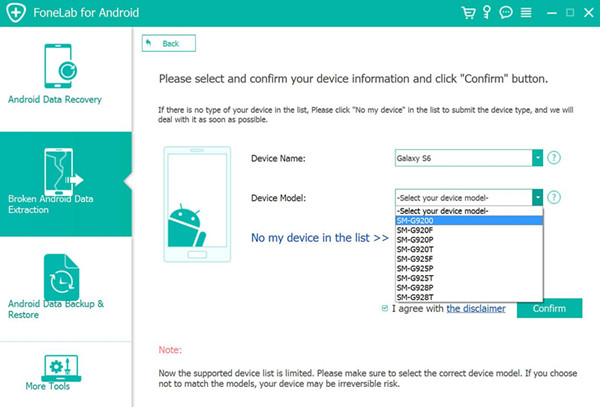
Tips: Only some specific Samsung models are supported.Currently this “Android Data Extraction” function only works for some of damaged/broken Samsung devices in Galaxy S, Galaxy Note and Galaxy Tab series.
Step 4. Enter Download Mode on the Samsung Tablet
Now, just follow the guide on the program to get your broken Samsung tablet into the Download Mode.
1) Power off the tablet.
2) Press and hold Volume "-", "Home" and "Power" button on the Samsung tablet.
3) Press "Volume +" button to enter download mode.
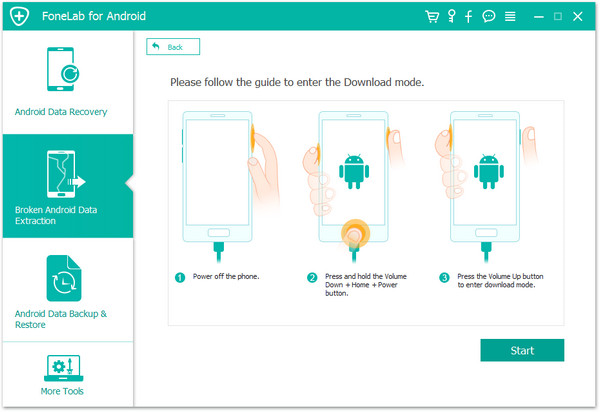
Tips: Download Mode for Samsung tablet allows you to easily install new OTA Updates or flash new Android operating system files by pushing them from computer directly to Samsung tablet using only a USB data cable.
Step 5. Analyze and Download Recovery Package to your Samsung Galaxy tablet
After entering into download mode,the program will analyze your Samsung tablet and download recovery package to your Samsung Galaxy tablet automatically. In this process,please keep connecting your Android tablet to the computer
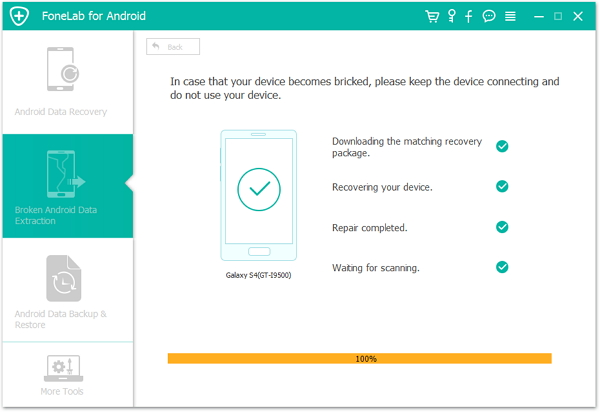
After the analysis and scanning process complete,the program will scan files stored in broken Samsung Galaxy tablet,including pictures, videso, contacts, songs, text messages, call logs, whatsapp messages, documents and more.
Step 6. Preview and Recover Photos from Broken Samsung Tablet
After the analysis and scanning is completed, The Android Broken Data Recovery will display all the file types by categories. Then select the files type "Gallery" to preview. Hit "Recover" to extract and recover all the photos data you need from the broken screen Samsung Galaxy tablet.
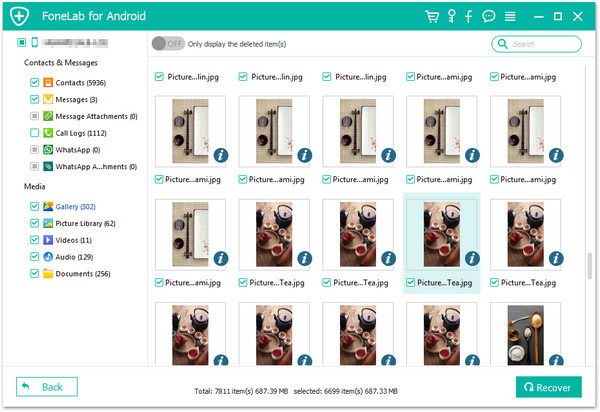
Free download the Android Data Recovery and have a try!
.png)
.png)
Well done!Only few steps you can extract and get files back from a broken Samsung tablets.However, please note that currently this Andriod Data Recovery key features - “Android Data Extraction(Damaged Device)” only supports Samsung devices. For many other broken Android devices, such as Motorola, HTC, Sony, LG, Nexus, Motorola, Huawei and so on, you will still wait for some time.If your photos, videos stored in the SD card insided or your Android devices with broken/black screen,you can choose the seconed option “Android SD Card Data Recovery” to recover data from broken Andriod SD card.
Tips: We recommend you backup Samsung data to computer,regularly,including photos, contacts, text messages, videos, notes and other important files stored in your tablets/phones.Once your phone is damaged or stolen, you do not have to worry about your important data loss.
Tags: samsung broken data recovery, samsung broken screen data recovery,samsung tablet broken screen data recovery,samsunggalaxy s6 broken screen data recovery, galaxy s5 broken screen data recovery, samsung s4 broken screen data recovery,samsung s6 broken screen data recovery,recover files from samsung with blank screen, restore data broken screen samsung tablet
Related Articles:
How to Recover Deleted Photos from Android Internal Memory
How to Retrieve Photos from a Broken iPhone
How to Recover Deleted Message from Broken Samsung Galaxy
How to Transfer Files from iPhone to Android