 Home >
Home >The new Samsung Galaxy S20 is one of the most popular mobile phones this year. The handset comes with interesting specs and features, making Samsung fans just can not wait to get Samsung S20. When you have already get your Galaxy S20 on your hand, you will surely need to move your contacts from your old Samsung Galaxy S7/S8/S9 to your new Galaxy S20.
Maybe most Samsung devices users will ask: Is there any way to sync important contacts form old Samsung to new Galaxy S20? To be honest, there is possible to move contacts between two Samsung phones and the method is also more than one way. Here, the guide shows you two solution to transfer contacts from Samsung S7/S8/S9 to Galaxy S20/S11 easily. Both of two methods, you do not need to enter contacts to new Samsung Galaxy S11 or Galaxy S20 one by one.
Now, you must keep on reading and try two solution below to complete your data transfer.
Two Ways to Switch Contacts form Samsung Galaxy S7/S8/S9 to Galaxy S20/S11
Samsung Smart Switch allows you transfer contacts between two Samsung Galaxy. What’s more, Smart Switch gives you the freedom to move your music, photos, text messages, device settings and more to your new Galaxy device. Smart Switch also helps you find your favorite apps or suggest similar ones on Google Play. Let’s begin to switch contacts from old Samsung to new Galaxy S20/S11 with Samsung Smart Switch.
Note: Turn on Wi-Fi in both two Samsung devices and make them connected to the same Wi-Fi. Then, download and install Samsung Smart Switch in both your Samsung Galaxy S20 and Galaxy S9/S8/S7.
Step 1 Select Sending Device and Receiving Device
After downloading and installing the Samsung Smart Switch, you can it in both Galaxy S7/S8/S9 and S20. Select S6 as "Android Device" and choose the "Start" button. In Galaxy S8, choose the phone as "Sending device", while choosing "Receiving device" in Samsung Galaxy S20. After selection, click the "CONNECT" button on the two Samsung phones.
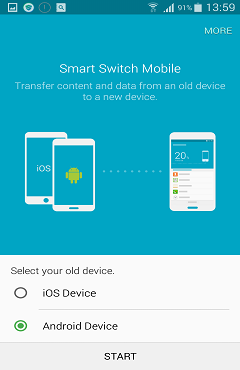
Then a PIN code will show on Samsung Galaxy S7/S8/S9 as sending device. If the two devices are not successfully connected, type the PIN code in the Galaxy S20 and build the connection manually.
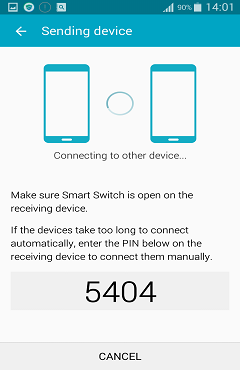
Step 2 Start Contacts Transfer
Once the two devices are connected, you can see contacts, sms, music, pictures and videos and more are shown on the sending phone screen. Then, choose the "Contacts" and click the "Send" button. Quickly, the process will complete and you can check the contacts in your Galaxy S20.
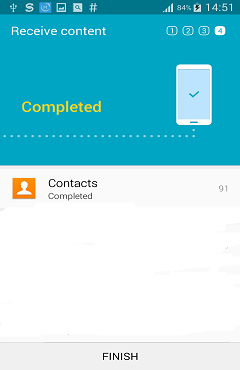
Honestly, I am very disappointed to tell you that this method is still something imperfect. Samsung Smart Switch can not support you transfer contacts from other Android devices like HTC, Sony Xperia, LG, or Nokia and iOS Devices and It's a bit cumbersome for transfer process. Here, I strongly recommend that you use the second method which allows you directly move contacts to Samsung Galaxy S20 from different mobile phone systems.
Phone to Phone Transfer is designed to transfer contacts from your Samsung Galaxy S7/S8/S9 to Galaxy S20/S11 directly and simply. Not only contacts but also sms, pictures, notes can meet your require by Phone to Phone Transfer software. This program support all models of mobiles phones data transfer for iPhone 12/11/XS/XR/X/8/7/6S, LG, Sony, HTC, Samsung S20/S11/S10 to Samsung Galaxy S7/S8. Furthermore, you only need to download software for once, you can completely move everything you like to new mobile phone.
Download a free version:
.png)
.png)
Step 1. Open Phone Transfer feature

Step 2. Connect both phones to your computer
Make sure both your phones are connected with MobileTrans software. You can click the "Flip" button to switch the Source and Destination phones. Data will be transferred from Source phone to Destination phone. Here is an example of iOS and Android phone transfer:

Step 3. Select files types and Start transfer
◑ Select the file types you want to transfer and click on the "Start" button. It will start to transfer. Do not disconnect or remove the phone during transfer.
◑ Please tick the option "Clear data before copy" if you want to erase existing data on the destination phone.

It will complete the transfer after a few minutes. Look at the target phone and check if all selected files have transferred to the device.

.png)
.png)
How to Copy Text Messages from Samsung to Samsung S20
As we have seen, Samsung mobile is growing in popularity. An increasing number of mobile users can’t wait to abandon their old Samsung and switch to a new Samsung galaxy S20. However, how can they transfer important SMS from old Samsung to new Galaxy S20?
How to Transfer Data from Android to Galaxy S20
If you are planning to switch or have already changed to Samsung Galaxy S20, you probably need to transfer content from old Android to Samsung S20. Read on to this article and discover the answers.
How to Transfer Contacts from Galaxy to Galaxy S20
Only 3 steps to move all contacts,phone numbes from Samsung Galaxy S7/S8/S9/S10 to the new Galaxy S20 and Galaxy S11.You can copy everything between two Samsung Galaxy smart phone with Phone Transfer.