 Home >
Home >Summary: Are you still bothered by moving music from iTunes to Android? This article will teach you step by step to solve this problem, simple and fast.
Listen iTunes Song with Android
When you have got a new Android,such as Google Pixel or Pixel XL,you can enjoy wonderful mobile lifestyle with Android.But If you use iPhone 5s,6,6s,7,8 before and have purchased new-released albums,music from iTunes Store,how can you transfer the purchased music from iTunes library to new Android?If you have sync iPhone music to iTunes before,how can you sync iTunes music to Android?
Transfer Purchased Music from iTunes to Android
I believe many old Apple users want to transfer music from iTunes to Android ,when they have bought a new Android phone.However, some users complain that they can't transfer the purchased music from iTunes to Android owing to DRM protections and restrictions.Don’t worry,this articles,we teach you a useful iTunes to Android Transfer program to sync songs from iTunes to Android.
This iTunes to Android Transfer - iOS & Android Manger is designed for all mobile phone users transfer files between iPhone, Android and iTunes,you can enjoy your favorite music and movies without iTunes,transfer and manage music, videos, photos and more with ease.With the help of this iTunes to Android Transfer,you can transfer music, videos from iTunes library to Android without data loss,as well as Samsung Galaxy S20,S11, S10,S9, Huawei P40/P30, M930/M20, HTC, LG , etc..What’s more,it also allows you sync music,videos,photos and other media files from iPhone, Android to Android directly.


The iOS & Android Manager makes it extremely easy to transfer music, videos, playlists and more from iTunes to Android phone. In the following part, we would like to show you the detailed tutorial,first of all,please free download and run the program on your computer,you can see the main interface as below.
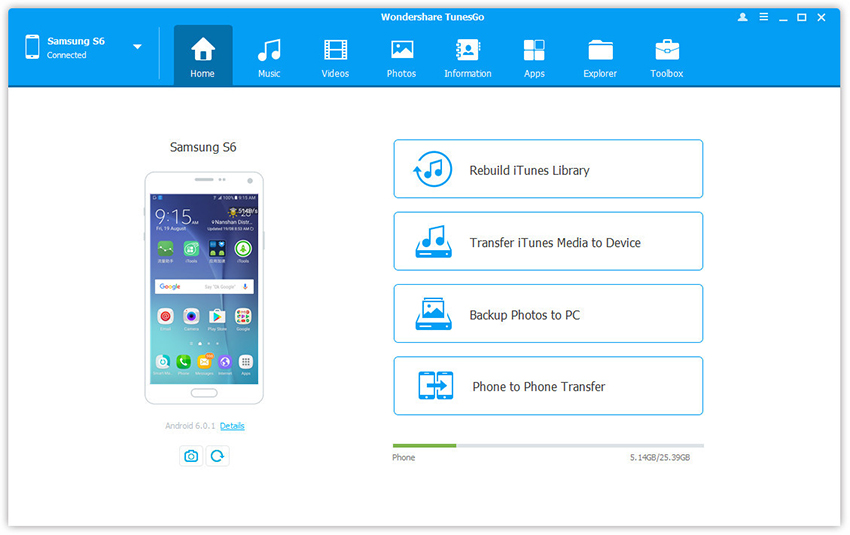
Step 1.Connect Android to Computer
Firstly,connect your Android to computer,and click “Transfer iTunes Media to Device” on the main interface. Or click Toolbox > Transfer Tools > “Transfer iTunes to Device” option.
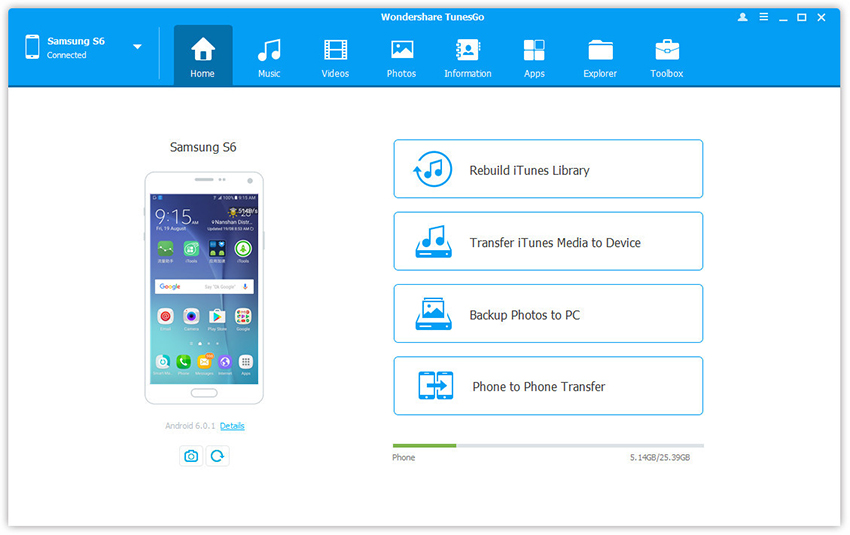
Step 2. Scan and Check All Media Files in iTunes Library
In this step,the program will scan the iTunes library for all media files,including music, movies, podcasts and others,only few minutes all the iTunes files will be scanned and will be shown under different categories,if you transfer only the music files, please select the “Music” item and click click “Transfer” button go to next step.
.jpg)
Step 3. Begin Transfer Music from iTunes Library to Android
Now,the iOS & Android Manager tool start to sync music from iTunes to Android,just wait a few minutes,when it done,the program will tips you with a tick.
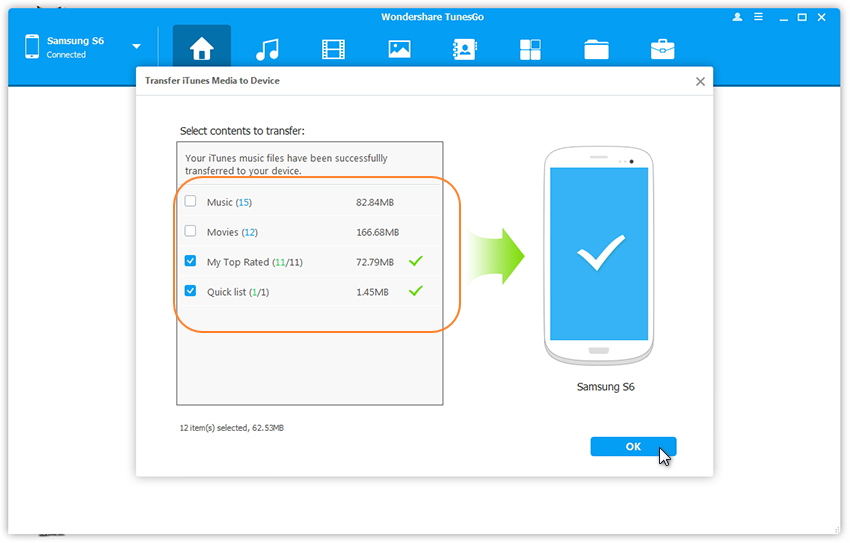
Note: There is no worry about duplicate files as iTunes to Android Transfer program enables to automatically detect the duplicates and only transfer the exclusive contents from iTunes to Android device.


Related Articles:
How to Transfer Data from iPhone to Google Pixel
How to Transfer Contacts from iPhone to Google Pixel
How to Recover Deleted Photos from Google Pixel
Transfer WhatsApp Messages from iPhone to Google Pixel