 Home >
Home >Summary: Afraid of losing all contacts on iPhone after update, jailbreaking, factory reset? Want to backup your iPhone contacts to Mac and erase them before selling the old iPhone?Keep reading to learn a easy method to transfer contacts from iPhone 12/11/XS/XR/X/8/7/6S/6 to Mac.
When you fail to upgrade, jailbreak the iPhone and cause ios system crash, your important contacts might be lost.Sometimes,you may deleted contacts on iPhone by accidentlly;If you sync iPhone to computer with iTunes,all contacts be restored by new data;when you transfer contacts to another iPhone, you may lost contacts;Once your iPhone is missing, stolen or broken,all of your contacts stored in the phone was gone.When this happens before, you need to transfer contacts from iPhone to Mac or PC for backup,saving all important contacts on the computer and make sure your important information is safe.

To avoiding your important iPhone data such as contacts, sms, photos and notes lost due to various situation, mistaken deletion, device damage,etc.You must to backup your iPhone data to computer regularly.
iPhone to Mac Transfer is designed to transfer all important data, like contacts, text messags, iMessages, pictures, videos, notes, call history and more from iPhone/iTunes/iCloud to Mac directly.What’s more,not only all contacts list, phone numbers backed up to computer,but also the WhatsApp messages, photos & videos exported to Mac directly,as well as other app data like Kik, Viber, Line, Wechat, Skype,etc. In additional,the iPhone to Mac Exporter tool allows you scan the iTunes and preview the iTunes data before exporting to Mac.


Step 1. Connect your phone to the computer
Connect your device to the computer. Run the module "Backup" after you open MobileTrans.
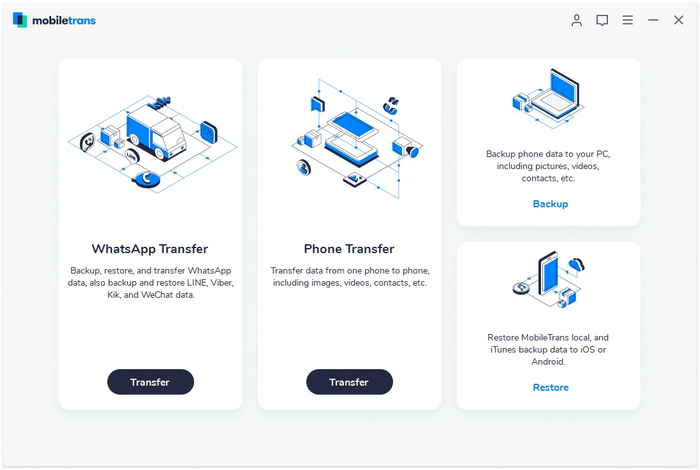
Step 2. Select file types and begin backup
After that, MobileTrans will load all supported file types. It supports different file types for iPhone and Android phones. Select the file types you want to back up and click on "Start".
Here is an example for iPhone's file types to backup:
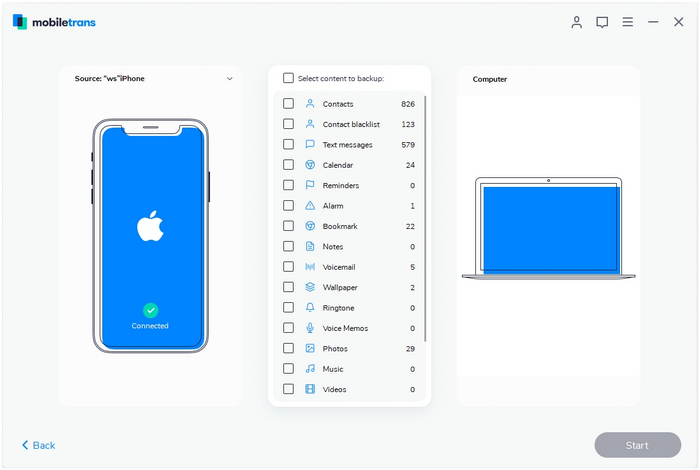
This is the supported file types for Android phones:
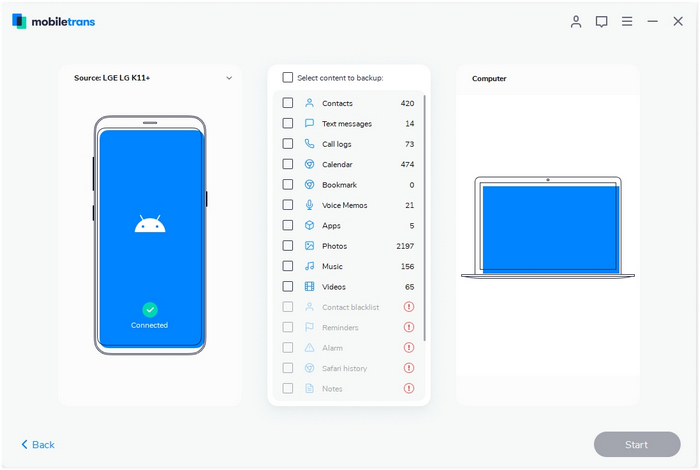
Step 3. Backup completed
Keep your phone connected and back up will complete in a while. You can view what's backed up using Restore from the "MobileTrans backup file" on the "Restore" module.


Related Articles:
How to Transfer Contacts from iPhone to iPhone
How to Transfer SMS from iPhone to iPhone
How to Backup Text Messages from iPhone to Computer
How to Transfer WhatsApp Data from iPhone to Mac
How to Recover Lost Contacts from iPhone