 Home >
Home >Summary: Do not know how to backup WhatsApp messages from iPhone to computer? This guide will tell you the easy way to transfer WhatsApp messages to PC or Mac computer,as well as its attachments,like WhatsApp photos, videos and audios.
WhatsApp app is a free chat App base on iOS, Android, Windows Phone, BlackBerry and other phones,we can send and receive messages, photos, vieos, audios and other attachments through WhatsApp app for free,many people using WhatsApp app on a daily basis on the iPhone,and the cache occupies a lot of memory space,which may cause your iPhone running slowly,so we need to clean excessive space taken up by the WhatsApp App on iPhone,but there are a lot of important WhatsApp messages on iPhone?However,it is necessary to export WhatsApp messages from your iPhone/iTunes backup/iCloud backup.
iPhone Data Transfer is an excellent iPhone backup tool,which designed to backup the important information from iPhone/iPad, iTunes or iCloud to computer,not only chat App’s data such as WhatsApp messages, Line messages, Viber messages, Kik messages, Wechat chat history, Skype messages and more,but also text messags, iMessages, photos, contacts, notes, voice memos, call logs,etc. What’s more,this iPhone Data Exporter allows usrs transfer WhatsApp Messages from iCloud/iTunes backup to computer easily.


Transfer WhatsApp Messages From iPhone To Computer
Firstly launch MobileTrans and select "WhatsApp Transfer" module. Then you choose "Backup WhatsApp messages" under WhatsApp tab.
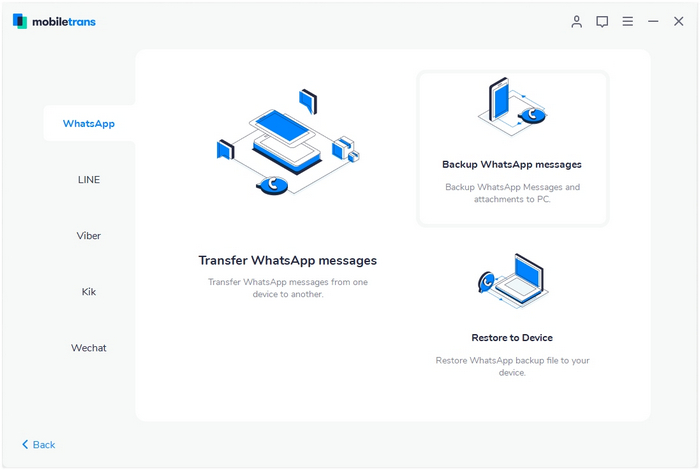
Step 1. Connect your iPhone/Android phone to a computer
Connect your iPhone/Android phone to the computer. After it's connected, select the function of "Backup WhatsApp messages". It will load the WhatsApp messages and attachments firstly before a backup.
Here is an example after Android phone is connected:
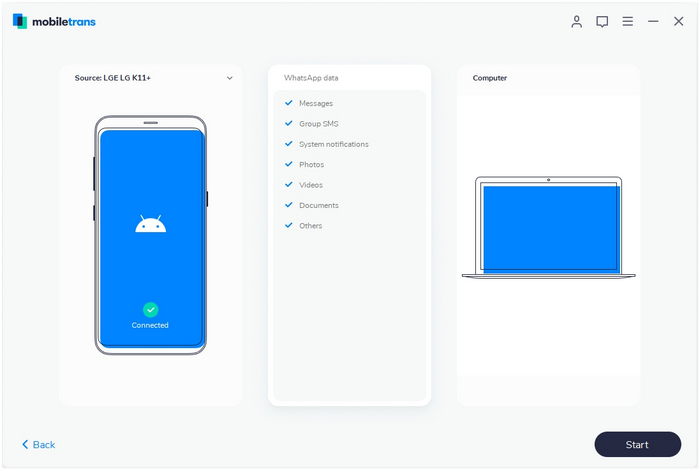
Step 2. Select files and begin to back up WhatsApp messages
◑ Now, click on the "Start" button. For the iPhone, you don't need to do anything else during backup.
◑On the Android device, the software will prompt how to back up in detail after you click on "Start". You can see popup windows like these images.
◑ When you see this window, you go to operate on Android phone and back up WhatsApp to your Android's local storage.
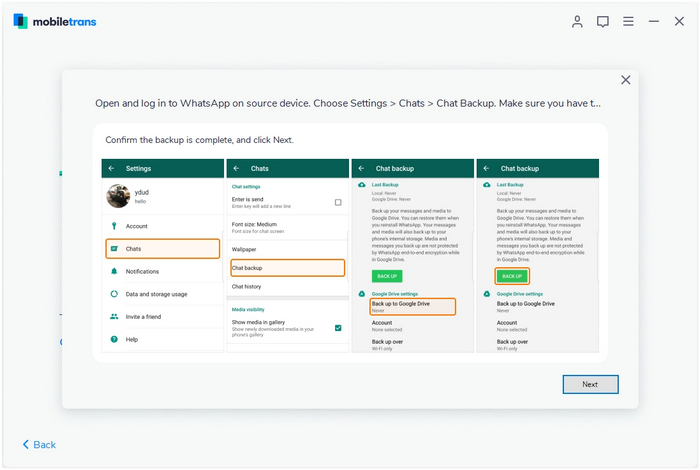
◑ Please log in to WhatsApp on the Android device and restore WhatsApp data from the phone's internal storage.
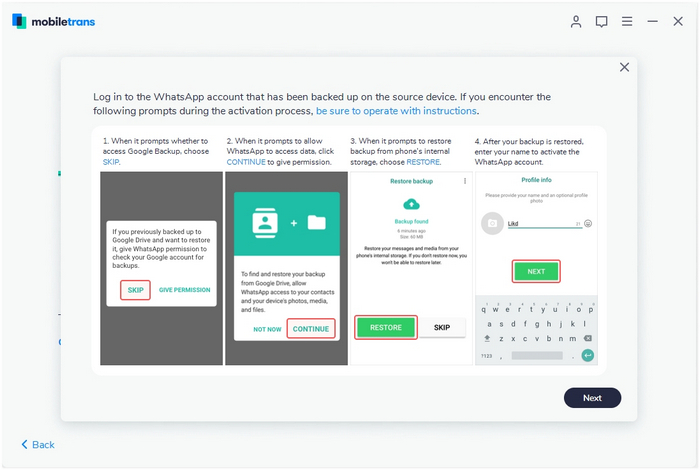
Step 3. Backup completed
Keep your phone connected in the entire backup process. You'll see this on software after it completes the backup.
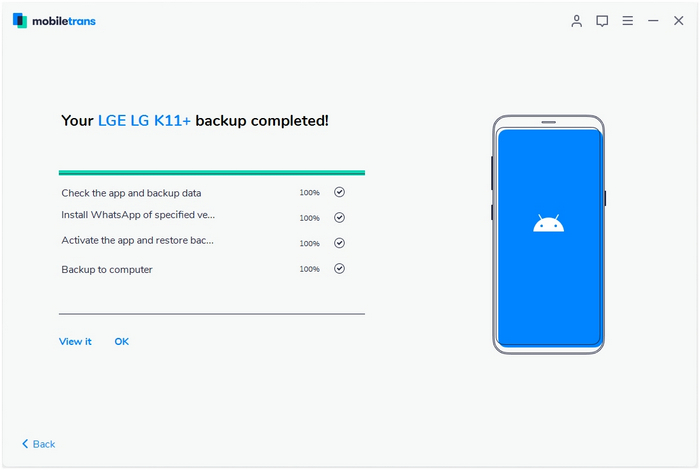
Step 4. Restore WhatsApp messages
Select the function of "Restore to Device" under WhatsApp tab. Connect your Apple phone or Android phone to computer. By default, it will detect and display the backup that you’ve ever made by "Backup WhatsApp messages" function of MobileTrans.
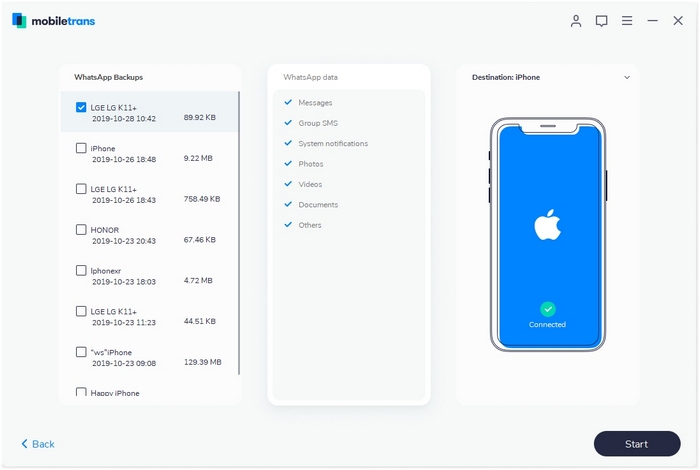
You just wait until it completes converting data to a destination phone. You will see a window like below image after it completes the restore.
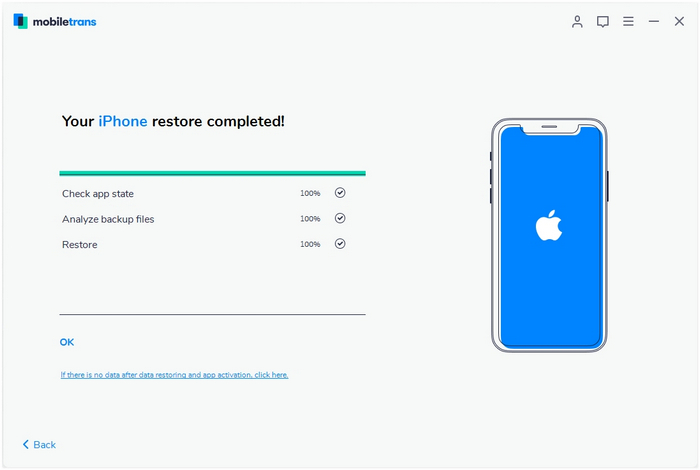


Related Articles:
How to Transfer WhatsApp Photos From iPhone to Computer
How To Retrieve Deleted WhatsApp Messages On iPhone
How to Transfer Text Messages from iPhone to Computer
How to Transfer WhatsApp Messages from iPhone to iPhone
Transfer WhatsApp Messages from iPhone to Android Samsung
How to Backup and Restore WhatsApp Messages on iPhone