-
Android Phone Run More Smoothly with More Memory Space?
Android Run Smoothly
April 10, 2016
Android Phone Run More Smoothly with More Memory Space?Pay attention when installing software management software to disable automatic startup, or running after the expiry of automatic cleaning, do not let too many software occupy memory on
-
How to Optimize the Scan Time on Android Lost Data
Shorten Scan Time from Android Phone
Jan,8th,2016
Why does Data Recovery take so long to scan for lost data on Android device? Are there any solutions to deal with such problem? Follow the text and you can find out the way to optimize the scan time on your Android phone when you want to recover deleted/lost contents via Android Data Recovery program.
-
How to Turn on USB Debugging on Android Phone
Enable USB Debugging on Android phone
Jan,4 th,2016
Different devices have different methods to enable USB debugging on Android phone,the text decribes the detail about opening Android USB debugging. Read more and you can find the way in this guide.
-
What can I do If Android Data does not Recover for me
Android Data does not Restore
Jan 4th 2016
What can I do if text messages/contacts/whatsapp messages does not recover for me properly?Android Phone Data Recovery and Android Phone Data Recovery for Mac has been designed to help you recover deleted information ranging from text messages/contacts/whatsapp messages, and their attachments. If you are having trouble you can follow the below information.
-
Enable USB Debugging on Android Phone
Enable USB Debugging on Android
Jan 4th 2016
What can I do if the phone’s USB debugging fails to enable?Enabling USB debugging will assist in getting your phone to connect with Android Phone Data Recovery and allow you to recover more information. If you are unable to enable that feature, try the following method to solve this.
The first location that will give you assistance would be in the Android Phone Data Recovery window, as the software will tell you that you need to have USB debugging enabled, and will give directions on how to enable it for your device. If you don’t see the instructions, check to see what version of the Android operating system you are running on your device, and then follow the steps to enable USB debugging.
-
What can I do if my Android device Fails to Connect
Android device Fails to Connect
Jan 4th 2016
What can I do if my Android device Fails to connect?If your device fails to connect with the software, try the following suggestions to get connected.
 Home >
Home > How and Where to Buy the Google Pixel Phones
How and Where to Buy the Google Pixel Phones
 iPhone 7 and iOS 10 iMessages Features
iPhone 7 and iOS 10 iMessages Features
 Downgrade iPhone from iOS 10 Beta to iOS 9.3.2
Downgrade iPhone from iOS 10 Beta to iOS 9.3.2
 Samsung Galaxy Note 7 Explosion Recall
Samsung Galaxy Note 7 Explosion Recall
 iPhone 7 Appearance,Hardware and Price
iPhone 7 Appearance,Hardware and Price
 iPhone 7 Plus Configuration Features
iPhone 7 Plus Configuration Features
 Google Release Android 7.0 Nougat
Google Release Android 7.0 Nougat
 iPhone 7 Released on September 8, iPhone 7 latest Summary
iPhone 7 Released on September 8, iPhone 7 latest Summary
 Samsung Galaxy Note 7 Released
Samsung Galaxy Note 7 Released
 Why Wear Leopard Print Would Look Very Sexy
Why Wear Leopard Print Would Look Very Sexy
 Jailbreak iPhone or iPad on iOS 9.3.3 With Pangu
Jailbreak iPhone or iPad on iOS 9.3.3 With Pangu
 Downgrade iOS 9.3.4 to iOS 9.3.3 for Jailbroken iPhone or iPad
Downgrade iOS 9.3.4 to iOS 9.3.3 for Jailbroken iPhone or iPad
 Hacker Teases iOS 9.3.4 Jailbreak
Hacker Teases iOS 9.3.4 Jailbreak
 iPhone 7,7 Plus Rose Gold Color
iPhone 7,7 Plus Rose Gold Color
 iPhone 7 Configuration:Dual Cameras Pressure Sensitive Home Button
iPhone 7 Configuration:Dual Cameras Pressure Sensitive Home Button
 Hyperboloid, S PEN, Iris Recognition Samsung Note 7
Hyperboloid, S PEN, Iris Recognition Samsung Note 7
 Hands on with the Waterproof Galaxy Note 7
Hands on with the Waterproof Galaxy Note 7
 How to Update iOS 9 to iOS 10 on iPhone
How to Update iOS 9 to iOS 10 on iPhone
 How to Make iPhone Apple logo glow like MacBook
How to Make iPhone Apple logo glow like MacBook
 How to delete useless built-in APP on iPhone
How to delete useless built-in APP on iPhone
 iPhone 7 Concept Design|iPhone 7 with iOS 10
iPhone 7 Concept Design|iPhone 7 with iOS 10
 iPhone 7 Concept Exposure, Surprised More than Just Appearance
iPhone 7 Concept Exposure, Surprised More than Just Appearance
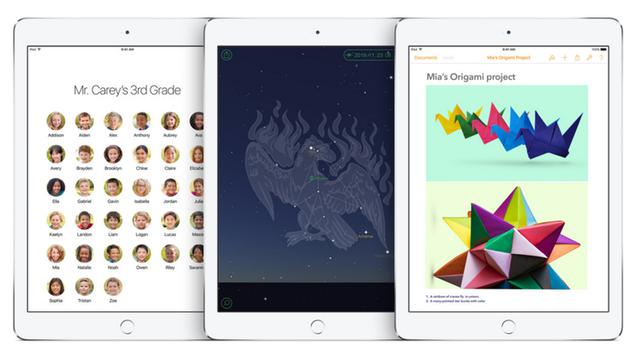 iOS 9.3 beta of Revelation|iOS 9.3 Beta Reviews
iOS 9.3 beta of Revelation|iOS 9.3 Beta Reviews
 How to Turn on USB Debugging on Android
How to Turn on USB Debugging on Android
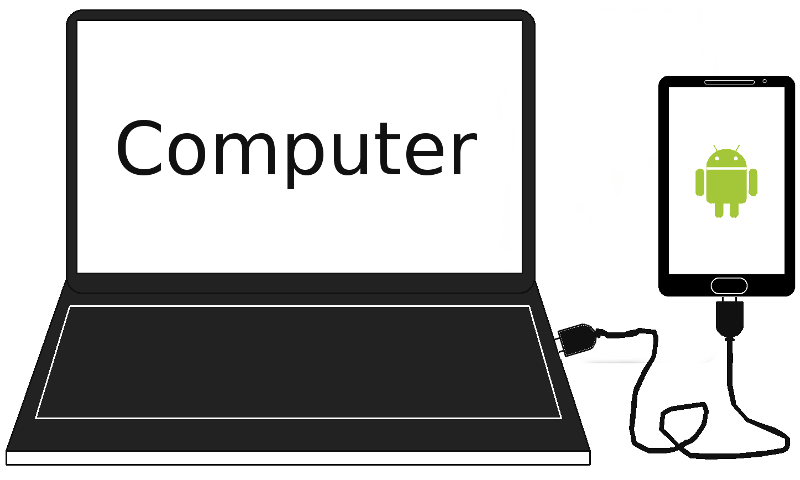 Android device Fails to Connect Computer
Android device Fails to Connect Computer
 iPhone7 May Be the Last Generation of iPhone
iPhone7 May Be the Last Generation of iPhone
 Fingerprint Recognition on Huawei P9
Fingerprint Recognition on Huawei P9
 Pink Gold Samsung S6 edge Plus Will Be Sale
Pink Gold Samsung S6 edge Plus Will Be Sale