 How and Where to Buy the Google Pixel Phones
How and Where to Buy the Google Pixel Phones
 iPhone 7 and iOS 10 iMessages Features
iPhone 7 and iOS 10 iMessages Features
 Downgrade iPhone from iOS 10 Beta to iOS 9.3.2
Downgrade iPhone from iOS 10 Beta to iOS 9.3.2
 Samsung Galaxy Note 7 Explosion Recall
Samsung Galaxy Note 7 Explosion Recall
 iPhone 7 Appearance,Hardware and Price
iPhone 7 Appearance,Hardware and Price
 iPhone 7 Plus Configuration Features
iPhone 7 Plus Configuration Features
 Google Release Android 7.0 Nougat
Google Release Android 7.0 Nougat
 iPhone 7 Released on September 8, iPhone 7 latest Summary
iPhone 7 Released on September 8, iPhone 7 latest Summary
 Samsung Galaxy Note 7 Released
Samsung Galaxy Note 7 Released
 Why Wear Leopard Print Would Look Very Sexy
Why Wear Leopard Print Would Look Very Sexy
 Jailbreak iPhone or iPad on iOS 9.3.3 With Pangu
Jailbreak iPhone or iPad on iOS 9.3.3 With Pangu
 Downgrade iOS 9.3.4 to iOS 9.3.3 for Jailbroken iPhone or iPad
Downgrade iOS 9.3.4 to iOS 9.3.3 for Jailbroken iPhone or iPad
 Hacker Teases iOS 9.3.4 Jailbreak
Hacker Teases iOS 9.3.4 Jailbreak
 iPhone 7,7 Plus Rose Gold Color
iPhone 7,7 Plus Rose Gold Color
 iPhone 7 Configuration:Dual Cameras Pressure Sensitive Home Button
iPhone 7 Configuration:Dual Cameras Pressure Sensitive Home Button
 Hyperboloid, S PEN, Iris Recognition Samsung Note 7
Hyperboloid, S PEN, Iris Recognition Samsung Note 7
 Hands on with the Waterproof Galaxy Note 7
Hands on with the Waterproof Galaxy Note 7
 How to Update iOS 9 to iOS 10 on iPhone
How to Update iOS 9 to iOS 10 on iPhone
 How to Make iPhone Apple logo glow like MacBook
How to Make iPhone Apple logo glow like MacBook
 How to delete useless built-in APP on iPhone
How to delete useless built-in APP on iPhone
 iPhone 7 Concept Design|iPhone 7 with iOS 10
iPhone 7 Concept Design|iPhone 7 with iOS 10
 iPhone 7 Concept Exposure, Surprised More than Just Appearance
iPhone 7 Concept Exposure, Surprised More than Just Appearance
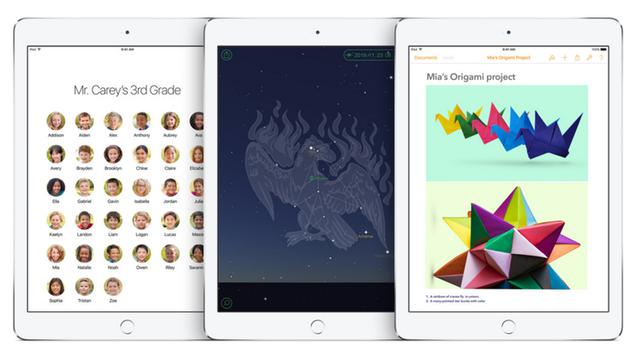 iOS 9.3 beta of Revelation|iOS 9.3 Beta Reviews
iOS 9.3 beta of Revelation|iOS 9.3 Beta Reviews
 How to Turn on USB Debugging on Android
How to Turn on USB Debugging on Android
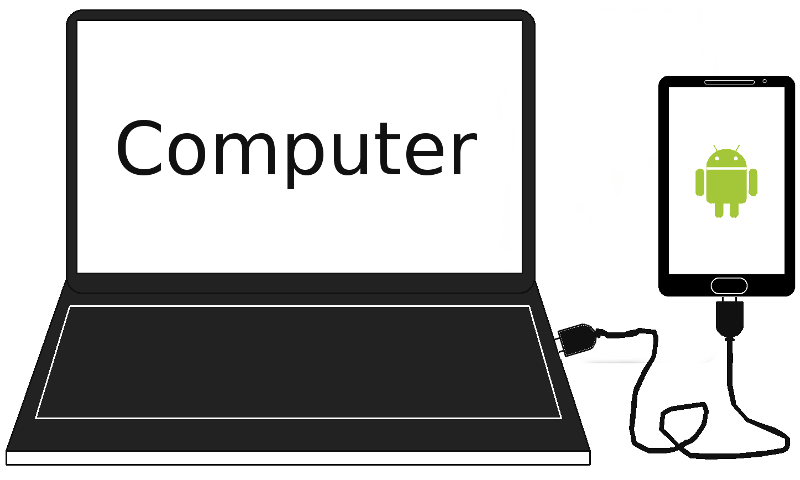 Android device Fails to Connect Computer
Android device Fails to Connect Computer
 iPhone7 May Be the Last Generation of iPhone
iPhone7 May Be the Last Generation of iPhone
 Fingerprint Recognition on Huawei P9
Fingerprint Recognition on Huawei P9
 Pink Gold Samsung S6 edge Plus Will Be Sale
Pink Gold Samsung S6 edge Plus Will Be Sale
It turns out iOS 9.3.3 won’t be the last update to iPhones and iPads before iOS 10 is released this fall. Apple today has released iOS 9.3.4 for iPhone and iPad.The update follows two weeks after the release of iOS 9.3.3. Apple describes the update as an important security update for all users.
.jpg)
The iOS 9.3.4 update isn’t a bug fix update. Instead, it’s focused on closing up an exploit discovered by jailbreak developers.
For iOS 9.3.3/iOS 9.3.2/iOS 9.3.1/iOS 9.3 users, the iPhone 5 iOS 9.3.4 update delivers an important security patch. If you’re coming from something older than iOS 9.3, it’s a much larger update thanks to the changes on board the iOS 9.3 upgrades.
Apple releases iOS 9.3.4 security update for iPhone and iPad

This guide rounds up the most important things to know, right now, about the iPhone 5 iOS 9.3.4 update as we head toward the fall.
It offers our initial impressions of the iPhone 5 iOS 9.3.4 update’s performance, a look at iOS 9.3.4 problems on the iPhone 5, fixes for bugs, some information about the iOS 9.3.3 jailbreak, and a whole lot more.
Failure jailbreak your iPhone in iOS 9.3.4 and want to downgrade iOS 9.3.4 to iOS 9.3.3? Do you thing iOS 9.3.4 not suitable for you and wanna downgrade to iOS 9.3.3 from iOS 9.3.4?If you accidentally updated your iPhone, iPad or iPod Touch to iOS 9.3.4 or facing issues on the new firmware, you still have the chance to downgrade back to iOS 9.3.3 as the signing window is still open for the firmware.

In this tutorial, we are going to show how you can downgrade from iOS 9.3.4 to iOS 9.3.3. Before proceeding, take note of the following important points:
This guide is intended for downgrading from iOS 9.3.4 to iOS 9.3.3.
The downgrade can be done as long as Apple is signing iOS 9.3.3.
It is important to take a backup of your iOS device using iTunes or iCloud so you can restore from the backup in case something goes wrong during the process.
Check real-time signing status
To find out if Apple is still signing the firmware file, check this website. Rows with a green tick means that Apple is still signing the firmware file, and you can downgrade from iOS 9.3.4 to iOS 9.3.3.
If iOS 9.3.3 is still being signed then you can proceed with the steps below.
Step 1: Take a complete backup of your iOS device using iTunes or iCloud.
Step 2: Download the iOS 9.3.3 firmware file for your iPhone, iPad or iPod Touch from our downloads page:
iOS firmware file for iPhone
iOS firmware file for iPad
iOS firmware file for iPod touch
Make sure that you download the firmware file that correctly corresponds to your device model.
Step 3: Connect your iPhone, iPad or iPod Touch to your PC and launch iTunes.
Step 4: Go to the summary page for your device, click the Check for Update button while holding the Option Key (Shift key for Windows).
Step 5: Browse and select the iOS 9.3.3 IPSW file download in Step 2.
iTunes will now start to downgrade your device from iOS 9.3.4 to iOS 9.3.3. In case the update method doesn’t work, you can instead use the restore option in step 4 and select the iOS 9.3.3 firmware file. Restore erases all the content on your device so once the downgrade completes, you will have to restore from your backup.
Now that you have downgraded your iPhone, iPad or iPod Touch from iOS 9.3.4 to iOS 9.3.3, you have the ability to jailbreak it using Pangu’s latest jailbreak tool. To find out how, read the following tutorial:
Please note that Apple can stop signing iOS 9.3.3 firmware files any moment. You won’t be able to downgrade from iOS 9.3.4 to 9.3.3 once Apple stops signing the firmware file. So downgrade back to iOS 9.3.3 as soon as possible.

If you get the error message “This device isn’t eligible for the requested build” then it is probably because Apple has stopped signing the iOS 9.3.3 firmware file or you’ve downloaded the wrong firmware file for your device.
For iOS Device Jailbreak: How to use Jailbreak your iPhone or iPad on iOS 9.3.3
Learn more about iOS 9.3.4:
iOS 9.3.4
Released August 4, 2016
IOMobileFrameBuffer
Available for: iPhone 4s and later, iPad 2 and later, iPod touch (5th generation) and later
Impact: An application may be able to execute arbitrary code with kernel privileges
Description: A memory corruption issue was addressed through improved memory handling.
CVE-2016-4654: Team Pangu
Information about products not manufactured by Apple, or independent websites not controlled or tested by Apple, is provided without recommendation or endorsement. Apple assumes no responsibility with regard to the selection, performance, or use of third-party websites or products. Apple makes no representations regarding third-party website accuracy or reliability. Risks are inherent in the use of the Internet. Contact the vendor for additional information. Other company and product names may be trademarks of their respective owners.
Apple iOS 9.0 - 9.3.4 software updates about security and information, visit Apple official website:https://support.apple.com/kb/dl1842
iOS 9.3.4 is likely to be the last update to iOS 9, with iOS 10 coming in September alongside new iOS devices.
iOS 10 brings a slew of new features, including a revamped Lock screen experience, an overhauled Messages app with new functionality and its own App Store, a new Photos app with object and facial recognition, a redesigned Music app, a centralized HomeKit app, and a Siri SDK for developers.
Update: iOS 9.3.4 fixes the Pangu iOS 9.3.3 jailbreak exploit. In a support document covering the security fix included in the update, Apple credits Team Pangu with discovering a vulnerability related to a memory corruption issue.
Read More:
How to Fix iOS 9 Bug and Recover iPhone Lost Data
Recover Lost Data on iPhone iPad iPod touch after iOS 9 Update on Mac
Backup Data from iPhone to Contacts before iOS 9 Update or Jailbreak
How to Fix iPhone Stuck in Recovery Mode after iOS 9 Update
Fix an iPhone Stuck on "Connect to iTunes" screen after iOS 9 Update