 How and Where to Buy the Google Pixel Phones
How and Where to Buy the Google Pixel Phones
 iPhone 7 and iOS 10 iMessages Features
iPhone 7 and iOS 10 iMessages Features
 Downgrade iPhone from iOS 10 Beta to iOS 9.3.2
Downgrade iPhone from iOS 10 Beta to iOS 9.3.2
 Samsung Galaxy Note 7 Explosion Recall
Samsung Galaxy Note 7 Explosion Recall
 iPhone 7 Appearance,Hardware and Price
iPhone 7 Appearance,Hardware and Price
 iPhone 7 Plus Configuration Features
iPhone 7 Plus Configuration Features
 Google Release Android 7.0 Nougat
Google Release Android 7.0 Nougat
 iPhone 7 Released on September 8, iPhone 7 latest Summary
iPhone 7 Released on September 8, iPhone 7 latest Summary
 Samsung Galaxy Note 7 Released
Samsung Galaxy Note 7 Released
 Why Wear Leopard Print Would Look Very Sexy
Why Wear Leopard Print Would Look Very Sexy
 Jailbreak iPhone or iPad on iOS 9.3.3 With Pangu
Jailbreak iPhone or iPad on iOS 9.3.3 With Pangu
 Downgrade iOS 9.3.4 to iOS 9.3.3 for Jailbroken iPhone or iPad
Downgrade iOS 9.3.4 to iOS 9.3.3 for Jailbroken iPhone or iPad
 Hacker Teases iOS 9.3.4 Jailbreak
Hacker Teases iOS 9.3.4 Jailbreak
 iPhone 7,7 Plus Rose Gold Color
iPhone 7,7 Plus Rose Gold Color
 iPhone 7 Configuration:Dual Cameras Pressure Sensitive Home Button
iPhone 7 Configuration:Dual Cameras Pressure Sensitive Home Button
 Hyperboloid, S PEN, Iris Recognition Samsung Note 7
Hyperboloid, S PEN, Iris Recognition Samsung Note 7
 Hands on with the Waterproof Galaxy Note 7
Hands on with the Waterproof Galaxy Note 7
 How to Update iOS 9 to iOS 10 on iPhone
How to Update iOS 9 to iOS 10 on iPhone
 How to Make iPhone Apple logo glow like MacBook
How to Make iPhone Apple logo glow like MacBook
 How to delete useless built-in APP on iPhone
How to delete useless built-in APP on iPhone
 iPhone 7 Concept Design|iPhone 7 with iOS 10
iPhone 7 Concept Design|iPhone 7 with iOS 10
 iPhone 7 Concept Exposure, Surprised More than Just Appearance
iPhone 7 Concept Exposure, Surprised More than Just Appearance
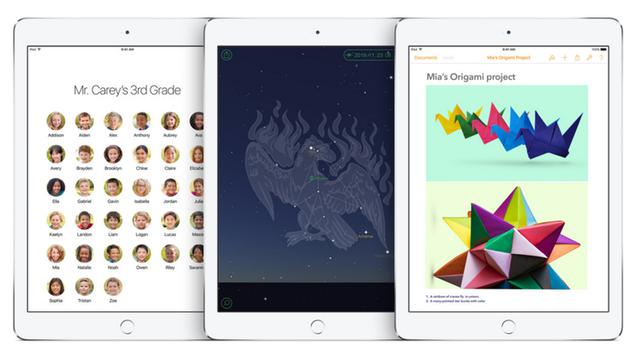 iOS 9.3 beta of Revelation|iOS 9.3 Beta Reviews
iOS 9.3 beta of Revelation|iOS 9.3 Beta Reviews
 How to Turn on USB Debugging on Android
How to Turn on USB Debugging on Android
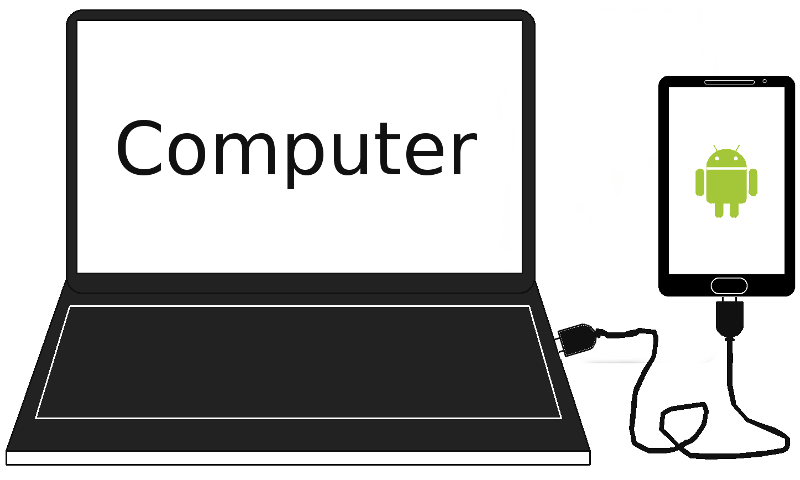 Android device Fails to Connect Computer
Android device Fails to Connect Computer
 iPhone7 May Be the Last Generation of iPhone
iPhone7 May Be the Last Generation of iPhone
 Fingerprint Recognition on Huawei P9
Fingerprint Recognition on Huawei P9
 Pink Gold Samsung S6 edge Plus Will Be Sale
Pink Gold Samsung S6 edge Plus Will Be Sale
After update your iPhone, iPad to iOS 9.3.3 and want to jailbreak your devices? The jailbreak process for iOS 9.3.3 isn’t very difficult at all, and really, anyone can do it. Today,we teach you how to jailbreak iOS 9.3.3 iPhone using English version of Pangu Jailbreak and Cydia Impactor by yourself easily, before starting the jailbreak process,please take note of the following important points and learn what you should pay attention before the jailbreaking process.
![Pangu Jailbreak [English] And Cydia Impactor to jailbrek iPhone](/upfiles/fck/pangudemo(1).jpg)
1. Make sure your system support within the range of versions!
Supported device: 64-bit devices (iPhone 5s, iPhone 6s/6s Plus, iPhone 6/6 Plus, iPhone SE, iPad Air 2 & 1, 12.9-inch & 9.7-inch iPad Pro, iPad mini 4, 3, 2, and iPod touch 6).
Supported firmware: iOS 9.2-9.3.3. We recommend updating to iOS 9.3.3: Download iOS 9.3.3 IPSW For iPhone And iPad [Final Version].
Access to the Pangu jailbreak IPA file (NvwaStone_1.0.ipa) and Saurik’s Cydia Impactor utility for Windows or Mac. You can get both from here: Download Pangu iOS 9.3.3 Jailbreak For Windows, Mac, Linux [English Version].
Download Pangu Jailbreak For iOS 9.3.3 to iOS 8
2.Make sure backup your iPhone data complete!
3. Make sure your PC / Mac in a networked environment within
4. If you are using a newer version of the OTA, after the first use iTunes to back up your device data, complete recovery of your equipment, and then jailbreak your device!
5. Jailbreak before, be sure to close the "Password" feature! Otherwise it will create the file is not complete and other issues led to write the white apple.
6.Disable Passcode/TouchID/Find My iPhone on the device.
7.Windows or Mac computer with latest version of iTunes installed.
8.Valid Apple ID: Free from appleid.apple.com, or paid Apple Developer account from developer.apple.com.
To jailbreak with the English version of Pangu, follow these steps:
Related use guide: How to use Pangu Jailbreak your iPhone or iPad on iOS 9.3.3
1) Download the IPA file and Cydia Impactor from our downloads page.
2) Connect the device you want to jailbreak to your computer via an MFI-certified Lightning to USB cable, then make sure to disable your passcode and disable Find My iPhone on the device itself.
3) Next, open the Cydia Impactor file you downloaded. If you are on a Mac, you will be asked to drag the app to your Applications folder, so do that:
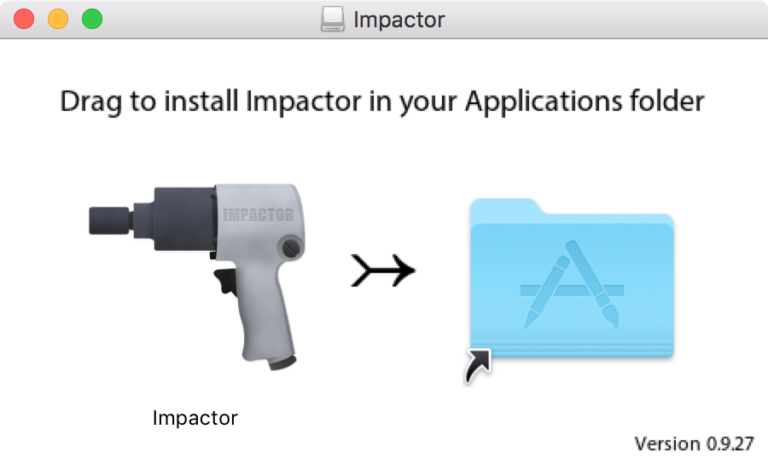
4) Now you can open the Impactor app itself, and you should see this interface:
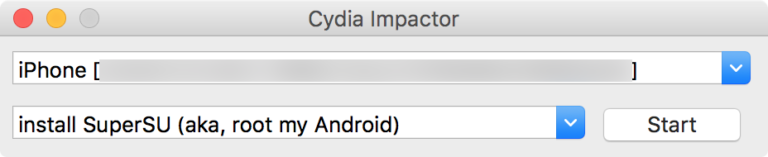
5) Drag the IPA file that you downloaded over the top of the interface.
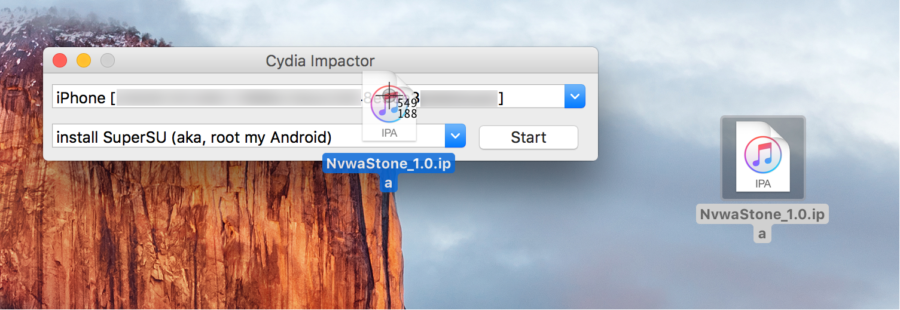
6) You will receive an Apple Developer warning. Just click the blue OK button.
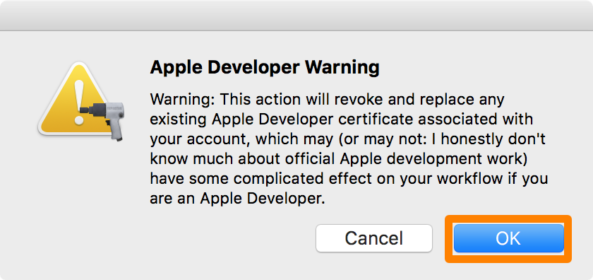
7) You will now be asked to enter an Apple ID, so enter your login and then click the blue OK button:
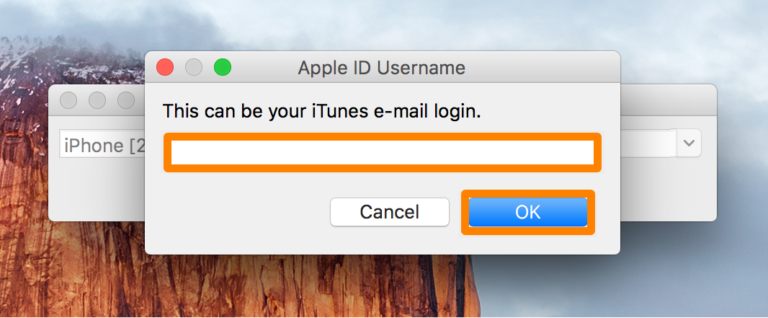
Note: We recommend using a burner Apple ID, so you should probably make a new Apple ID for this process. On the other hand, regular Apple IDs will provide you with a certificate that lasts 7 days, while developer Apple IDs will provide you with a certificate that lasts 1 year. You will have to repeat this jailbreak process every time the certificate expires.
8) Next, enter your Apple ID password, and click on the blue OK button once again:
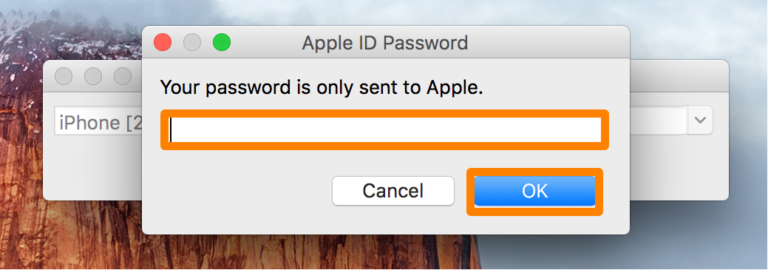
9) After signing in, Cydia Impactor will display various kinds of text at the bottom; just sit tight and wait:
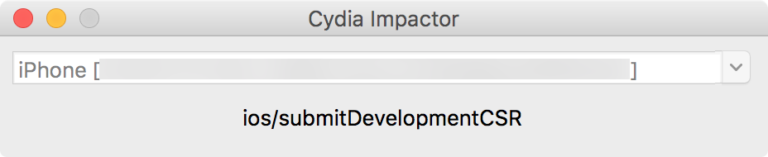
10) Once it’s finished, you should see the Start button all over again on the Cydia Impactor app. At this point, you’re done with this app and can close it.
.png)
11) Check your iOS device’s Home screen, and you should see the Pangu app icon.

12) Open the Settings app on your Home screen and navigate to General > Device Management.
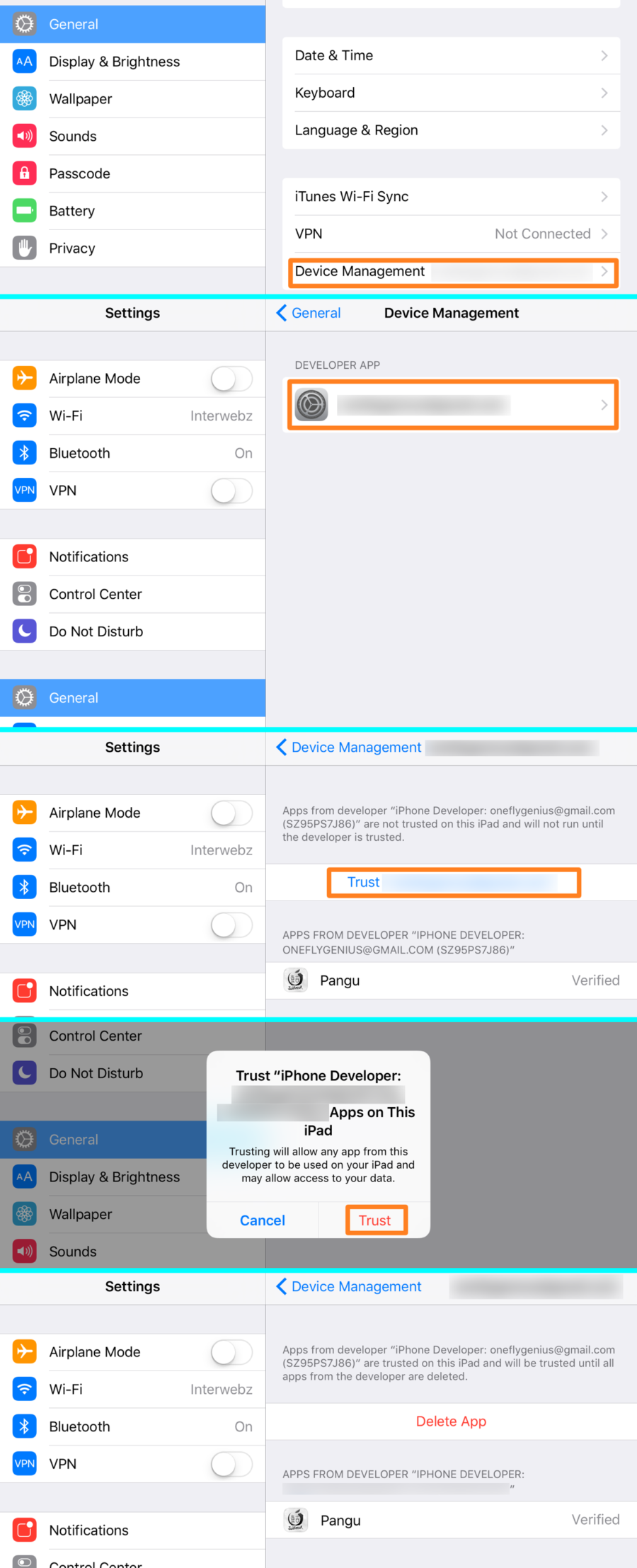
13) Tap on the certificate you see here, and then be sure to tap on the red Trust button to trust the certificate so the Pangu app can run on your iOS device.
14) Now go back to your Home screen and launch the Pangu app.
15) You will be asked to allow Push notifications for the Pangu app, be sure to allow them before moving on.
16) Tap on the Start button within the Pangu app.
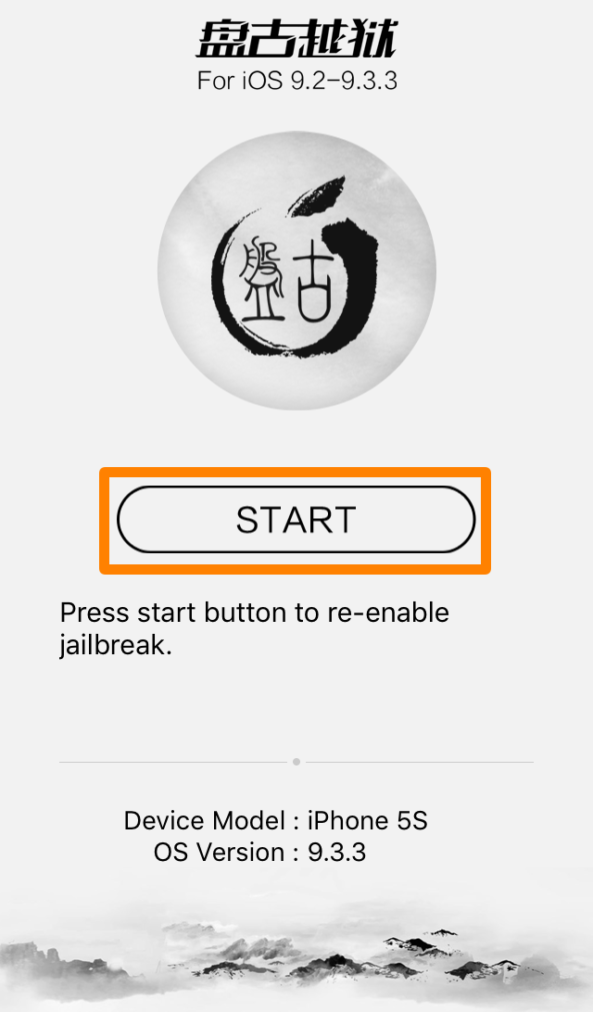
17) Now lock your device by pressing the sleep button. You will see these notifications on your Lock screen very shortly:
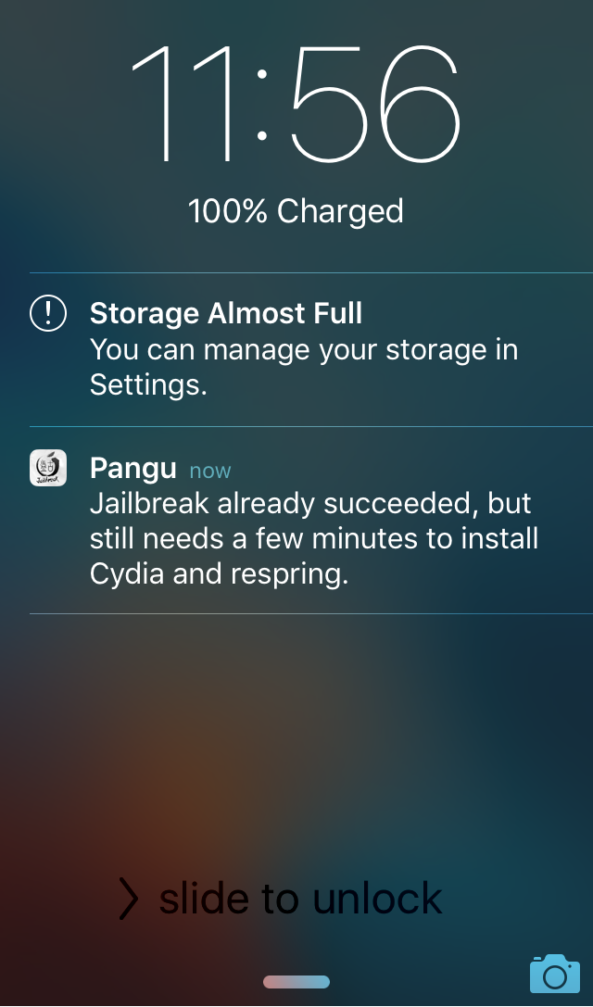
18) Just keep waiting, as the device it getting ready to respring. The storage getting full notification lets you know that Cydia is begin written to your device’s storage.
19) When the respring is complete, you can check your Home screen and you should see Cydia.

20) Launch Cydia and allow it to refresh your sources.
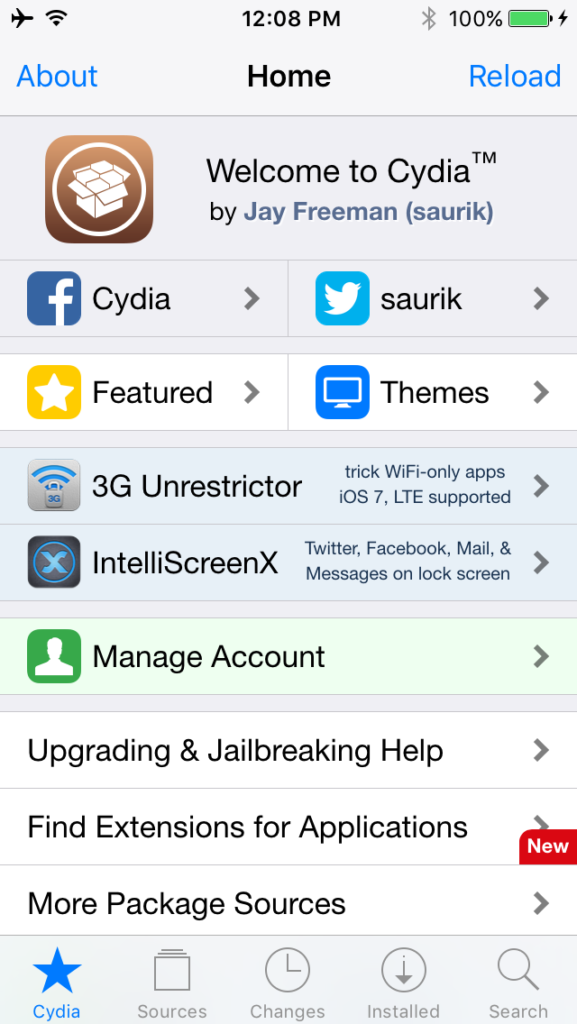
Well done! You’ve just jailbroken iOS 9.3.3 with Pangu!Now,you can do anything with your jailbroken iPhone.
Results jailbreak is that you can install non-Apple officially licensed software. You can download the installation package installed on any one page. If you do not have to download and install jailbreak can only buy from the app store, other foreign installation package will shield.
Jailbreak Benefits:
1. You can install more software, including the app store to sell software cracked version. This is the most important ah! The following basic functions are realized by installing software.
2. You can beautify your Iphone.
3. You can repair some of the iphone BUG.
4. You can enhance system capabilities.
Jailbreak Disadvantage:
1. easily cause the phone fails, the system is less stable than the original machine, such as white apples. But it can be repaired.
2. after jailbreak Apple authorized stores can not free repair, and replacement also canceled. Where it does not recognize the escape machine.
3. The power consumption will increase.
After the jailbreak genuine software can also be installed, not all have to pay in App store which there is a free zone.
Read More:
Recover Lost Data from iPhone after Jailbreaking
Recover Lost Data and Fix iOS 9 Bugs on iPhone after Jailbreaking
How to Retrieve Deleted Files from iPhone on iOS 9.3.3
How to Fix iOS Crash after iOS 9 Jailbreaking Failure