 Home >
Home >Deleted Text Messages on my Samsung
How to Recover Text Messages on Samsung Galaxy S20/S11/S10 that deleted by accidentally? Mobile phones have become indispensable in people work and live communication tool. Sometimes because of limited phone memory. Some do not think we will be a very important message to delete.But some day, we feel dispensable messages has become important, and we want to find the deleted messages back,at this time how to recover deleted SMS from Samsung Galaxy S20/S11/S10?
Other reason cause data loss on Samsung Galaxy S20/S11/S10, rooting failure or factory settings restore,Samsung device loss or damage,precios SMS and contacts data loss will be a huge hurt to our life, and business,many people have encountered this phenomenon and want to get those deleted or lost data back.
In order to preventing data from being overwritten by new data,if the data deleted or lost on your Samsung Galaxy S20/S11/S10 by accidetnally, no matter Samsung Galaxy S20/S11/S10/S9/S8, Galaxy Note 20/10/9/8/7, you should stop input data to your phone,otherwise, they will be overwritten and you can't get those deleted or lost data back.
As well all know,the Samsung running Andriod 10.0 OS, to recover deleted messages on Samsung Galaxy S20/S11/S10,you need to use a Samsung Galaxy SMS Recovery tool - Android Data Recovery, which has special advanced functionality to detect, scan and recover text messages from your Samsung Galaxy S20/S11/S10 even if it is broken. The Android SMS Recovery also can help you extract and recover text messages from broken Samsung Galaxy phones,like Galaxy S6,S5,S4,Note 4/5.What’s more,the Android Data Recovery allows users recover deleted photos, music, videos, contacts, whatsapp messages, documents from Samsung easily.
.png)
.png)
Key Features of Android Data Recovery
Step 1. Connect your Samsung to PC or Mac
Install and run the Android Data Recovery on your computer, and then you'll see its main window below.If you want to scan and recover Samsung directly,please select the first recovery mode - “Android Data Recovery”;if you Samsung phone is broken or dead,please select the third recovery mode - “Android Broken Data Recovery” features to scan and retrieve data back from your broken device.
.jpg)
Step 2.Turn on USB Debugging on Samsung Galaxy
When connecting your Samsung mobile phone to your computer, you'll get the window below. At this time, you need to enable USB debugging on the phone at first. Follow the way below to do it:
1) For Android 2.3 or earlier: Enter "Settings" < Click "Applications" < Click "Development" < Check "USB debugging";
2) For Android 3.0 to 4.1: Enter "Settings" < Click "Developer options" < Check "USB debugging";
3) For Android 4.2 or newer: Enter "Settings" < Click "About Phone" < Tap "Build number" for several times until getting a note "You are under developer mode" < Back to "Settings" < Click "Developer options" < Check "USB debugging";
Note: You may need to disconnect your Samsung phone when setting the USB debugging. Just connect it after you finished it. Then you can move to the next step.
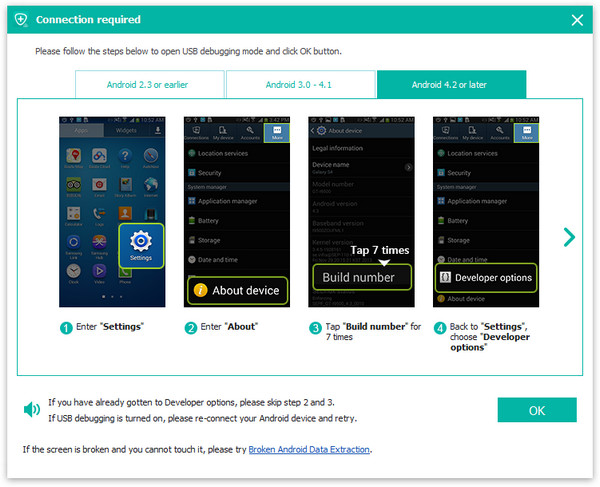
For Samsung,just click "OK" on the phone to allow USB debugging,so the program can detect the phone and ready to scanng it for lost data.
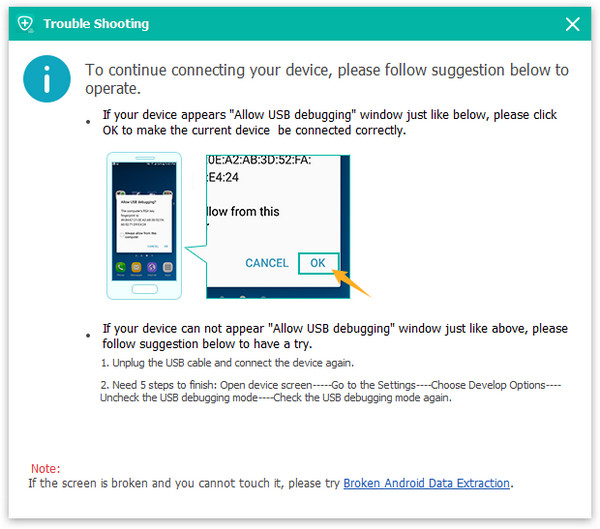
Step 3. Choose Messages to Scan
In this interface, you will see the problem can help you recover different data types from Android devices. If you only want to recover Samsung text messages,please select the “Messaging” item,and the "Messages", "Messages Attachment" will be shown,and then, click "Next".
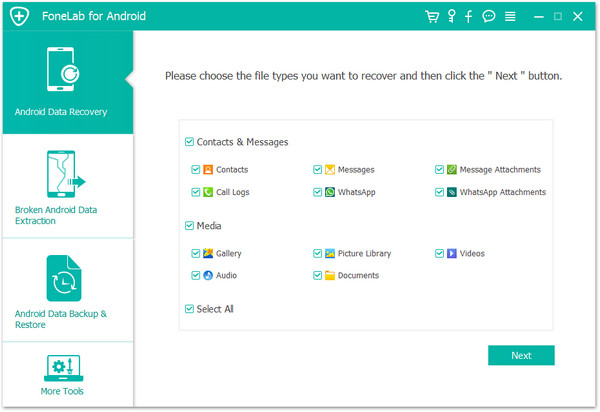
Step 4. Allow Super Users Request
Turn to your Samsung phone,as superusers request should be allowed to recover data from your Samsung Galaxy S8 phone. Just tap "Allow" if you see a pop-up asking for the super users request on your phone. Or "Retry" if the windows doesn't show,then continue to click "Start" on the program's window to begin scanning.
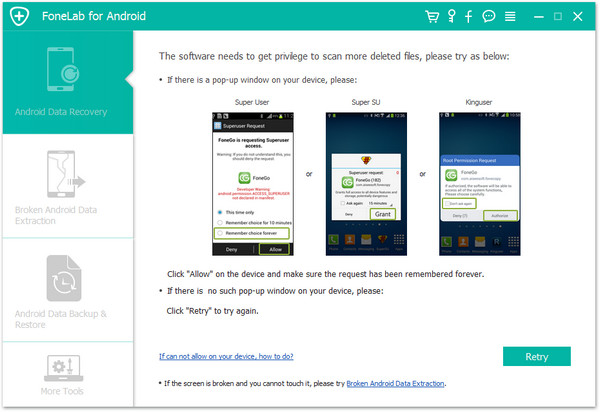
Step 5. Begin to analyze and scan your Samsung phone
When the program detects your phone after you set the USB debugging, you'll see the window as follows. Make sure that the battery on your phone is more than 20%, and click "Start" to analyze the data on your Galaxy.
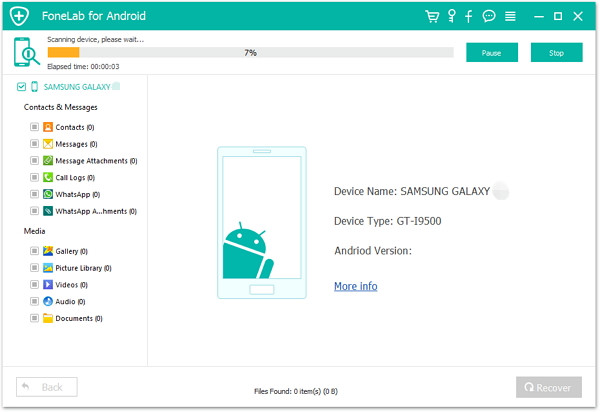
Step 6. Preview and Recover Deleted Messages on Samsung
When the scanning process is completed,a scan result will be automatically generated by the Android data recovery program. You can preivew them in deail one by one by restore them back.Just tick the "Messages" you want and just click "Recover". Then, please be much patient. The recovery process depends on the size of the data type.
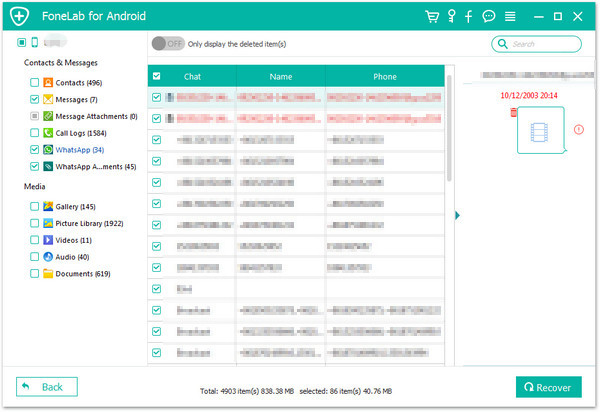
Free dowload the program and have a try!
.png)
.png)
Note: Deleted messages and messages currently existing on your phone have their own color. If you want to separate them, you can use the button on the top of the window: Only display deleted items.The Android Data Recovery not only can help you recover SMS from Samsung,it also allows you to recover deleted SMS, contacts and call logs on Galaxy S/Note/Alpha/J/X with broken or not.
Although our Android SMS Recovery can help you recover lost or deleted SMS from Samsung phone, but we recommend that you back up your Samsung SMS to computer regularly,to ensure you do not lose important data (SMS,contacts,photos,ect), once your Samsung phone is lost or stolen.
Related Articles:
Backup and Restore Data from Samsung Galaxy S8
Recover Data after Factory Reset Samsung Galaxy S8
How to Recover Deleted Photos from Samsung Galaxy S8
How to Transfer Data from iPhone to Samsung Galaxy S8
How to Transfer Data from Samsung to Samsung Galaxy S8