 Home >
Home >“My Samsung Galaxy S7 touch screen was cracked, so I can't unlock the phone to get to my contacts, messages, pictures, videos and music etc.How to Unlock Samsung Galaxy with a Broken Screen without data loss and extract data for backup on computer?”
“Is it possible to unlock the Samsung Galaxy S6 with a broken screen to access photos using the Samsung Account on computer?”
In daily life, we usually set the phone lock screen with pattern, PIN, password & fingerprints to ensure that our private data will not be stolen or view,once the phone falls on the floor and cause touch screen broken or the phone screen non-responsive.However,how to unlock the broken Samsung Galaxy S7/S6/S5 so that you can access to your data and backup them to computer to restore to a new phone.
Android Lock Screen Removal & Data Recovery - Android Toolkit,which not only can help you unlock an Android device with a broken or cracked screen without data loss,but also allows you recover photos, videos, contacts, text messages, call logs, WhatsApp messages from Samsung Galaxy S7/S6/S5/S4, Note 5/Note 4/Note 3 with craced or locked screen.
To unlock the broken Samsung Galaxy phone and recover data from the device,the program enable users remove 4 screen lock types - pattern, PIN, password & fingerprints without data loss.Let’s teach you how to unlock a Samsung phone with a broken screen to retireve data back.


Step 1.Run the Android Lock Screen Removal & Data Recovery on Computer
First of all,please download and run the Android Toolkit on your computer,and then click on the "Android Lock Screen Removal" function.
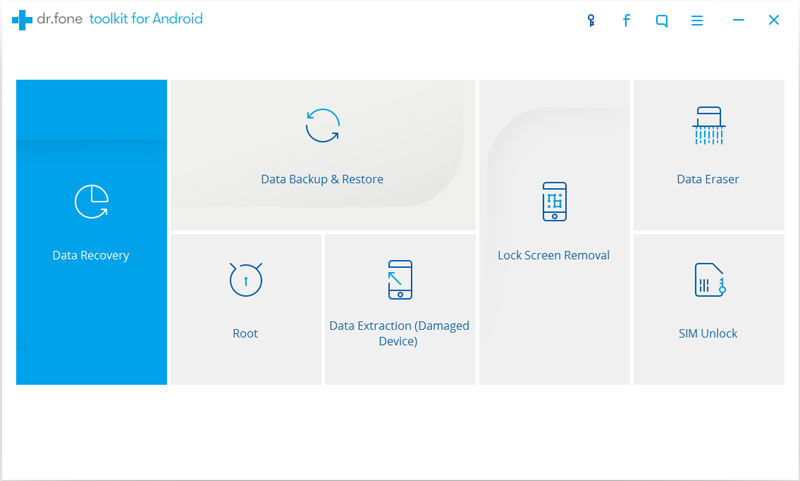
Step 2. Connect the Locked Screen Samsung Phone to Computer
This Android lock screen & data recovery tool will help you to remove all passwords, pins and pattern lock of your Samsung Galaxy phone on computer,you need connect your Samsung phone to computer via USB cable, and click on the “Start” button to get your phone into download mode.
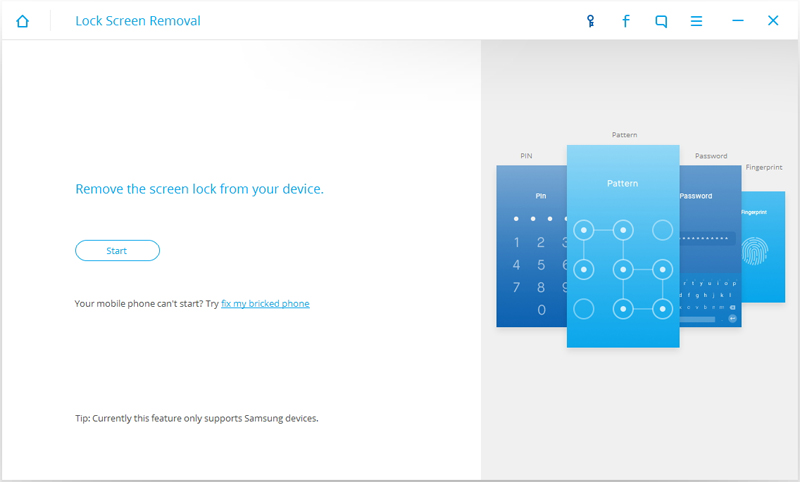
Step 3. Put Your Samsung Phone Into Download Mode
To unlock your broken Samsung phone with locked sceen(pattern, PIN, password & fingerprints),you need to download the recovery package for the device,and what you need to do is get your Samsung Galaxy phone into the Download Mode for ready downloading the reocvery package.
1. Power off your Samsung smartphone.
2. Press the home button + volume down button + the power button at the same time.
3. Press the volume up button to enter the download mode.
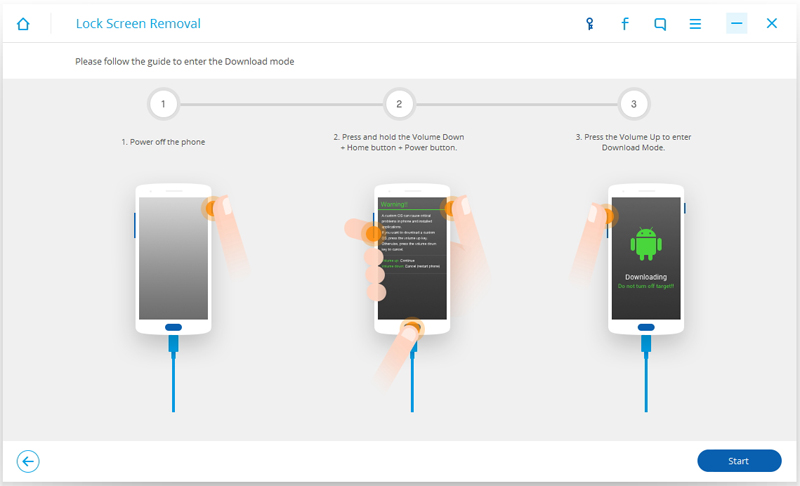
Step 4.Begin Download the Recovery Package for Samsung Phones
Once your device goes into the download mode, it will start downloading the recovery package. You have to wait untill it is fully completed.
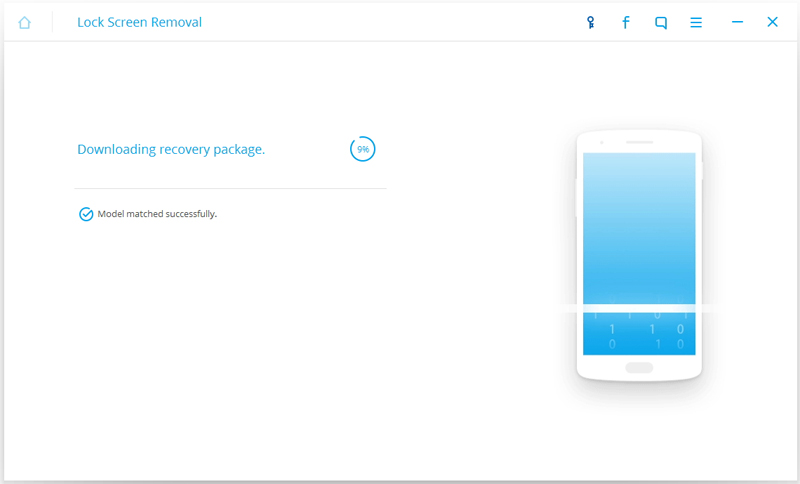
Step 5.Remove Samsung Phone Locked Screen without Data Loss
After download the recovery package complete,the program will restore your Samsung Galaxy phone and remove the lock screen without data loss,then you can access your Samsung device without entering any type of password or pattern lock.
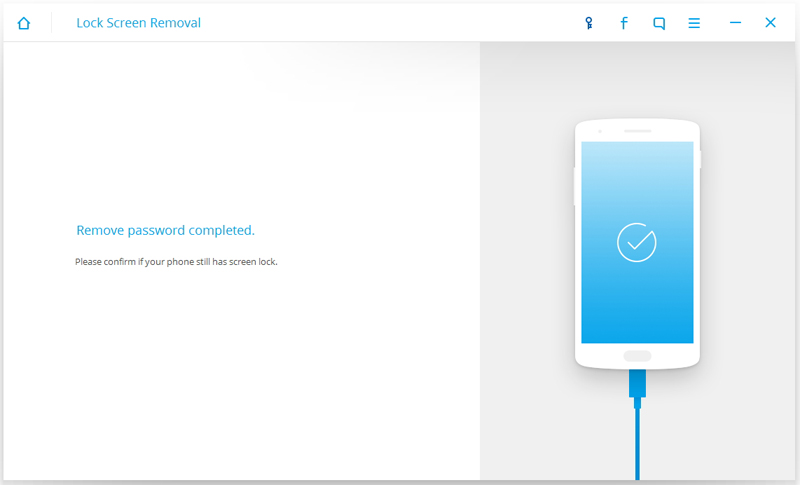
Now,your phone touch screen is unlocked,if you want to recover lost data from your Samsung phone,please switch to “Android Data Recovery”,then connect device to PC > select the file types > scan and recover your Samsung data;If your phone touch screen cannot be used or non-response,please switch to “Broken Android Data Recovery”,then enter your phone into download mode > download recovery package > fix & scan devices > preview and recover contacts, SMS, photos, videos, WhatsApp data, call hisotry and more from your Samsung with broken screen by click "Recover" button.
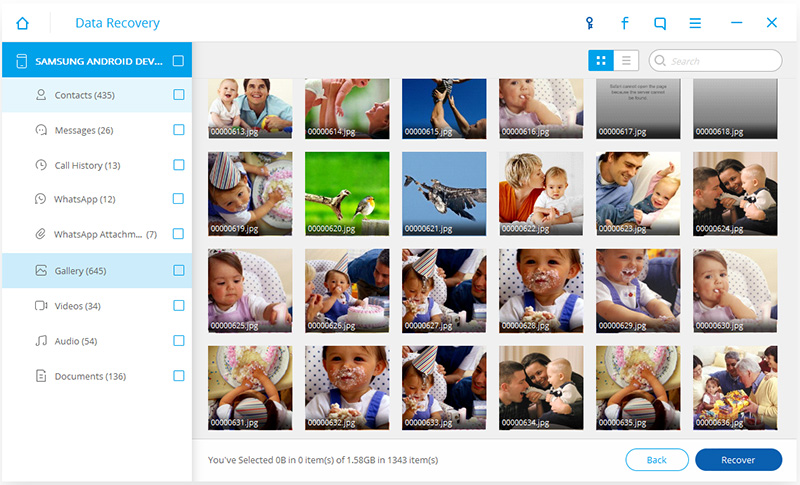
Read the Detail:
How to Recover Deleted Data from Samsung Galaxy
How to Recover Data from Samsung with Broken Screen
Free download the Android Toolkit:


We also recommend you another Broken Android Data Extraction program,which not only can help you recover lost or deleted files from Android phone directly,but also enables you fix frozen, crashed, black-screen, virus-attack, screen-locked Android phone to normal,and extract messages, contacts, call history, WhatsApp, photos, etc. from Android phone with broken screen, black screen or locked screen.
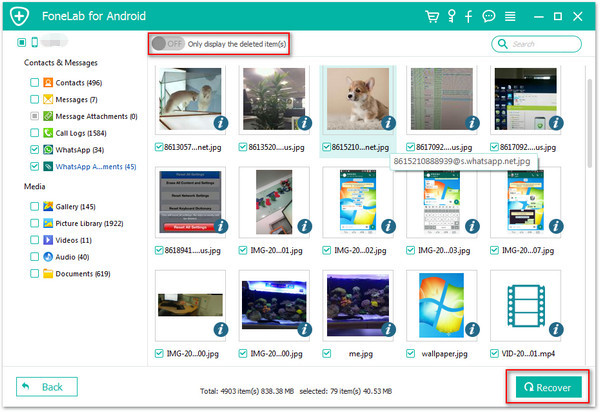
Free download the another Broken Android Data Recovery:
.png)
.png)
Related Articles:
Free Ways for Samsung Galaxy SIM Unlock
How to Unlock Samsung Galaxy
How to Recover Photos from Samsung with Broken Screen
Recover Contacts from Samsung with Broken/Black Screen
How to Recover Text Messages from Samsung Phone
How to Recover Data from Locked iPhone iPad