 Home >
Home >When you want to change your old iPhone, or you want to Erase Personal Data from iPhone Permanently, how do you do that? How to Erase personal data from iPhone permanently? Firstly, you need to know phone data is very important, which store a lot of photos, videos, text messages, contacts and other information about your business or daily life, if your iPhone was stolen or resold Unfortunately, then the next person it is possible to take over the data about photos, videos, text messages, contacts, call history and so on with iPhone Data Recovery software to restore all data on your iPhone. Only surfacing press "delete" can not completely delete your information.
Permanently delete all private data stored on your iPhone is necessary before selling
In order to protect the personal information not be stolen after selling the old iPhone, you need to wipe all private data on your iPhone permanently without restored. Here,we recommend you download a iPhone Data Eraser program to erase your personal data on iPhone permanently. With the help of this software, you should not worried about your personal data any more. If you deleted all files from iPhone permanently and completely, no one can recover them with any tools.
iPhone Data Eraser and iPhone Data Eraser for Mac, both are designed to wipe photos, videos, text messages, call history and contacts and other personal files on iPhone permanently. Its’ power is not only reflected here, it can supports any iPhone models, such as iPhone 11/XS/XR/X/8/7/6S, iPad Pro, iPad Air, iPad Mini and so on. With the powerful software, you can completely wipe personal data from iOS devices.
Free Download and Wipe Data Permanently:
.png)
.png)
Step 1: Install iPhone Data Eraser
Download the .exe file from below download link and double-click the file to begin installation process. There is a built-in wizard guiding you through the entire process. After that, the software will be opened automatically and a shortcut will display on computer desktop,and then click "Erase Private Data" in the right of the primary window
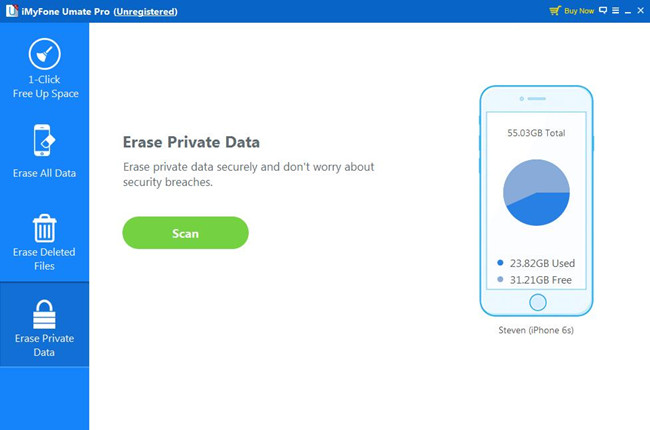
Step 2: Connect iPhone to PC and Scan the personal data from your device
Plug the iPhone to computer via USB cable. The program will detect the device once it was well connected. Then you can proceed to the next step. However, if the program can’t detect the device, please make sure iPhone USB driver and iTunes are installed properly on the computer.After connect your iPhone to computer automatically,the program will begin to analyze and scan the data on your device.
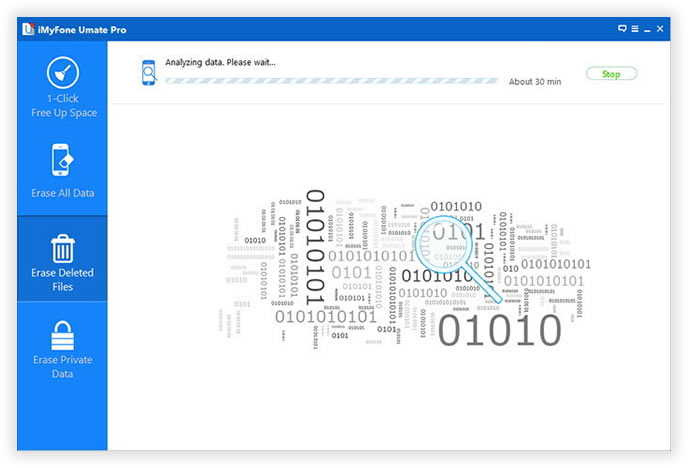
Note: The program offers 4 erasing option for your different demands: "iOS OPTIMIZER","SPACE SAVER", "ERASE PRIVATE Data", "ERASE DELETED FILES" and "ERASE ALL DATA". You can select the appropriate option and give it a try. As we want to erase everything stored on the iPhone, so the last method is preferred in this case. Select Erase All Data from the sidebar, which leads to the next step.
Step 3: Preview and the private data and select what type of contents your want to wipe
After finish analyzing and scanning all the private contents in your iPhone device, you will see all your private data listed in categories. Check the box beside the data types you’d like to erase. Click "Erase Now" to delete private data from your iPhone.
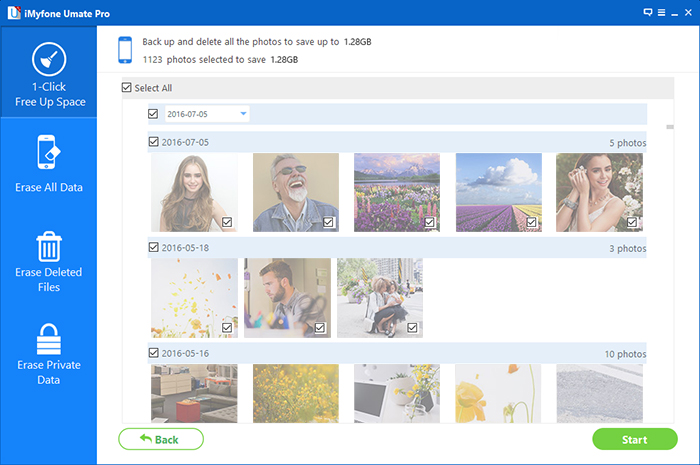
You will be prompted to type the word 'delete' to confirm the permanent deletion of the data, and then click Erase Now.
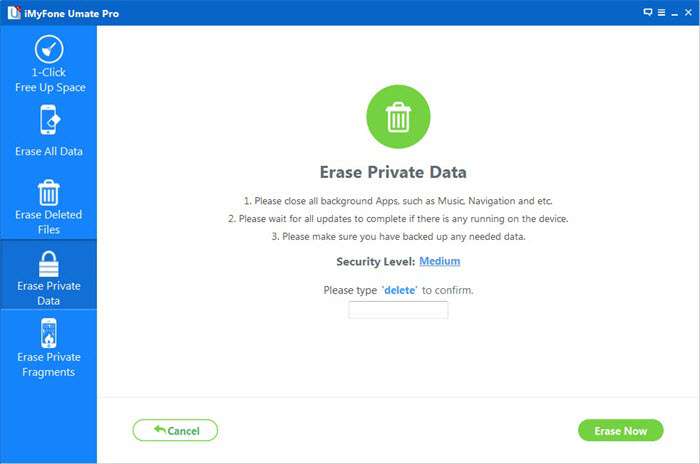
Step 4: Start Erasing all Personal Data on iPhone
Input 'delete ' and click Start Button to confirm that you are going to erase all the data on the iPhone. Then the program starts erasing apps, music, videos, photo, contacts, SMS and other files stored on the device. It only takes a few minutes to complete the task.
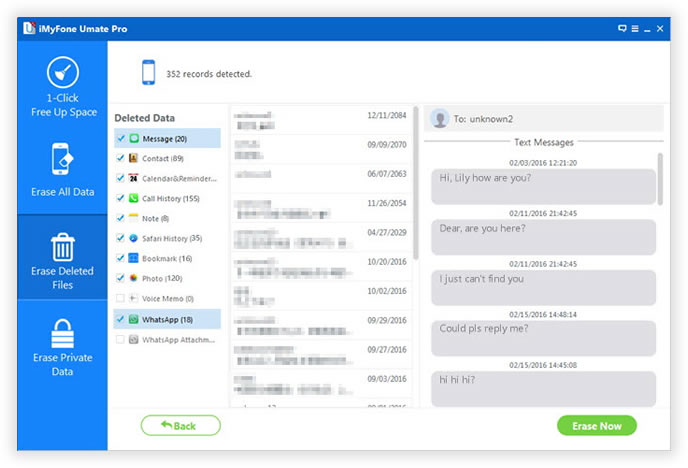
Now the eraser is completed. Your iPhone will become new.
.png)
.png)
Related Articles About iOS Data Eraser:
How to Erase Contacts from iPhone permanently
I am highly recommended that you use iPhone Data Eraser software to delete all your important contacts from iPhone and no one could recover your deleted contacts any more after iPhone Data Eraser.
How to Deleted SMS from iPhone before Selling
When you want to resell your old iPhone which stored a lot of SMS about your business work. So you need to delete all text messages from old iPhone permanently. How? Follow this guide you can wipe SMS from iPhone permanently before selling completely .