 Home >
Home >"There are about 3000 photos in my iPhone camera roll, I want to sell my old iPhone.However,I want to delete those all Photos from iPhone permanently.If delete photos in the ios default system or erase iPhone photo on Mac computer, I think it is not completely delete pictures, because some professional recovery software can easily recover iPhone photos.I want to know is there any iPhone data eraser software to delete iPhone photo permanently?"
"My iPhone 6s is running very slow,there are thousands of photos and videos stored on my iPhone 6s,now I want to delete all camera roll/photos/video from iPhone to free up more storage.Any want to compress all photos on iPhone to save space?"
Many people take a lot of photo with iPhone,but those pictures taking up a lost of memory space,it is very necessary to delete those iPhone photo what you do not like,and free up some space. To remove already deleted photos from iPhone forever and completely,you need to use a third-party data eraser: iPhone Data Eraser, you can use this data eraser delete photo on iPhone permanently before sell or give away to a friend or relative.
iPhone Data Eraser and iPhone Data Eraser for Mac,both are useful data eraser software,which can help you permanently erase deleted photos from iPhone 11/XS/XR/X/8/7.What’s more, it can erase other data on iPhone,the data eraser can help you erase iPhone Contacts, SMS Text Message, Call History, Calendar, Email, Note, Reminder, iTunes DB, App (and generated data), System setting, Apple ID Photo, Video, Voice memo, Keyboard Cache, Safari Bookmark, Passbook, and more.Now, download the trial version of iPhone Data Eraser and follow the tutorial to delete all photos on iPhone permanently.


Notes: If you use iPhone data eraser to delete all file from iPhone, you can’t get those deleted data back. However, before use this iPhone data erase, you can backup the useful data to computer with iPhone Transfer software, in addition, this iPhone transfer also supports copy those data that you've backed up previously to your iPhone
Step.1: Connect your iPhone to the computer
After installing and running iPhone Data Eraser, connect your iPhone to the computer with a USB cable. It will be detected by the software.
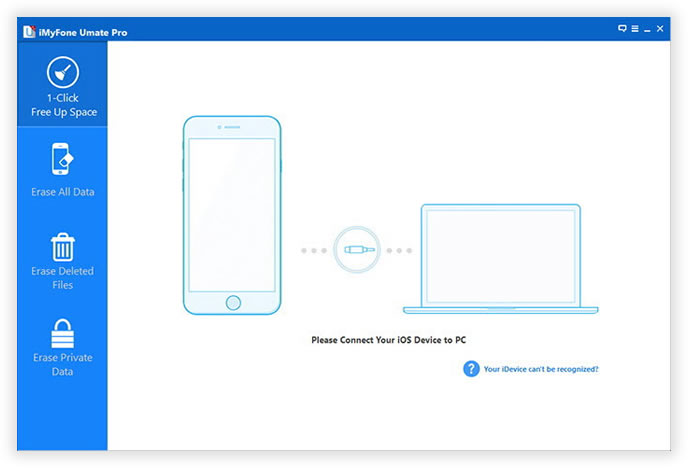
Tips: Back up important files which on your phone. They can not be recovery even use the most advanced recovery software.
In the lasted update, there are four earsing options available: "Express Cleanup" "Erase Private Data" "Erase Deleted Files" and "Erase All Data".. Each reasing option has different erasing purpose.
Step.2: Choose a type of data erasing
There are three security levels to erase all data on your device:
Low: Overwrite all of your data with zeros to ensure that the files are not recoverable.
Medium: Overwrite your device with junk files to ensure that the files are not recoverable, and no one knows that you've erased your device. (The default one)
High: Erase and overwrite your device three times, and the security standard is based on the U.S. DOD 5220.22-M, more secure for confidential data destruction on your
phone.
Select a type of data erasing what you need. Or you can stay on the default one (Medium).
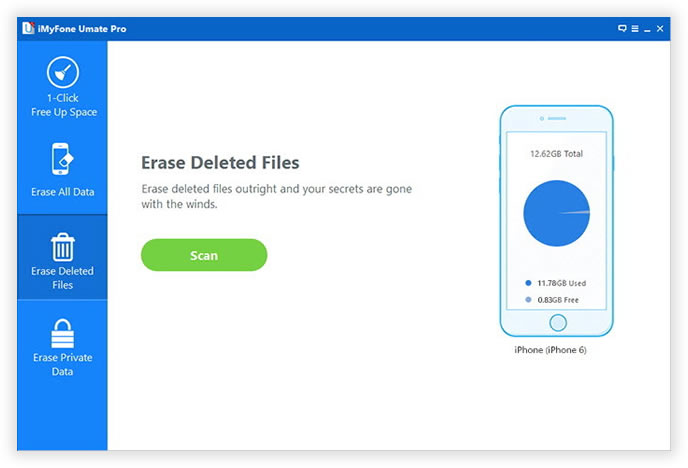
If you've choose "ERASE DELETED FILES", then the iOS Data Eraser tool will scan your device, displaying all the files you've deleted.
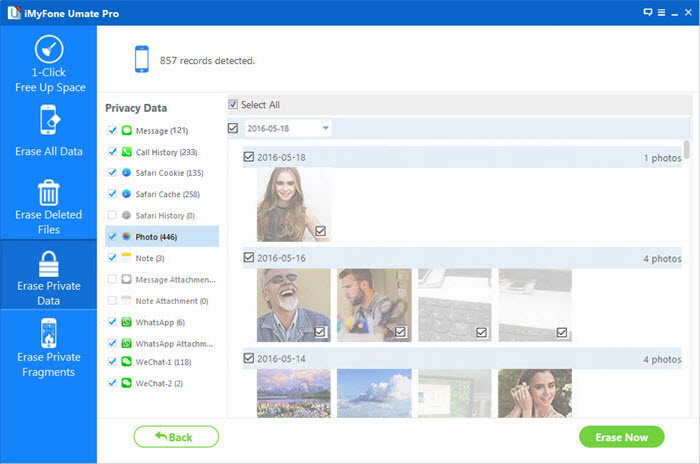
Afer scanning deleted files, you can select unwanted data to erase.
Step.3: Start to permanently delete pictures on your iPhone
Now, it’s deleting photos on your iPhone. It will take you a while to complete the procedure. When it's over, you'll get a totally new iPhone with no data on it at
all, and the photos are permanently deleted.
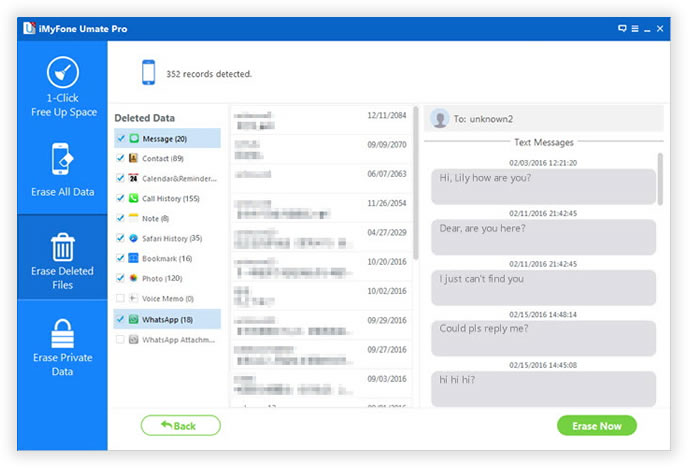
Tips: Please don’t disconnect your device during the process. Or photos on your device will not be completely erased.
.png)
.png)
Let's we recommend you the seconed Data Eraser to delete your iPhone photos.
Today we highly recommend a second Data Eraser software,which not only can help you permanently delete all photos iPhone/iPad devices in iOS 9, iOS 8 and iOS 7,but also allows user erase all photos and already deleted photos/gallery from Android phones/tablets without recovery,even software professional Android data recovery and iPhone data recovery can't get them back!The Data Eraser supports wipe everything including deleted data completely. And it enables you speed up the slow phone by cleaning up junk files on your iPhone to free up your device space. If you want to delete imported photos from iPhone, then the Data Eraser program will make the process as easy as a breeze. Just take trial.


Key Features of Data Eraser:
 The best iOS data eraser & Android data eraser to secure private data on your iPhone, iPad, iPod and Android.
The best iOS data eraser & Android data eraser to secure private data on your iPhone, iPad, iPod and Android.
 100% permanently wipe all data and deleted files from mobile phone before selling them.
100% permanently wipe all data and deleted files from mobile phone before selling them.
 Erase provate data from iPhone,Android phone,such as contacts, text messages, banking information, browsing history, emails, or other personal information.
Erase provate data from iPhone,Android phone,such as contacts, text messages, banking information, browsing history, emails, or other personal information.
 Wipe unnecessary and junk files from your (iPhone SE, iPhone 6S & iPhone 6S Plus), iPod, iPad and Android to free up storage and speed up your devices.
Wipe unnecessary and junk files from your (iPhone SE, iPhone 6S & iPhone 6S Plus), iPod, iPad and Android to free up storage and speed up your devices.
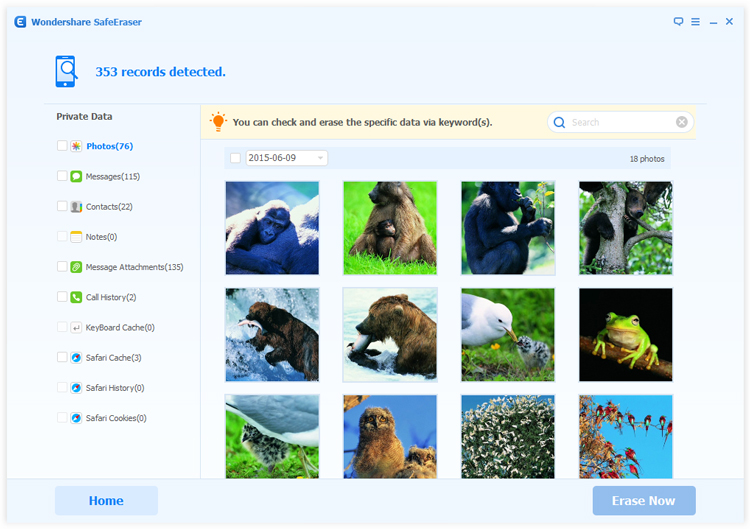
What’s more about iPhone Data Eraser:
not only supports erase photos from iPhone, it can delete photo from iPad,as well, it means the ios data eraser works well with iPhone, iPad and iPod. The ios data eraser can help you permanently delete iPhone contacts, messages, call history, calendar, email, note, reminder and apps as well.
Learn More Use Guide About iOS Data Eraser:
How to delete iPhone text messags permanently
How to delete iPhone contacts permanently
How to speed up the iPhone 6/5s/5/4s/4