 Home >
Home >The machine is not far from the hand, which believes that the relationship between the people and the mobile phone has been the best words. Eating with a cell phone, walking to play with the phone, going to bed to play the phone, even on the toilet to play with the phone, however, that it often can not avoid the accident is the phone accidentally fell into the water.

Some Tips to Rescue a Wet Mobile Phone
As we all know, water is the biggest killer of electronic products. Mobile phone having water can lead directly to the sub minute. But with the technology and process improvement, not only three mobile phone launch, even ordinary mobile phone will also have a certain ability of waterproof.
Under normal circumstances,if the phone can be the first time to fall into the water and you can get a reasonable treatment, it might still save a life. Here, Andy teach you the proper way to rescue your wet phone after falling into water.
Step 1: Shut Down the Wet Phone
Do not think, first off! Even if you pick it up from the toilet, anyway, you have already picked up, it might as well be the first to shut down again.If can remove the battery directly ,just dismantle the battery.If the battery can not remove the directly, forced shutdown (99% of the phone can be a long press power button), the screen is best not to point so much.
Error: a lot of people pick up the phone, the first time is to see if it can not be used, which is a very dangerous operation. Although the phone can be used, but after your operation, the internal circuit power will only increase the probability of damage to electronic components.The time is not bad and the main board is bad. The basic can be scrapped.
Step 2: Drying process
First, the surface of the water has dried, then try to force the mobile phone in the water thrown out (remember to hold a mobile phone, don't not give water broken), until feel the water almost all out, and then began to clean up the surface.
Part of a large area can be used directly to dry absorbent towel.But for USB interface, headset interface, SIM card slot ,these sensitive part can use a small cotton swab slowly put water to dry. Andy don't recommend you use a hairdryer, probably because the wind was too strong, the liquid is blown to the other is not affected by the chip, is not scientific.
Step 3: Dry Your Wet Phone
No matter how carefully you are in front of the clean-up, there will certainly be a residual moisture in the phone. At this time ,you need most is the time. The phone on the ventilation,is blown 3-5 days so that the inside of the water evaporate.
In addition, there is also a soil method that is the mobile phone into migang, let the rice absorb moisture in the mobile phone. Rice has a certain moisture absorption capacity, which is a certain scientific basis, we may wish to try.
Step 4: Boot
In so many days, I believe that you have a nasty, and quickly start to try it.What? Or not? There's no way to repair it, darling.
Finally, give you the best advice:
Having the ability to have the conditions ,if friends’ mobile phone brought into the water ,please the first time to send the mobile phone repaired. After all the time is the most valuable. If the internal chip has the oxidation, that can really save it back. It is not recommended everyone free to disassemble, even though you are full of technical control without the right tools in the process of minutes to disassemble tragedy. At the same time, all the mobile phone is not guaranteed after the water, be sure to take good care of their own mobile phone.
1. Do not blow the wet mobile phone by hot wind, or put it in the sun. Otherwise, the board may be deformed.
2. Do not turn on a wet mobile phone untile the phone is dry completely, because it may cause the phone to short circuit, which can ruin the motherboard.
3. Holding off the wet phone, until you do the battery and the phone at least 24 hours.
4. Do not click on any key on the phone, in order to avoid a short circuit and burn out the motherboard.
Once your moible phone falling into water,after drying process the wet phone,the first thing you need to do is recovering data from water damaged phone.Here,we recommend you use Android Data Recovery,which supports recover text messages, contacts,music, photos, videos, WhatsApp and other document from water damaged Android phone directly. What's more,it also allows you recover data from broken/black/white screen Android devices.Let's learn the use guide as below about how to recover lost/deleted data from a wet Android phone directly.
First of all,please download the Android Data Recovery for free.
.png)
.png)
Step 1: Connect the Wet Phone to Computer
Connect the wet android phone to the computer and run the program on computer,then you will see the main interface below guide your the tips "Recover data from broken phone" and click "scan it" button.
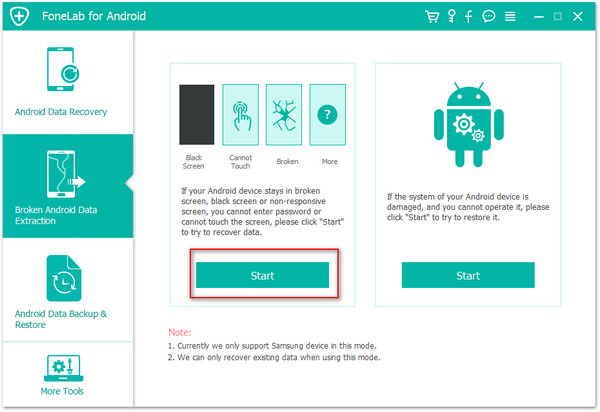
Step 2: Select a Phone Fault Type
Here,you can see two fault type for you to select,because your phone is wet,I think you should click "Black screen" which is on the right to try. If it cannot, go back to click the left one to follow the introduction on the interface.
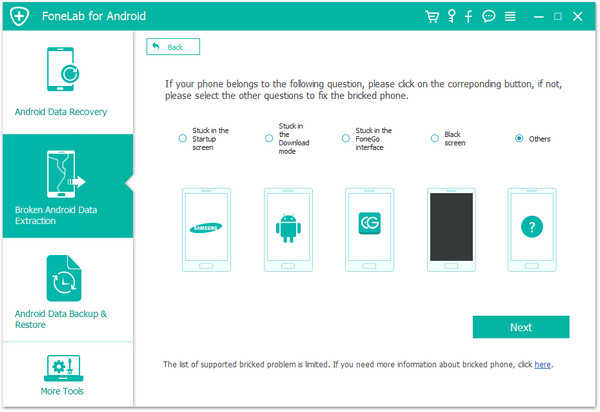
Note: You can check your device models with pressing the guide in the middle of the next screen and select what version of the Samsung mobile.
Step 3: Enter the Download Mode
In this step,you need to enter the download mode for the wet phone,please click press the "Volume down" button, "home" button and "power" button together to go into download mode so that the program can analyze your wet mobile and recover data from your phone.
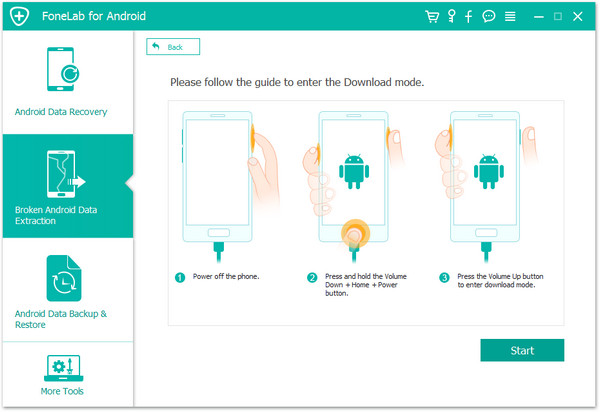
Step 4: Begin to Recover Files from Water Damaged Phone Directly
Choose a path save those restored android data on computer,then clicking "Recover" button. Only few minutes,the program finish scanning and recover data from water damaged android phone,during the recovering process,please keep connecting your phone to computer.
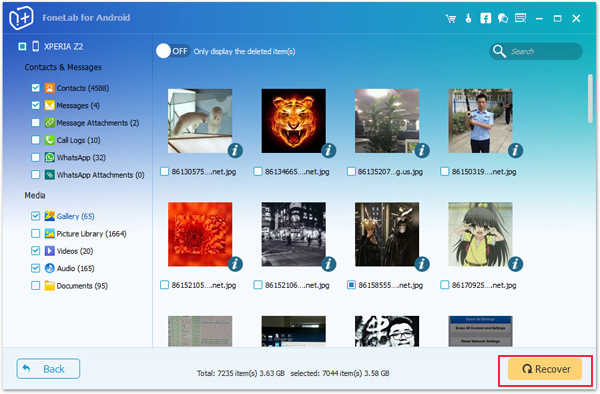
Dropping phone into the water is very troublesome, in everyday life we may encounter the same problem, please be patient to deal with your water damaged phone, and to ensure your important data is not lost.If your Android phone was broken after falling on the ground,please learn more from this use guide about how to recover contacts from broken Samsung phone.If you use iPhone,you can also recover data from water damage iPhone.
If your think our tips and tricks can help you, please share this page to your Facebook or Google+.Have a good life!
Read More:
How to Backup Everything from Android to Computer
How to Recover Data from Dead Android Phone
How to Recover Text Messages from Broken Andriod Phone