 Home >
Home >"I bought a fully new iPhone 11 to replace my old iPhone 7, and I wanting to sell the old iPhone 7, before doing that, I want to erase all data and settings on my iPhone 7 on Mac before selling it, how can I do, I need to permanent erase iPhone data with restore,because I use Macbook Pro,is there any program support Erase All Data from iPhone on Mac?"
A new generation of mobile phones quickly update,when the lastest version of iPhone release,many people have bought the latest version iPhone - iPhone 11, because it’s high configuration and the new design so many people want to sell their old iPhone, and buy a new iPhone 11. But you need to permanently erase content from iPhone before you resell your old iPhone, because there are still a lot of data and private information storing on your iPhone, including notes, contacts, music, photos, videos, calendar, apps, account info, passwords and other personal information. However, if you think this is the best way to permanently erase data by using the default erase setting built in iOS, or restore factory setting to erase iPhone information, this is wrong, you can recover those erased data back with a professional iOS data recovery,like iPhone Data Recovery for Mac.
To permanently delete, erase, wipe personal data from iPhone on Mac, you must to use a professional iPhone Data Eraser for Mac, it can help you erase iPhone data and personal information permanently and prevent identity theft & thorough privacy protection.
Wipe everything from iPhone, iPad permanently without restore on Mac
Want to erase data and sell your old iPhone, as well as iPad and iPod touch? Here,I recommend you use this iPhone Data Eraser for Mac tool,which can help you erase all data from iPhone devices on Mac permanently, even no mac data recovery software can get them back. You can use this Data Eraser for iPhone to delete contacts,text messages, Apple ID, photos, videos, call history,ect. Besides, the program also allows you to completely remove all personal data from device without rooting, restoring to device’s factory setting and losing jailbreak.If you iPhone running slowly,this ios data eraser allows you speed up the iPhone devices by free up space on iPhone.


Completely wipe all personal data from iPhone on Macbook without restoring to device’s factory setting.
Step 1:Launch the program and get your iPhone connected
Launch the Mac iOS Data Eraser on your Mac after installation, then take out your Apple's USB cable to connect your iPhone to Mac. Once your device is detected, you can see the window as below.
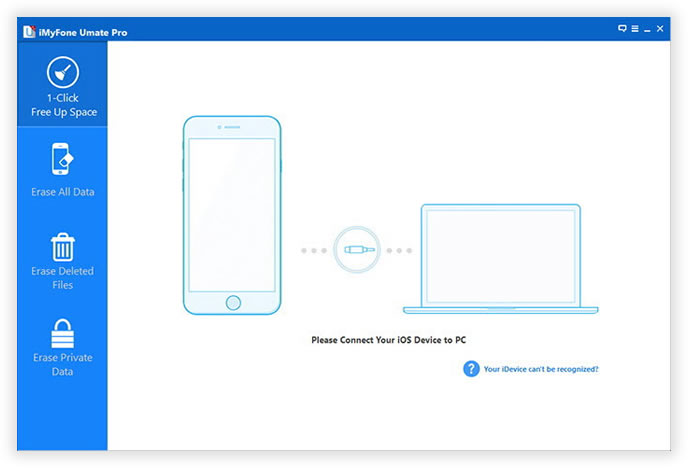
Step 2:Erase all data on your iPhone
Click "Erase All Data" or "Erase Delete Files" in the left sidebar of window. Type "Delete" in the box to confirm the deletion and click "Start".
Erase All Data from iPhone
.jpg)
Erase Deleted Files from your iPhone
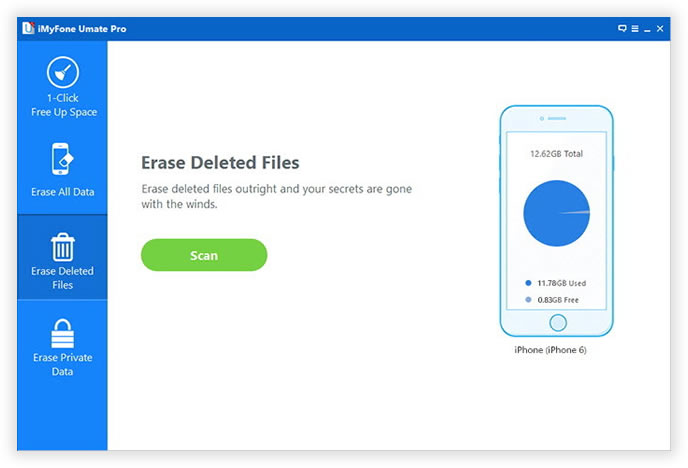
If done, you'll see the deletion begins in the window. All data on your iPhone will be erased.
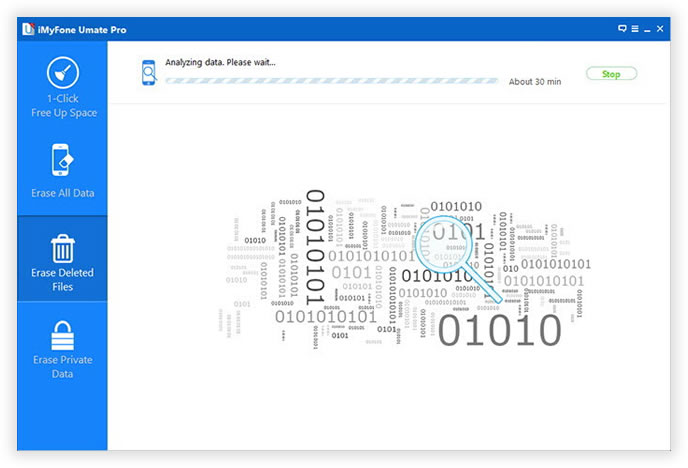
Erase deleted files on iPhone permanently,since those deleted files can be restored by some data recovery in market,however,before selling the old devices,you must to erase all deleted contents on iPhone permanently with a professional iOS Data Eraser.
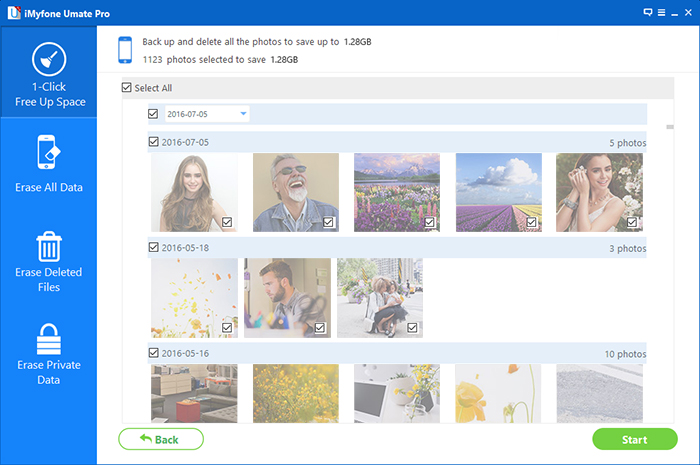
Once all the data on your device has been removed, you will see the below window. Just click "Done".
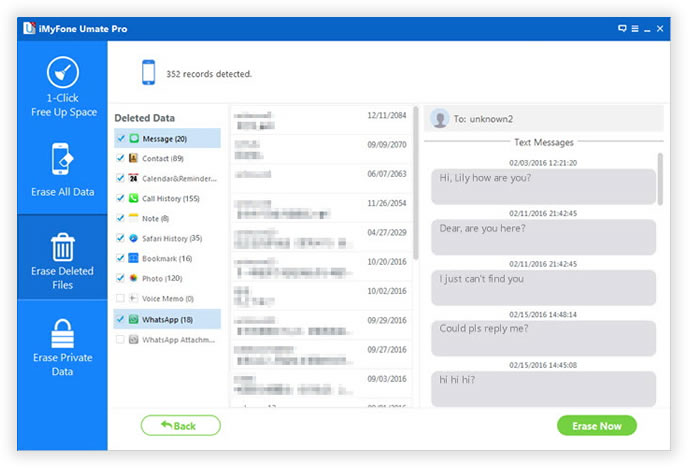
Free download the iPhone Data Eraser for Mac to delete iPhone data on Mac permanently:


Tips: iPhone Data Eraser for (Mac&Windows) empowers iPhone users to delete the entire data stored in iPhone and make it sure that those deleted data cannot be recovered any longer. All the process of operating iPhone Data Eraser consists of 5 steps, about which you can get more detailed information at the following part.
In additional,if you want to transfer data from old iPhone to new iPhone 6 or backup iPhone data,you can use this Phone to Phone Transfer,which allows you copy everything between two phones directly.
Releted Articles:
How to delete iPhone contacts all at once
How to delete iPhone messages all at once
How to speed up a slow iPhone
How to wipe junk files on iPhone, iPad