Before selling your old iPad,you must to focus on "permanently" and "delete" data on the iPad, to ensure that the deleted data cannot be recovered by any data recovery app. We have data recovery tools a few years ago, which means even a normal person can restore lost data from an iPad without effort. So, we know that deleting your personal info is not equal to keeping them from prying eyes forever. Yet, as technology is always developing, ios data erasers which help people overwrite files are created. We can use such software instead of covering the deleted contents manually. However,no data recovery in wrold can restore them erased data back.
Delete Data on iPad completely
To delete data on iPad permanently, a reliable data eraser tool is in needed, here I strongly recommend this iPhone iPad Data Eraser, which can help iPad users to completely and permanently wipe iPad contacts, text messages, photos, videos and more. All the erased files are 100% unrecoverable.This iOS Data Eraser is compatible with iPad Air, the new iPad, iPad 4,iPad mini, iPad 3... iPhone 11/XS/XR/X/8/7 and more, as well as iPod touch.What’s more,the iPhone iPad Data Eraser allows you to select among three security levels-the highest one is based on the U.S. DoD 5220.22-M. It can delete data on iPad permanently so that your privacy is protected.
Download the ios data eraser at first:


How to Delete All Data on iPad Permanently?
Please make sure that you have an updated backup file so that the files can still be available.Here,we recommend you use this iPhone iPad data backup software to back all data from iPad to computer. Since the process is irreversible, you can use this application when a handset is to be sold or donated.
Step 1. Trust the Computer When iPad is Connected
Launch the software. If you have never plugged the device into the PC, a pop-up box can be seen on the iPad screen. Press "Trust" to make the settings and data accessible. (When connection fails, you may consider changing a computer, a USB cord or a USB port.)
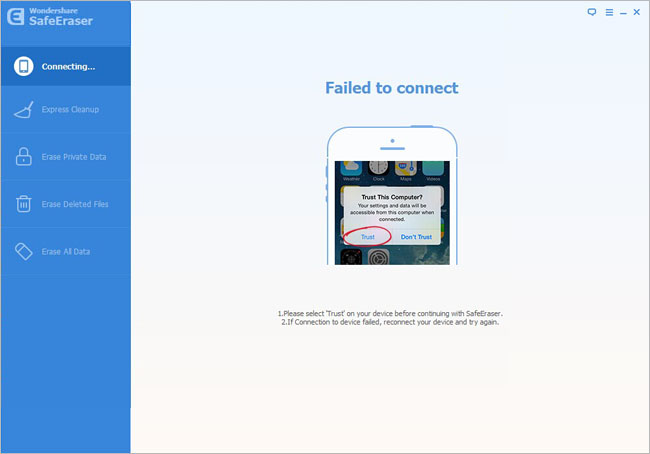
When that is done, the details of the device will be shown here-the name, the iOS version and the memory card space.
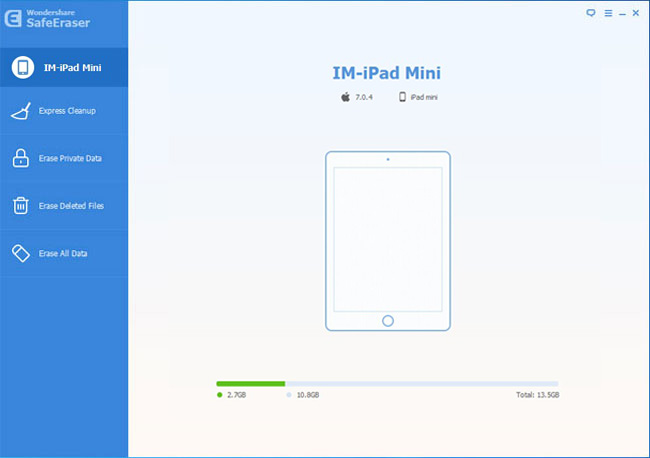
Step 2. Start to Clear the Whole iPad
Select the last mode, "Erase All Data" on the left. And you will be prompted to wait for updates of any kind to end, close background apps and backup needed contents. Under that warning is "Security Level". "Medium" is enough to make the erasure untraceable. Beneath that is a blank box for you to fill in. Key in the word "delete" and press "Erase Now".
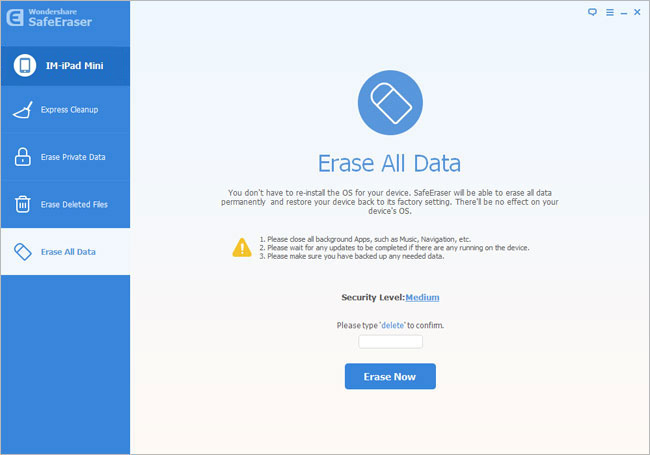
Step 3. Wait for Erasure to End
This step may consume more time than the other. First, data on iPad such as system settings, songs, messages, photos and all other user files are cleaned up. You can always make use of the button "Stop" if your mind changes.
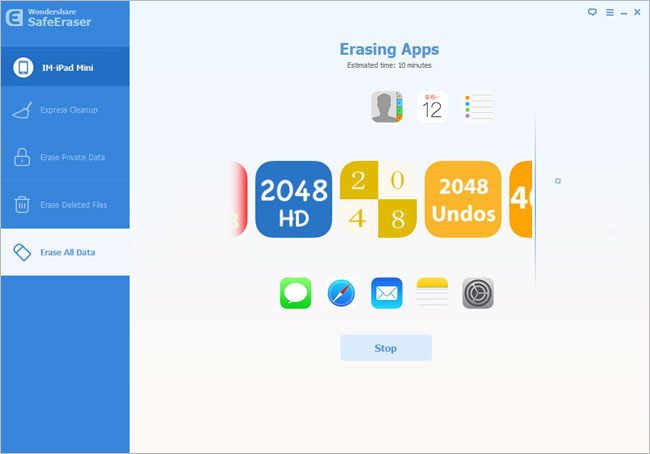
And then, the iDevice will restart. Do not pull the USB cord out.
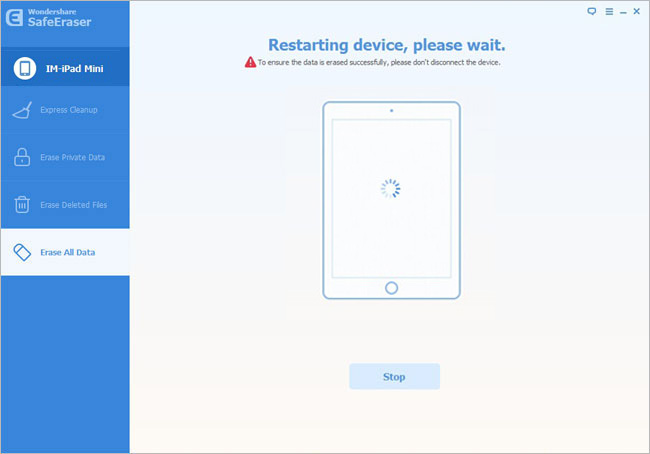
Finally, iPhone Data Eraser makes sure that the deleted contents can not be restored again by writing random data on the free space. There is a lot of work to do. So, wait patiently. And, remember to click "Done" at the end.
Permanently Delete Data on iPad
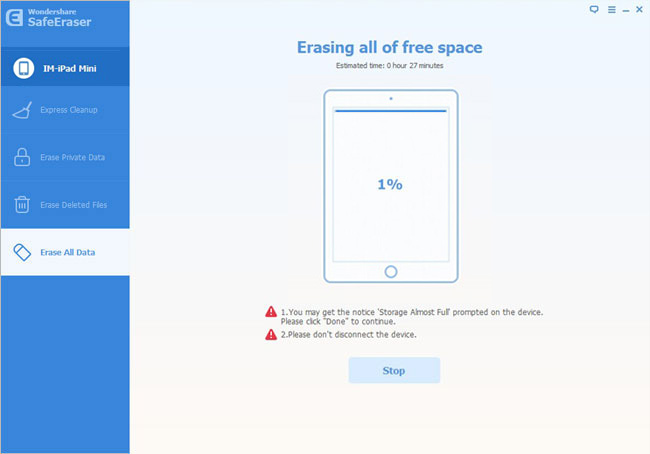
Wipe All Data from iPad
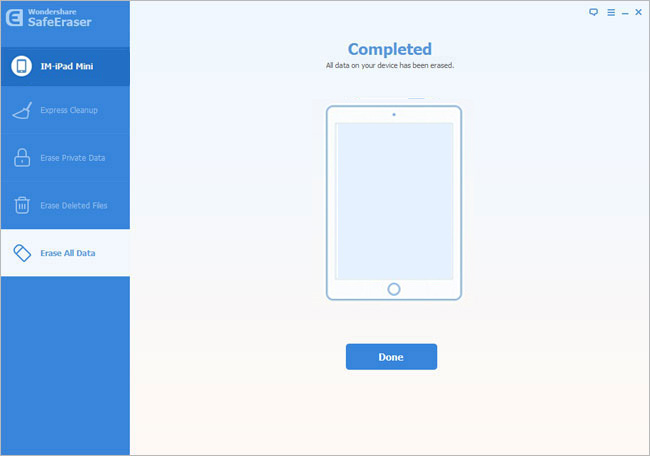
Tips: If your iPad running slowly,you can also use this ios data eraser to wipe those junk files and app caches thoroughly,in order to free up memory space,you can follow this use guide about how to speed up iPhone and iPad.

