 Home >
Home >iOS mobile phone is one of the most popular smartphone all over the world. It is common to see that most mobile phone users have own iPhone. However, iPhone 12 is considered as the latest model of iPhone devices, there is no doubt that many iPhone users will buy it instead of their old iPhone X/8/7/6S. Maybe they deal with their iPhone X/8/7/6S on resale. In order to protect your privacy, you should Permanently Wipe Data on iPhone before selling.
But how do you clear you data? Everyone knows that your deleted data can be restored by data recovery software If you just removed them from the surface. Data recovery software can recover deleted files on iPhone which are stored in your mobile phone you can not find. In that time, you really the third-party software to delete everything on iPhone 11/XS/XR/X/8/7/6S/6 permanently before selling.
Permanently Delete Data on iPhone before Resale
iPhone Data Eraser software is designed to wipe contacts, text messages, photos, videos, notes, whatsApp and more files form iPhone without restoring. This is a professional program for iPhone 11/XS/XR/X/8/7/6S/6 data eraser. Your erased files can not be recovered no longer. And then, you can safely sell your mobile phone. Follow this text and download the free version, you can enjoy your data erasing at ease.
Download a free trial version here:
.png)
.png)
Step 1. Download and Run iPhone Data Eraser Program
Download and install iPhone Data eraser on your computer,Launch it and connect your computer with your iPhone via the USB cable. If your connection is successful, your iPhone will appear in the software interface, as shown below.
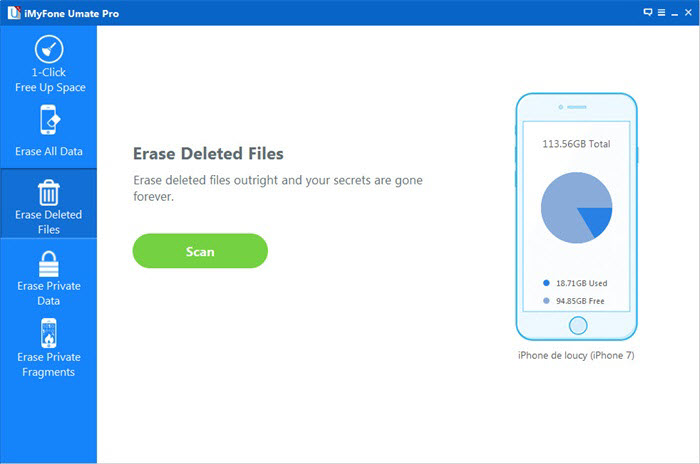
Step 2: Scan and Preview Your Data on iPhone 4/4S/5/5S
You need to choose “Erase All Data” on the left side, and then you can click “Start” button on the right side. The software will take some time to scan your contacts, photos, notes, sms.
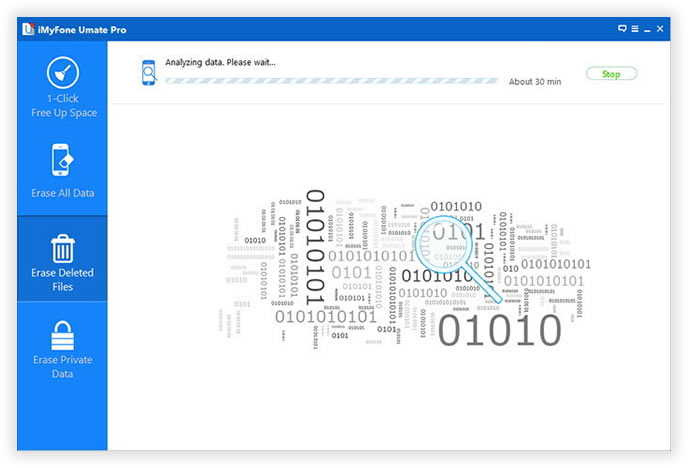
Step 3.Remove Everything from iPhone Devices
Once the scan is finished, you can check everything on your iPhone 4/4S/5/5S, and click the “Erase Now” button at the bottom right side. When the eraser is completed, your iPhone devices will become a new one.
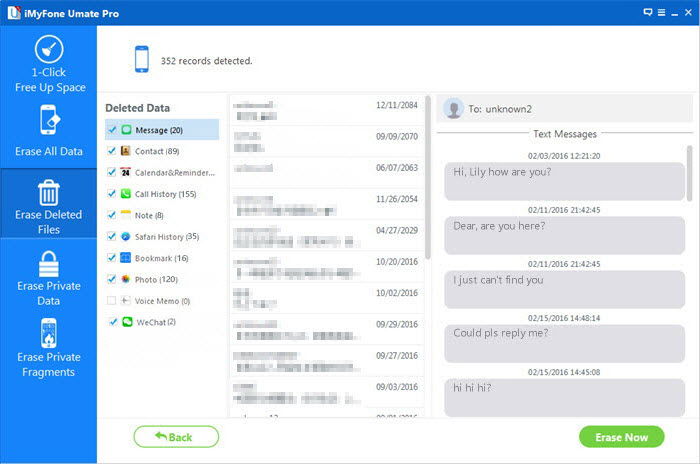
However, I need to remind you that your erased data will not be got back with any data recovery software which means that your data will be deleted permanently. So you should backup your data from iPhone if you need.
.png)
.png)
Read More:
How to Clean Contacts form iPhone without Restoring
Every iPhone user knows exactly that Apple won't allow you to massively delete multiple or all contacts from your iPhone. You can delete the contacts one by one directly on your device with the help of iPhone Contacts Eraser.
Erase Text Messages from iPhone Permanently before Selling
Keeping text messages private may seem like a pretty simple task, but more often than not, those embarrassing and incriminating texts can still be accessed even when you delete them from your iPhone. If you want to delete them forever, you need an iPhone Data Eraser software.