 Home >
Home >Sample deletion is not enough because those deleted contacts can be restored by some data recovery software. This use guide teach you a easy way to permanently erase all contacts from your iPhone 11/XS/XR/X/8/7/6S by using iPhone Data Eraser, all already deleted contacts will be wipe and are irrecoverable.
iPhone default factory reset and simple deletion is not enough to erase/delete data permanently,because those deleted files can be restored by some data recovery software in market,like iPhone Data Recovery.However,if you want to permanently delete private data on your iPhone, iPad without restored,you need to use a professional iOS Data Eraser,this use guide teach you how to use two different data eraser to wipe already deleted and existing privacy data from iPhone, iPad are permanently & completely.
This iOS Private Data Eraser enables you to permanently erase private data like photos, messages, contacts, call history, notes, calendars, reminders and Safari bookmarks, so that no one can get them back after it wiped.In additional,the iOS Private Data Eraser not only can help you erase existing private data on your device, but also scan your already deleted photos, videos, contacts, text messages, notes,ect on your iPhone or iPad, and wipe them permanently so that no one can recover it after selling or give it away.What’s more,the key features “iOS Data Recovery” including three recovery mode: directly recover data from iPhone, iPad and iPod; restore data from iTunes/iCloud backup file,which allows you recover deleted files from ios devices,if you have deleted it through simple deletion,the program also supports recover data from iOS devices lost due to factory reset, jailbreaking, upgrading and other unexpected circumstances.
Once running the Dr.Fone on your computer and you'll see all features inside as following. Select "Data Eraser" among all the functions.
.jpg)
Next, let's check how to use Dr.Fone - Data Eraser (iOS) to erase all data on the iPhone in steps.
Step 1. Connect your device to the computer
Connect your iPhone or iPad to the computer using a lightning cable. Once it recognizes your device, it displays 3 options for you. Choose Erase All Data to start the data erasing process.
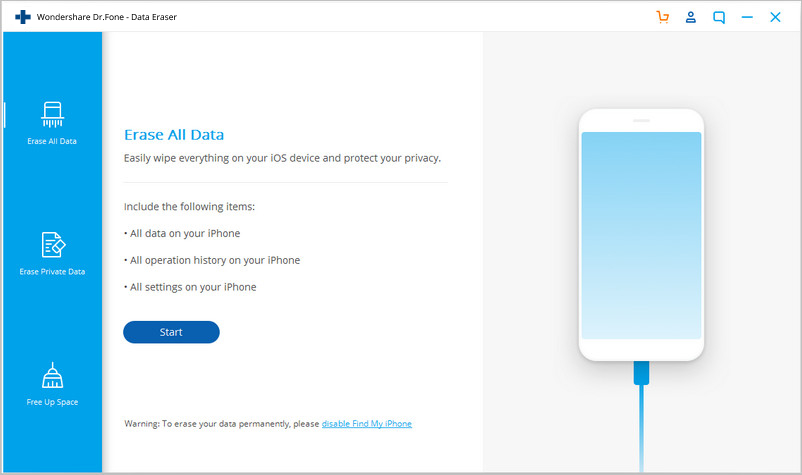
Step 2. Start erasing your iPhone completely and permanently
When the program detects your iPhone or iPad, you can select a security level to erase iOS data. The higher the security level, the lower possibility your data can be recovered. Meanwhile, a higher security level takes a long time to erase.
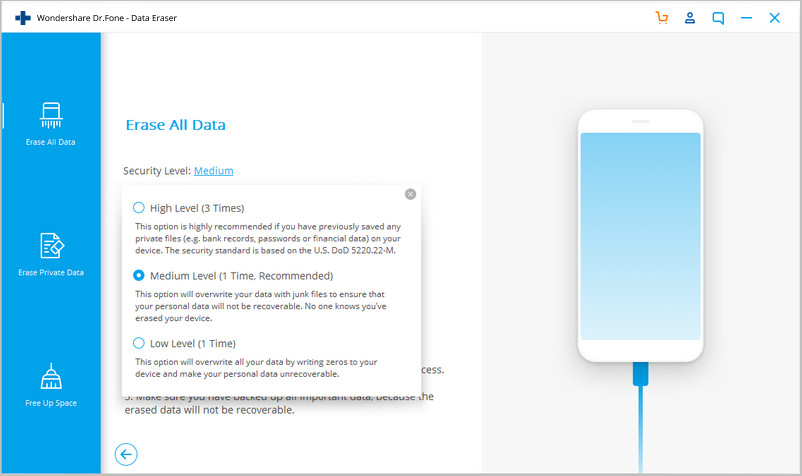
Since the erased data can't be recovered, you need to be careful and enter "000000" to confirm your operation when you are ready.
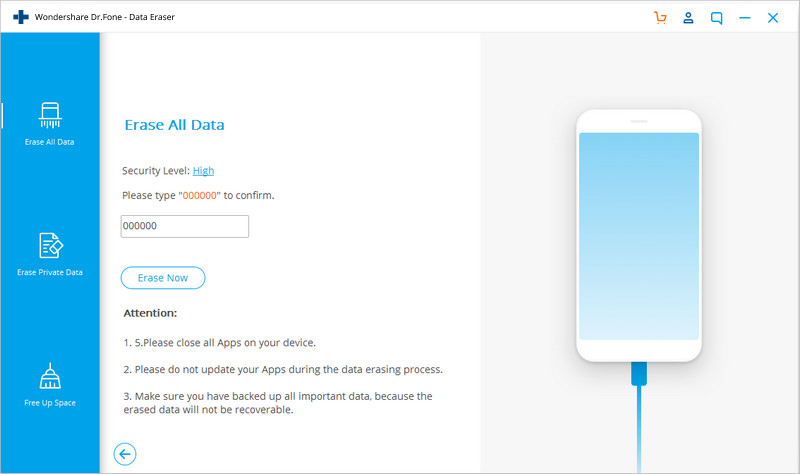
Step 3. Wait until the data erasure is complete
Once the erasure begins, you don't need to do anything, but wait for the end of the process, and keep that your device is connected during the whole process.
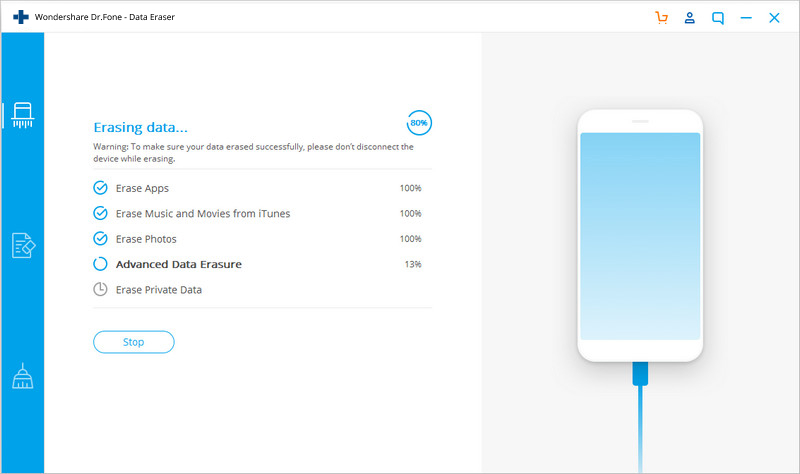
The program requires you to confirm the rebooting of your iPhone or iPad. Click "OK" to continue.
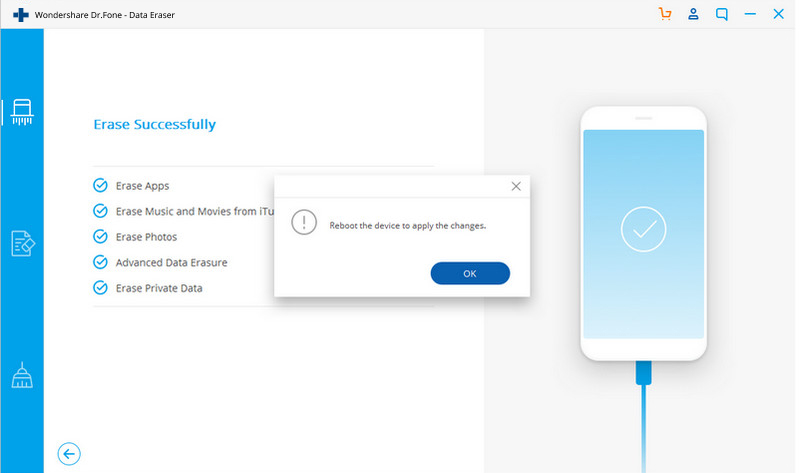
When the data erasure is complete, you will see a window appearing as follows.
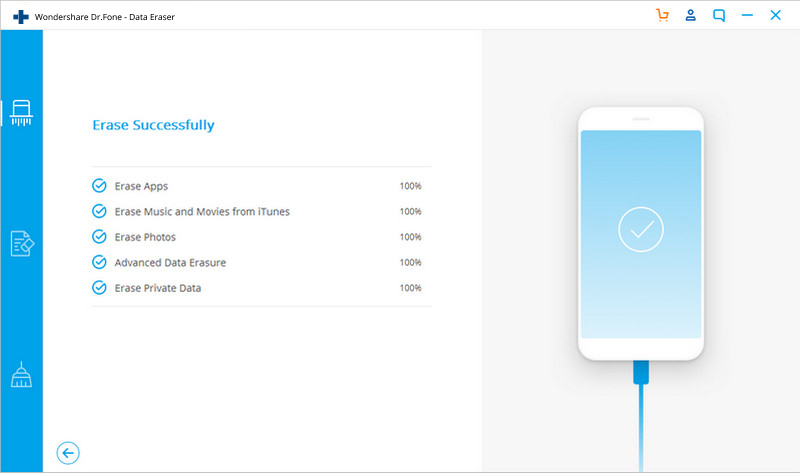
Now, your iPhone/iPad is fully erased and turns into a new device with no content, and you can begin to set it according to your need.
Free download the iOS Data Eraser and have a try!


Our text messages, contacts are stored in iPhone memory or SIM card, if you intend to sell your old iPhone device to others, a simple deletion is not enough because some professional ios data recovery program can easily recognize the SIM card and the deleted private data can be restored. If you do not completely erase the iPhone's data, you may not know that your privacy or private data be stolen by strangers; perhaps your personal information will be misused. The iOS Data Eraser can help you permanently erase all private data from iPhone, iPad and iPod safely, protect personal privacy.
Related Articles:
How to Permanently Delete iPhone Contacts
How to Erase iPhone Photos Before Selling
iPad Data Eraser - Permanently Wipe Everything from iPad
Permanently Wipe Personal Data on Computer
Permanently Wipe Data on Mac before Selling