 Home >
Home >If you want to sell your old iPhone or iPad,the first thing you must to do is deleting all photos from ios devices permanently without restore.However,how to Bulk Delete Photos from iPhone/iPad Before Selling forever?
Unhappy pictures we want to delete permanently without restore, but delete one by one to a lot of trouble, that there is nothing that a good way to be able to delete multiple pictures at once? Hey, today we teach you a easy way to erase all iPhone photos before selling or give it away!
Permanently Delete All Photos on iPhone/iPad at Once Only 1 Click
An easy way to solve this problem is to delete all of the photos from iPhone or iPad. However, this method is not safe as it seems. Actually, deleted iPhone photos are still stored on the device unless new data is written to the same piece of storage. The photos can be restored with the help of professional ios data recovery software. To erase all iPhone photos permanently, you should use iPhone iPad Data Eraser or iOS Data Eraser for Mac,both are a powerful and easy-to-use data wiping program designed for the purpose of data deletion on iOS based devices. It’s the ultimate solution to erase iPhone photos permanently and the data is no longer recoverable.
What’s more,the iOS Data Eraser not only allows you delete photos on iPhone, iPad permanently,but also can help you wipe contacts, text messages, videos, notes, Apple ID, junk files,ect on iPhone, iPad and iPod Touch. In additional,if you ios devices running slowly,you can use this iPhone iPad Data Eraser to clean up junk files and speed up your ios devices.
Read this use guide about how to wipe junk files and speed up your iPhone,iPad


Step 1: Delete photos on your iPhone manually
Carefully choose those photos you would like to delete at the PHOTOS App and export them to the dustbin.
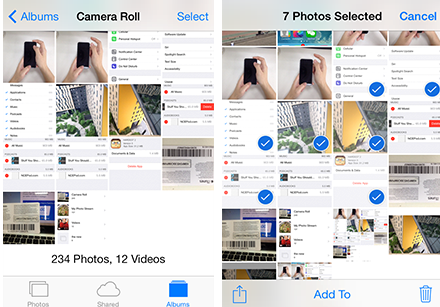
Delete Already Deleted Pictures on iPhone
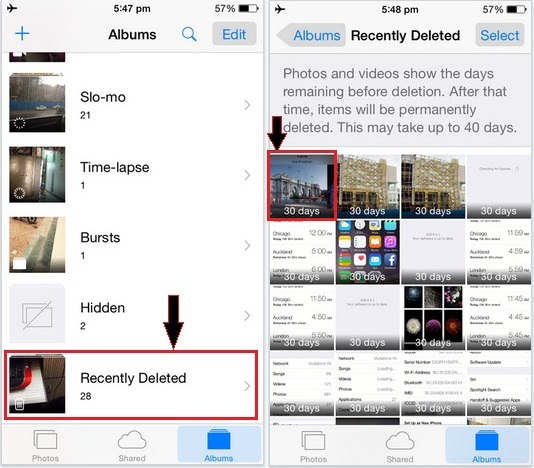
Note: Of course you already knew that this won’t permanently delete photos from your iPhone,because some data recovery can recover them back easily.However,that’s why we need the next 3 steps.Let's learn how to erase deleted photos from iPhone permanently,even no data recovery can get them back!
Step 2: Connect your iPhone to computer
No matter you are a Windows users or Mac users, SafeEraser has the suitable version for you to download. After downloading it on your computer, you can easily install and soon you can check its simple but very handy interface.
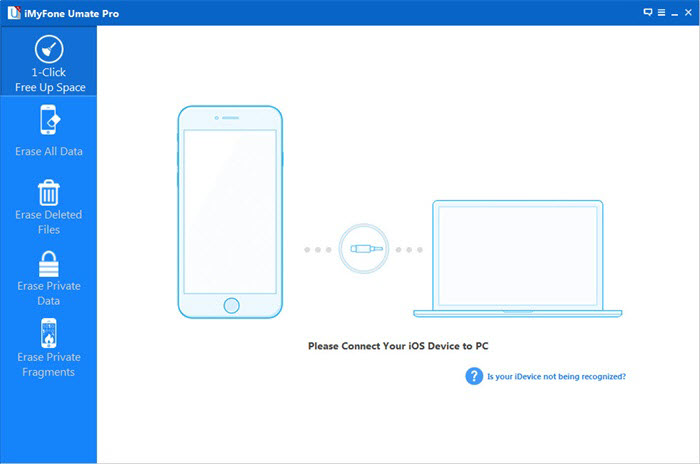
Step 3: Choose iOS Data Erase Mode
Check the left side column and find the "ERASE DELETED FILES" option. After clicking that option, you can move to the "START SCAN" button. The software will run the process of scanning your deleted files.
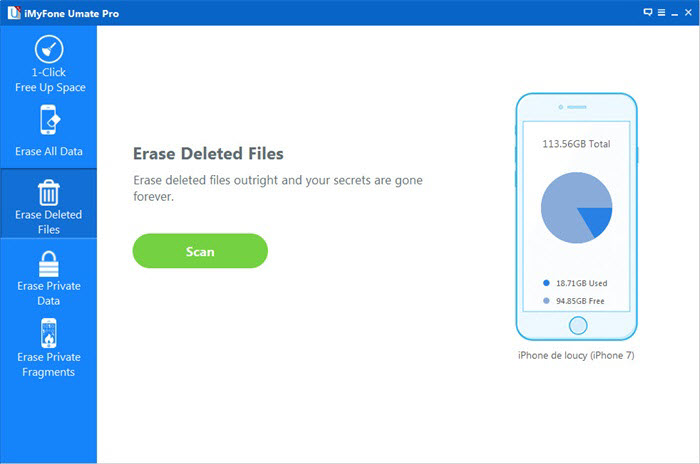
Step 4: Scan and Permanently Delete all Photos(Already Deleted Pictures included) on your iPhone 6 at Once
When the software notices you that the scan is finished, you can preview them at the right side window. If everything is ready to go, you just need to click the "ERASE NOW" button and soon all these unwanted photos will be deleted from your iPhone forever.
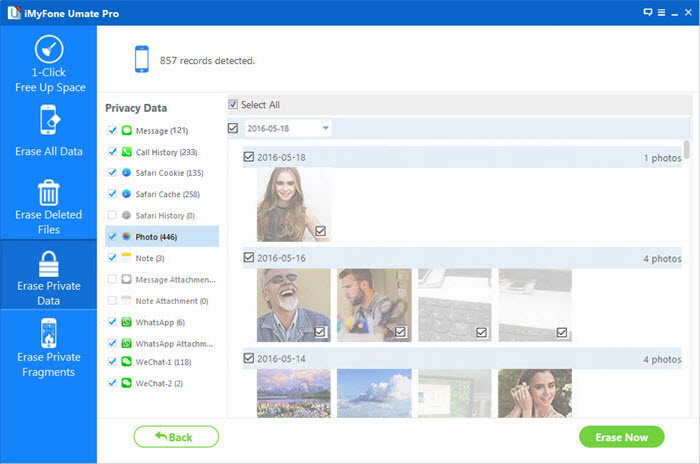
Free download the iOS Data Eraser program:


Note: Since wipe iPhone,iPad photos by this ios data eraser software is permanent. We kindly suggest you backup your important iPhone data that you don't want to lose forever firstly.
To backup iPhone data to computer,you can use this iPhone iPad Data Manager. Next, let's check how it works in detail. Please note iPhone Data Eraser is not only compatible with iPhone but also other iOS devices, such as iPad Pro, iPad Air, iPad 2/3/4/mini and iPod touch.
MORE ARTICLES YOU MAY LIKE:
How to Erase Deleted SMS on iPhone Permanently
Delete iPhone Contacts Permanently Before Selling
Erase ALL Data from iPad Before Selling