 Home >
Home >
Privacy messages is a big concern for all of us and we aren’t willing to leaking our personal data to anyone else.Every year, large amount of android users encounters the situation that they annoy about figure out that how to wipe the most private text messages thoroughly when they replace a new phone. You may be ready to replace a new Galaxy S20, S11, S10 or iPhone 12, iPhone 11, iPhone XS, XR, but don’t forget to take care of the important data on your old phone.
* Transfer SMS from Samsung to Computer
* Permanently Erase Text Messages on iPhone
As we know, we have our text messages, emails, phone contacts,apps stored on the mobile Phone. Are there any times when you want to permanently delete them? When you want to free more space for new files, when it’s necessary to remove spam messages you will no longer use, when a friend asks you to lend your phone to him or her, and when you want to sell it to strangers in case that they will read your private conversations.It will surely be bothersome and embarrassing to have your information stored inside shown to others. As a best practice, it’s always recommended to delete all of the personal text messages stored on Phone.The following tutorial is going to teach you delete messages from Samsung phone without Recovery.
1. From the Home screen touch ![]() "Apps"option.
"Apps"option.

2. Touch Messaging (you may need to swipe left or right to locate it first).
3. Touch the Samsung Galaxy/Note ![]() Menu Key.
Menu Key.
4. Touch Delete threads.
5. Touch the check box next to each message you wish to delete and then touch Delete in the top-right of the screen. Touch the check box next to Select all to select all the messages for deletion.
6. Touch OK to confirm the deletion.
Actually, the mobile phone has a default option to delete all of the things on the current Phone by factory reset. Unfortunately, this method will not permanently wipe your data,which is still available to others with the help of data recovery software. Today, I am gonna to introduce a new tool called Mobile Transfer, designed for erasing text messages on Samsung Galaxy S/Note/Ace permanently and it’s absolutely none recoverable.The Mobile Transfer can help you erase existing and already deleted SMS, contacts, photos, videos and other private data from Samsung Galaxy S5, S4, S3, Note 3, Note 4, Note 5 permanently.What's more,it also also users backup and restore Android data easily,and switching files between, Android, iPhone, Windows Phone, BlackBerry and Nokia phone directly.Let's teach you how to permanently delete SMS from Samsung phone without restored.
Step 1. Connect your Samsung to the Computer and Run Mobile Transfer
Enable USB debugging on your Samsung device,run the transfer tool then the program window will display as below.
Free download the Mobile Transfer and run on a computer.
.png)
.png)
After running the Mobile Transfer on computer,you can see the main interfact as below.
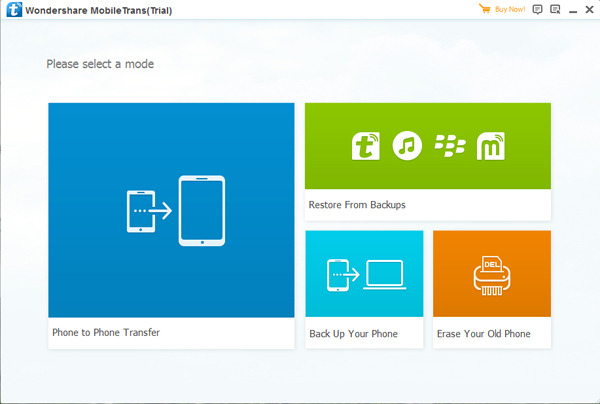
Tips: Not only supports Samsung Galaxy/Note, the software also supports other Samsung devices and Android devices, including Motorola, HTC, LG, Google and so on.
Step 2. Choose Level of Data Erasing As Needed
In the software interface on the left, there are several modes listed.where you need to click‘Erase Private Data’,this deletion mode allow you to wipe personal data without restoring,like SMS, contacts, photos.
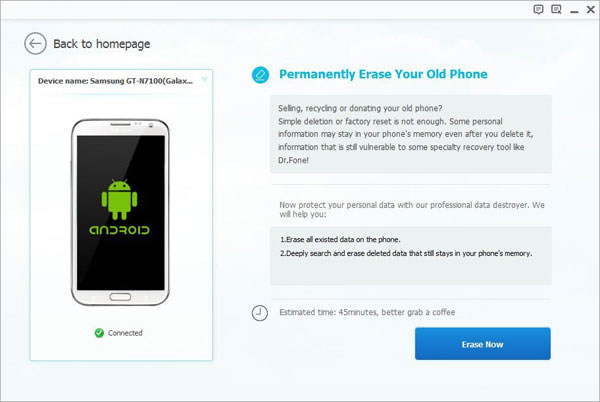
Step 3. Start to Wipe All Selected Text Messages
After you select the “Text Messages”to erase,the Mobile Transfer tool will begin to wipe your SMS on Samsung phone without recovering.All erasing task only costs you a few seconds.
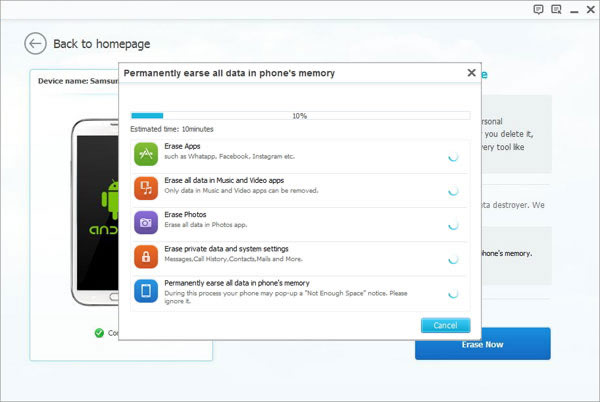
Note:Please remember to back up your precious finals because the data once if be delete with the Mobile Transfer,it will never be retrieved.
.png)
.png)
Unlike other data wiping programs, this program offers extremely comprehensive preview feature and option that allow you to selectively erase unwanted data, humane design and easy to use. It will deep erase all text messages on your Phone without recovery possibility.The Mobile Transfer not only can wipe all your Phone SMS,but also can delete the other files,including contacts,photos,etc.All your data, including account credentials, app data and documents are gone forever if you use the magic tool. No data recovery software available on the market can recover a single piece of your data on your device.
Android Data Erase is one of key feature in Android Data Recovery,which is a all-in-one Android Data Erase & Recovery software,it can help you erase everything on Samsung Galaxy S20/S11/S10/S9/S8/Note 10/Note 9/Note 8/Note 7 and protect your privacy when you plan to sell the old Samsung phone.As well all know that simple deletion or factory reset does not wipe the data on Android Samsung phone permanently. The deleted files still can be recovered with available technology. This Android Data Eraser software is designed for Android users permanently erasing already deleted files, clearing browsing history, caches and protecting your personal information after selling or give away the old Android devices.It’s allows users erase text messages, contacts, pictures, videos, call history, WhatsApp data and all private data from Samsung Galaxy permanently.Let’s learn how to delete all SMS from Samsung phone permanently.
.png)
.png)
Easy Step to Wipe Samsung Text Messages Permanently
First of all,please launch Dr.Fone for Android on your Computer,and click "More Tool">> "Android Data Erase" feature,you can see the software interface as below.
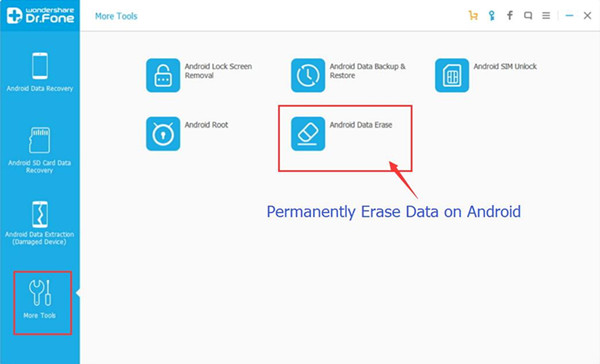
Step 1.Connect your Samsung Galaxy to Computer and Enabled USB Debugging
After running the Android Data Eraser program on your computer,then connect your Samsung Galaxy S3/S4/S5 to the computer via a USB cable. Please make sure you have enabled USB Debugging mode on the phone. Then the program will recognize and connect your Samsung phone automatically,then click “Erase All Data” button go to next step.
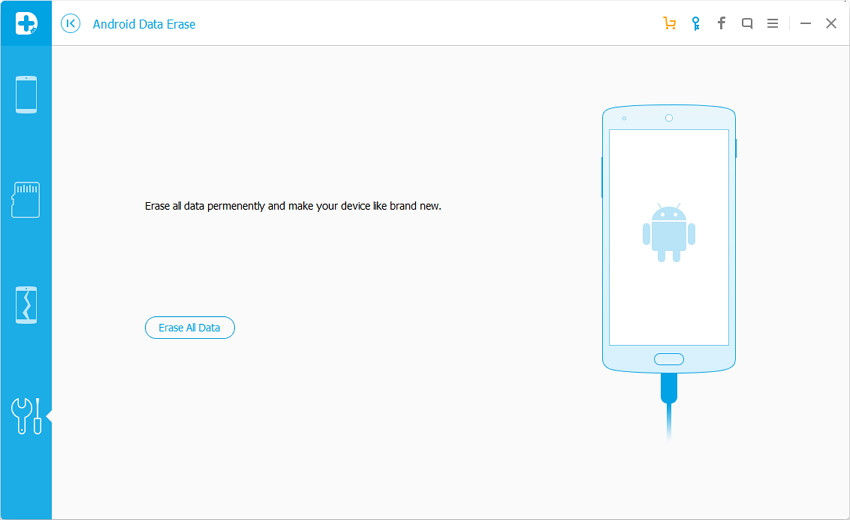
Step 2.Confirm Erase Your Samsung Phone
In this step,the program ask you confirm the erasing process,just type “delete” word in the window to confirm the operation. Click on “Erase Now” to continue.
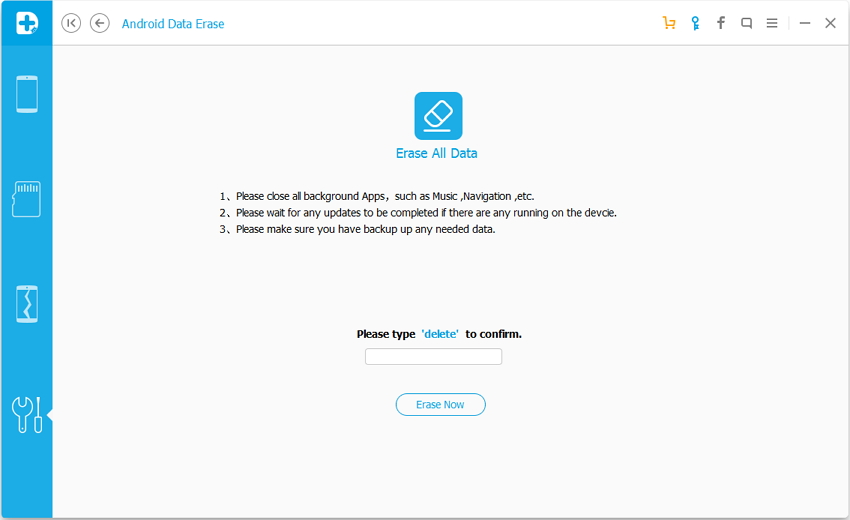
Step 3.Begin Erase Text Messages from Samsung Phone
After confirm the erasing operation,the Android Data Eraser software begin to completely erase all the SMS on your Samsung.During the deleting process,please wait for few minutes and take a cup of coffee.
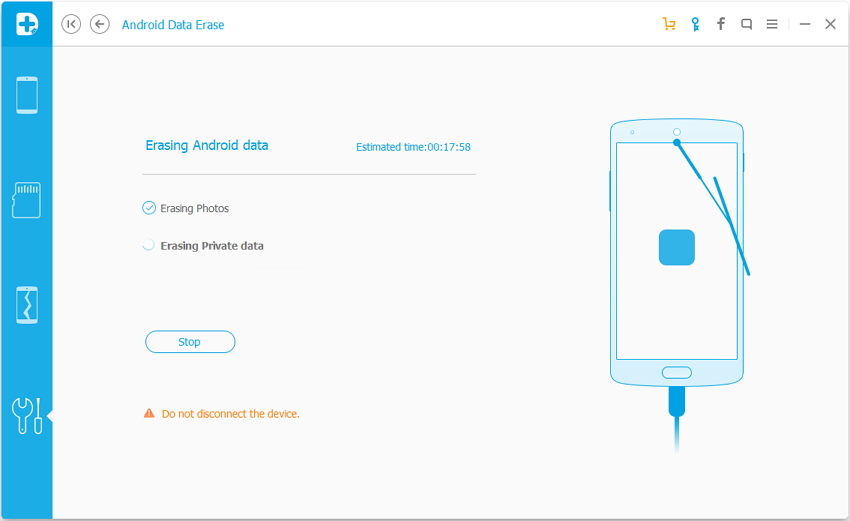
After all SMS and other privacy data have been completely erased, the program will ask you to tap on “Fatory Data Reset” or “Erase All Data” on the Samsung phone. This will help you completely wipe all the settings on the Samsung phone,please learn step 4.
Note:During the erasing process,please don't disconnect the Samsung or open any other phone management Apps on the computer.
Step 4.Factory Data Reset to Erase Settings and Data
In this step,you need to manually open the phone's settings page to restore Samsung phone to factory settings,please click "Factory data reset" on your Samsung phone,and erase all system settings and data,or erase all contents on your Samsung Galaxy phone.
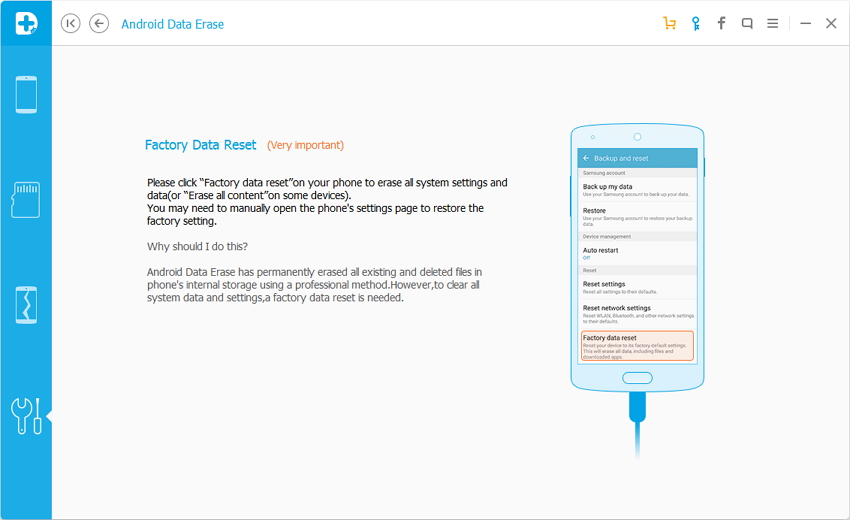
Step 5.Complete Wipe All Text Messages on Samsung
Now all deleted or already deleted SMS on your Samsung phone has been completely wiped and it's like a brand new one.Now you can reassurance to sell your old Samsung Galaxy S3/S4/S5/S6/Note 3/Note 4,and don’t worry some one can stolen your privacy information.
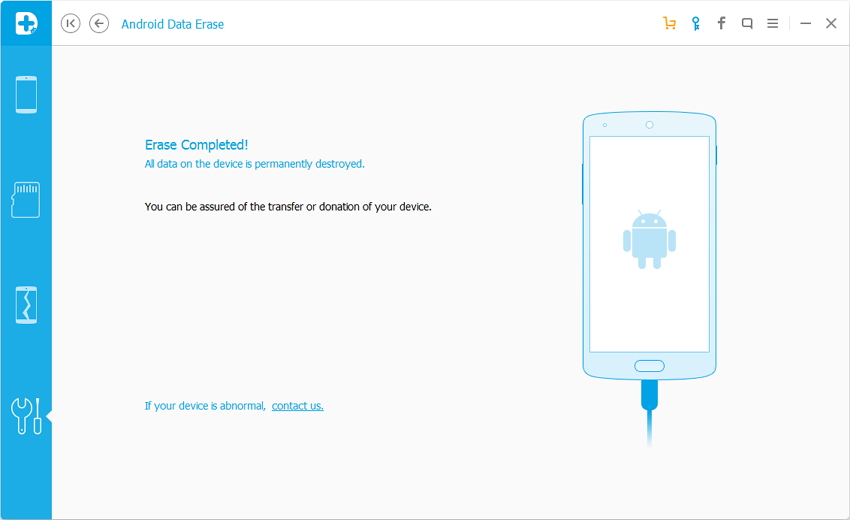
Free download the Android Data Erase & Recovery program and have a try!
.png)
.png)
Now,you have wiped all SMS from your Samsung Galaxy phone,if you want to selling the old Samsung phone and purchased a new Samsung Galaxy S7,S7 Edge,iPhone 7, iPhone 7 Plus or Google Pixel,Pixel XL,please remember erase all privated data from your old phone permanently before selling.
Related Articles:
Permanently Erase Contacts from Samsung Galaxy S/Note
Delete Contacts from Android Phone Before Selling
Permanently Delete Data from iPhone Before Selling