 Home >
Home >While every smartphone has a default messaging app,for example the iMessages app in iPhone/iPad,we can free to send and receive text messages, iMessages, images, video, or contact information to other iOS users or groups of users via Wi-Fi or 4G.It is expected iMessages will be the future of iPhone, iPad and iPod touch between the mainstream way of communication.Apple’s new iOS 14 update adds a bunch of fun new features to iMessage, including effects, apps, and stickers that you can send to your friends.You may want to know how to recover deleted SMS from iPhone

Although Apple has developed a free messenger app,in recent years,there are may third-party free messenger app developed,like WhatsApp, Kik, Viber, Line, Skype, WeChat, Facebook messenger,etc.And all of them cross the platform - iOS, Android, Windows, BlackBerry, Symbian,etc.We can use the third-party messenger app to chat with our families, friends and workmates more and more conveniently via text messages, photos, videos, voice.One day, you may lost the chat history in WhatsApp/Kik/Viber/Line/Skype/ WeChat by accident,or you may tap on the wrong option and all Kik chat history are gone.However,how can you retrieve deleted chat history from third-party messaging apps on iPhone or Android phone?Today,we’ll teach you an effective method to recover WhatsApp/Kik/Viber/Line/Skype/ WeChat messages from iPhone iPad,as well as pictures, images, videos and other Attachment files.
Have no backup your iPhone to iTunes or iCloud? The good news is that you can now use iPhone Data Recovery to retrieve lost WhatsApp/Kik/ Viber/ Line/ Skype/ WeChat messages from iPhone iPad directly.What’s more,the program not only supports get lost or deleted chat history from third-party chat apps,but also help you recover iMessages, text messages, contacts, call history, photos, videos and more from iPhone without quality loss.
Please download and install the iPhone data recovery program to your computer.
.png)
.png)
iPhone Data Recovery Key Features:
-Supports to recover 22+ file types from iPhone such as Viber messages, Kik messages, WhatsApp messages, photos, videos, SMS, notes etc;
-Allows to preview and restore your iPhone lost data selectively before recovery;
-Supports to export data from iTunes or iCloud backup without overwriting the current data on iPhone;
-Supports the new iOS 14 and almost all the iOS device, such as iPhone 11/XS/XR/X/8/7, iPad Pro, iPad touch and more.
Let’s taking how to recover WhatsApp messages on iPhone for example? Be patient. This article will introduce the similar steps to restore deleted Kik/Viber/Line/Skype/ WeChat messages, images, videos and other attachment files on iPhone 11/XS/XR/X/8/7/6S/6/5S/5C/5/4S/4/3GS.
1 Launch Program
First of all, you should download and install the program on your computer. And then Launch it. Both PC and Mac versions are available.
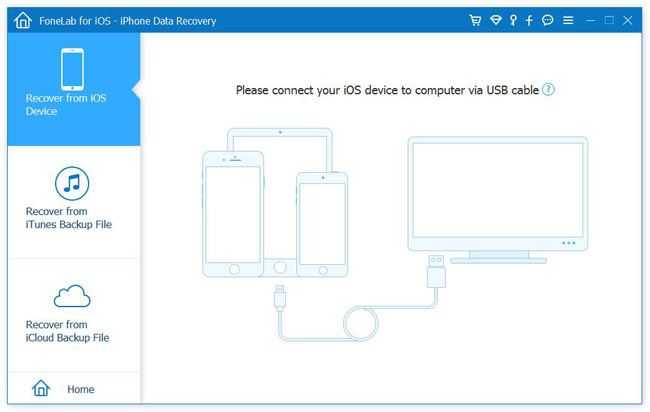
2 Scan Data
There are three recovery modes:
◆ For Recover from iOS Device mode, connect you device to computer via USB cable, and then click Start Scan.
◆ For Recover from iTunes Backup File mode, select an iTunes backup file from the backup list, and then click Start Scan.
◆ For Recover from iCloud Backup File mode, log in iCloud with your Apple ID and password, and then select an iCloud backup file from the backup list to scan.
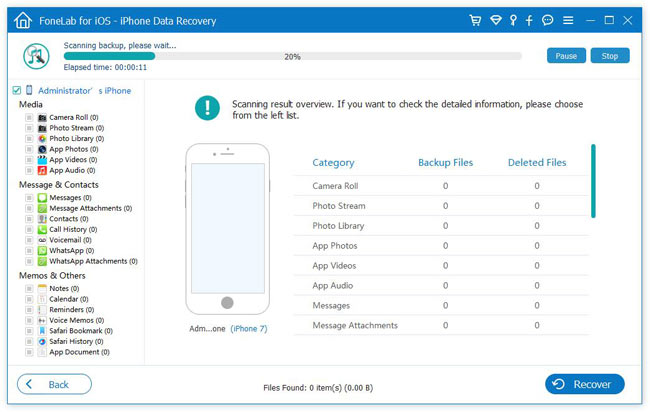
3 Select Data
Click the file type in the left panel to preview the details, and then check the boxes of the data which you want to recover.
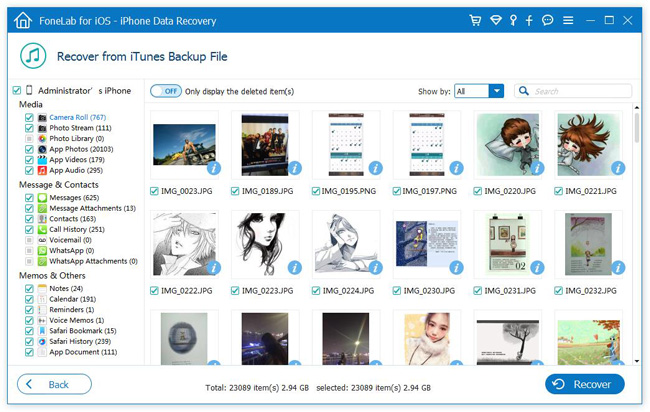
4 Recover Data
Click the blue Recover button in the bottom right corner. The retrieved data will be saved to your computer.
.jpg)
Instead of extracting your data from iPhone iPad devices, iPhone Data Recovery creates a copy of your iPhone database. During the scan both existing WhatsApp messages and deleted WhatsApp messages will be recovered and revealed to you afterwards. Download the iPhone Data Recovery (Windows/Mac) and try to recover deleted iMessages/WhatsApp/Kik/Viber/Line/Skype/ WeChat messages from your iPhone and iPad with/without backup.
.png)
.png)
iOS Data Backup & Restore Tool Recommend
To avoiding your important messages losing,including the WhatsApp/Kik/Viber/Line/Skype/ WeChat messages, pictures, videos and other files.We recommend you two useful iPhone/iPad/iPod backup tool.
iOS Data Backup & Restore - Not only an iOS WhatsApp Transfer, Backup & Restore, iOS Viber Backup & Restore, iOS Kik Backup & Restore, iOS LINE Backup & Restore,but also allows you just 1 click to backup the whole iPhone/iPad/iPod to your computer,including .Contacts, Messages, Call history, Notes, Photos, Video, Calendar, Reminder, WhatsApp messages, Messenger, Voice memos, Voicemail, Safari's bookmark, App's, photos, App's video, App's documents.
iOS Android Manager - An iPhone Manager tool,which allows you transfer files between iOS devices and computer;sync data between iTunes and iPhone/iPad/iPod;manage ios files on computer easily.
Phone to Phone Data Transfer- A useful phone transfer tool,which not only allows users move data between iOS and Android devies,but also help you backup and restore data on computer easily,including App data, music, photos, videos, SMS, contacts and more.
Related Articles:
How to Backup WhatsApp Messages from iPhone to Computer
How to Recover Deleted WhatsApp Messages from iPhone
Transfer WhatsApp Messages from old iPhone to new iPhone
Transfer WhatsApp Messages from iPhone to Samsung Galaxy
Backup and Restore Kik Chat History on iPhone
How to Recover Deleted LINE Chat History from iPhone/iPad
2 Ways to Retrieve Deleted Viber Messages on iPhone 7/7 Plus