 How and Where to Buy the Google Pixel Phones
How and Where to Buy the Google Pixel Phones
 iPhone 7 and iOS 10 iMessages Features
iPhone 7 and iOS 10 iMessages Features
 Downgrade iPhone from iOS 10 Beta to iOS 9.3.2
Downgrade iPhone from iOS 10 Beta to iOS 9.3.2
 Samsung Galaxy Note 7 Explosion Recall
Samsung Galaxy Note 7 Explosion Recall
 iPhone 7 Appearance,Hardware and Price
iPhone 7 Appearance,Hardware and Price
 iPhone 7 Plus Configuration Features
iPhone 7 Plus Configuration Features
 Google Release Android 7.0 Nougat
Google Release Android 7.0 Nougat
 iPhone 7 Released on September 8, iPhone 7 latest Summary
iPhone 7 Released on September 8, iPhone 7 latest Summary
 Samsung Galaxy Note 7 Released
Samsung Galaxy Note 7 Released
 Why Wear Leopard Print Would Look Very Sexy
Why Wear Leopard Print Would Look Very Sexy
 Jailbreak iPhone or iPad on iOS 9.3.3 With Pangu
Jailbreak iPhone or iPad on iOS 9.3.3 With Pangu
 Downgrade iOS 9.3.4 to iOS 9.3.3 for Jailbroken iPhone or iPad
Downgrade iOS 9.3.4 to iOS 9.3.3 for Jailbroken iPhone or iPad
 Hacker Teases iOS 9.3.4 Jailbreak
Hacker Teases iOS 9.3.4 Jailbreak
 iPhone 7,7 Plus Rose Gold Color
iPhone 7,7 Plus Rose Gold Color
 iPhone 7 Configuration:Dual Cameras Pressure Sensitive Home Button
iPhone 7 Configuration:Dual Cameras Pressure Sensitive Home Button
 Hyperboloid, S PEN, Iris Recognition Samsung Note 7
Hyperboloid, S PEN, Iris Recognition Samsung Note 7
 Hands on with the Waterproof Galaxy Note 7
Hands on with the Waterproof Galaxy Note 7
 How to Update iOS 9 to iOS 10 on iPhone
How to Update iOS 9 to iOS 10 on iPhone
 How to Make iPhone Apple logo glow like MacBook
How to Make iPhone Apple logo glow like MacBook
 How to delete useless built-in APP on iPhone
How to delete useless built-in APP on iPhone
 iPhone 7 Concept Design|iPhone 7 with iOS 10
iPhone 7 Concept Design|iPhone 7 with iOS 10
 iPhone 7 Concept Exposure, Surprised More than Just Appearance
iPhone 7 Concept Exposure, Surprised More than Just Appearance
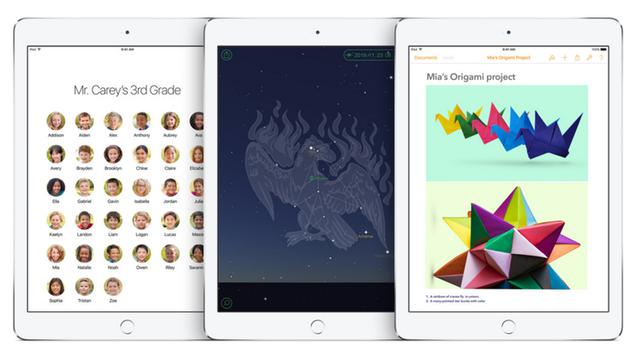 iOS 9.3 beta of Revelation|iOS 9.3 Beta Reviews
iOS 9.3 beta of Revelation|iOS 9.3 Beta Reviews
 How to Turn on USB Debugging on Android
How to Turn on USB Debugging on Android
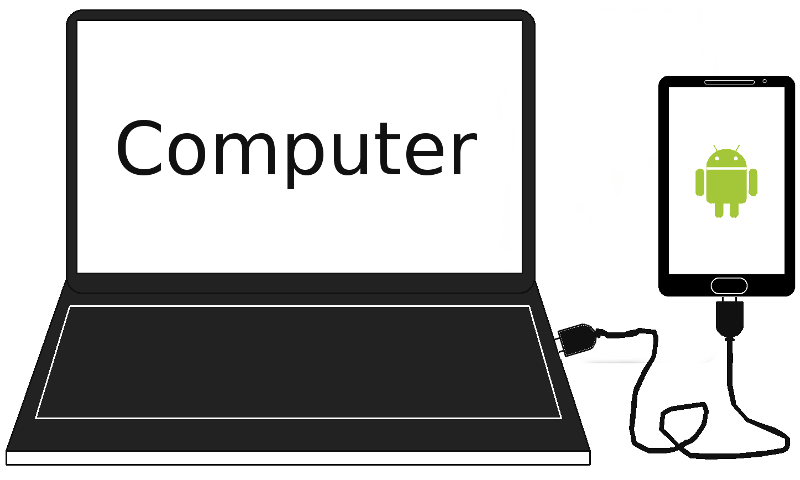 Android device Fails to Connect Computer
Android device Fails to Connect Computer
 iPhone7 May Be the Last Generation of iPhone
iPhone7 May Be the Last Generation of iPhone
 Fingerprint Recognition on Huawei P9
Fingerprint Recognition on Huawei P9
 Pink Gold Samsung S6 edge Plus Will Be Sale
Pink Gold Samsung S6 edge Plus Will Be Sale
Below are five considerations about Samsung Galaxy S6, you can carefully read and learn more.
1.YOU CAN'T ADD AN SDCARD, BUT THERE'S LOTS OF STORAGE AVAILABLE

When the first reports surfaced that Samsung wasn't going to offer an SDcard slot on the Galaxy S6, users of that expandable storage weren't at all happy with the situation. Now that we know the whole story, things aren't nearly as bad — the minimum storage offered on every GS6 model is 32GB, and there are options for 64 and 128GB if you need it as well.
Thankfully it seems most carriers are offering at least one of the two higher storage capacities, no matter what color or model of the phone you choose. And with the base storage amount being bumped up to 32GB, quite a few people will be fine with the entry-level option.
2.THE DISPLAY IS JUST AS GREAT AS THE NOTE 4'S

We weren't alone in praising the Galaxy Note 4 for its display, and Samsung has brought all of those same great qualities down to a 5.1-inch size in the Galaxy S6. At the same QHD (2560x1440) resolution in a smaller package it pushes pixel density to 577 ppi, which is downright crazy, while also keeping all of the same features. Brightness, colors and viewing angles are all good, and if you leave the phone in automatic brightness mode it'll boost the brightness higher than its usual limit when in direct sunlight to make it easier to see.
3.YOU CAN WAKE UP S VOICE AT ANY TIME HANDS-FREE
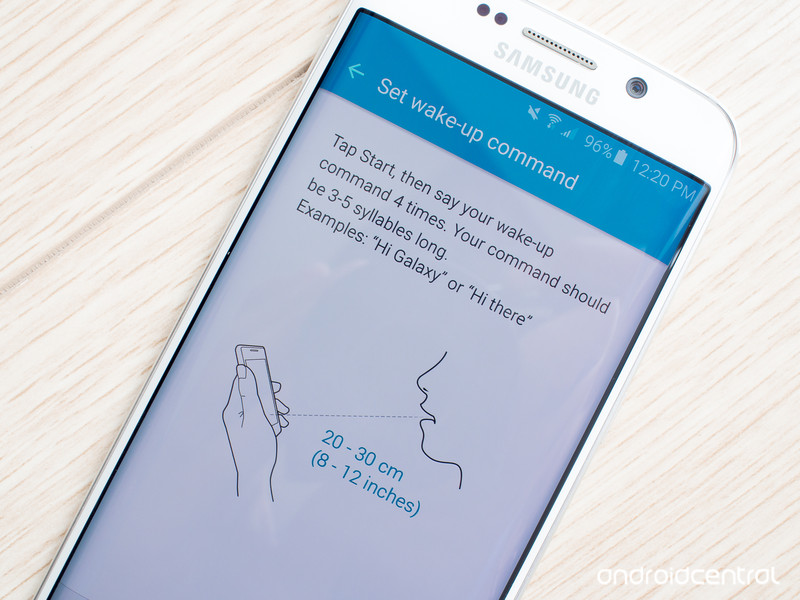
Samsung slowly but surely keeps improving its S Voice service, which now like Moto Voice on Motorola phones will listen to you for a wake-up phrase at all times — even when the screen is off and phone is locked — if you wish. You can train S Voice to wake up to any phrase of your choice or just the standard "Hi Galaxy" one, and when it wakes up it can handle all basic commands, web searches and more without any physical interaction with the phone.
If you're worried about battery life you can turn off the phrase detection and still use S Voice by launching the app manually, and you can train or re-train it for a new wake-up phrase at any time.
4.YOU CAN HAVE ANY COLOR YOU WANT ... WELL, NEVER MIND

Samsung showed off some interesting color choices for the Galaxy S6, including bright blue and deep green options, when it unveiled the phones internationally, but unfortunately you won't always have your choice of colors when you walk into a carrier store to buy the phone.
Right off the bat the green color is limited to just the GS6 edge, with the bright blue limited to the standard GS6 — but both of those options are only available internationally, not in the U.S. The remaining white, black and gold colors are available here in the states, but most carriers aren't offering both models in all three colors, don't have the colors in all storage capacities, or altogether are skipping the gold variety. Unfortunately that means it comes down to calling up your local store or checking websiteavailability to see if your exact desired model is available.
5.A SAMSUNG ACCOUNT IS KIND OF REQUIRED
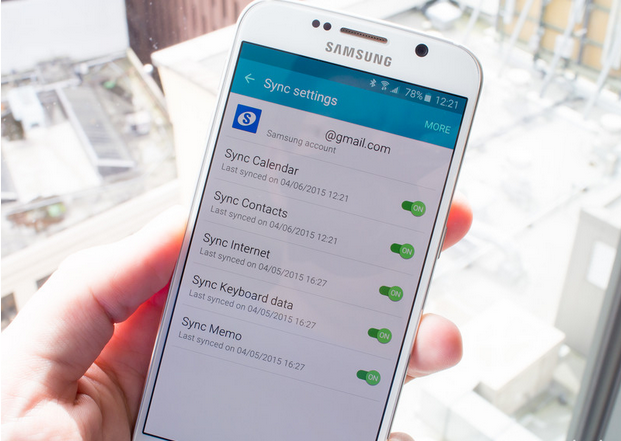
You'd hardly consider using an Android phone nowadays without a Google Account on with the device, and when it comes to Samsung phones that's starting to be equally as true when it comes to a Samsung Account. Signing into (or up for) a Samsung Account is part of the Galaxy S6 setup process, and those credentials can be used to sync up your contacts, calendar, Internet browser, S Health, Milk Music, Galaxy Apps content and more.
You can choose which services are signed into and synced with your account in the phone settings, but it's generally a good idea to have the account associated with your phone so things are easier when you go to use any Samsung app. To make the signup process simpler, you can even create a Samsung Account using your Google credentials, giving you one less username and password to keep track of.